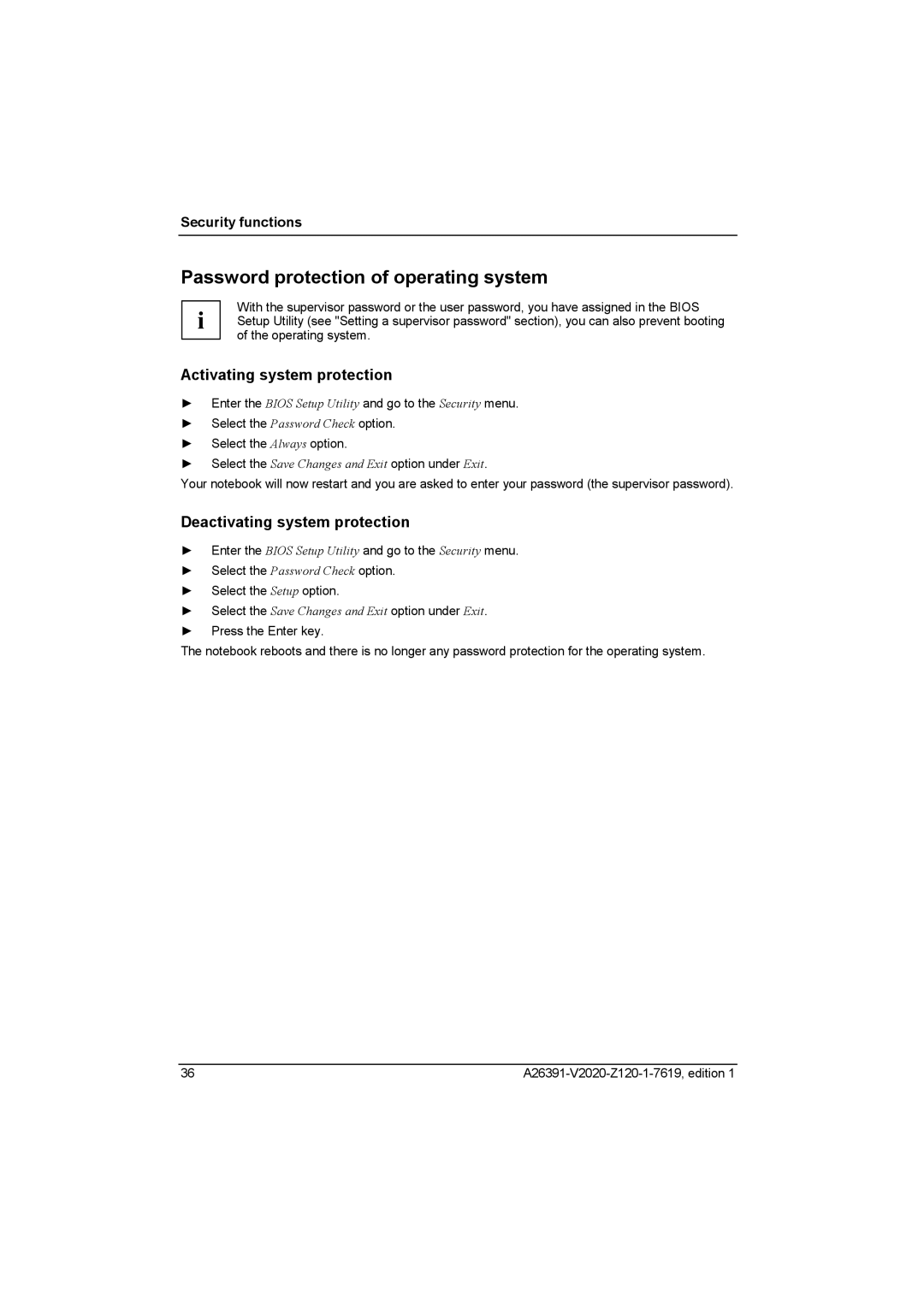Security functions
Password protection of operating system
With the supervisor password or the user password, you have assigned in the BIOS
i Setup Utility (see "Setting a supervisor password" section), you can also prevent booting of the operating system.
Activating system protection
►Enter the BIOS Setup Utility and go to the Security menu.
►Select the Password Check option.
►Select the Always option.
►Select the Save Changes and Exit option under Exit.
Your notebook will now restart and you are asked to enter your password (the supervisor password).
Deactivating system protection
►Enter the BIOS Setup Utility and go to the Security menu.
►Select the Password Check option.
►Select the Setup option.
►Select the Save Changes and Exit option under Exit.
►Press the Enter key.
The notebook reboots and there is no longer any password protection for the operating system.
36 |