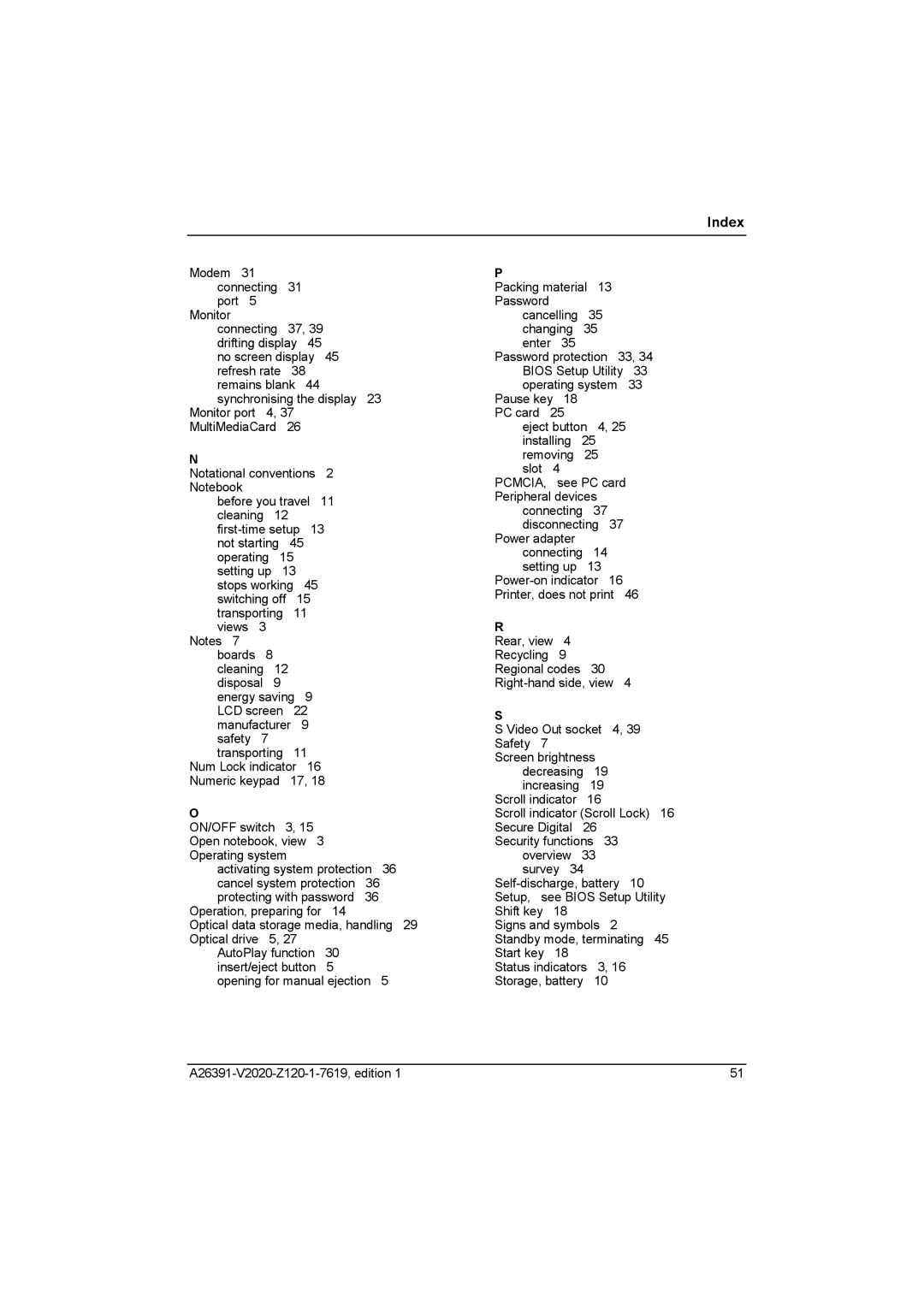Index
Modem 31 connecting 31 port 5
Monitor
connecting 37, 39 drifting display 45 no screen display 45 refresh rate 38 remains blank 44 synchronising the display 23
Monitor port 4, 37 MultiMediaCard 26
N
Notational conventions 2 Notebook
before you travel 11 cleaning 12
Notes 7 boards 8 cleaning 12 disposal 9 energy saving 9 LCD screen 22 manufacturer 9 safety 7 transporting 11
Num Lock indicator 16 Numeric keypad 17, 18
O
ON/OFF switch 3, 15 Open notebook, view 3 Operating system
activating system protection 36 cancel system protection 36 protecting with password 36
Operation, preparing for 14
Optical data storage media, handling 29 Optical drive 5, 27
AutoPlay function 30 insert/eject button 5 opening for manual ejection 5
P
Packing material 13 Password
cancelling 35 changing 35 enter 35
Password protection 33, 34 BIOS Setup Utility 33 operating system 33
Pause key 18 PC card 25
eject button 4, 25 installing 25 removing 25 slot 4
PCMCIA, see PC card Peripheral devices
connecting 37 disconnecting 37
Power adapter connecting 14 setting up 13
R
Rear, view 4 Recycling 9 Regional codes 30
S
S Video Out socket 4, 39 Safety 7
Screen brightness decreasing 19 increasing 19
Scroll indicator 16
Scroll indicator (Scroll Lock) 16 Secure Digital 26
Security functions 33 overview 33 survey 34
Signs and symbols 2 Standby mode, terminating 45 Start key 18
Status indicators 3, 16 Storage, battery 10
51 |