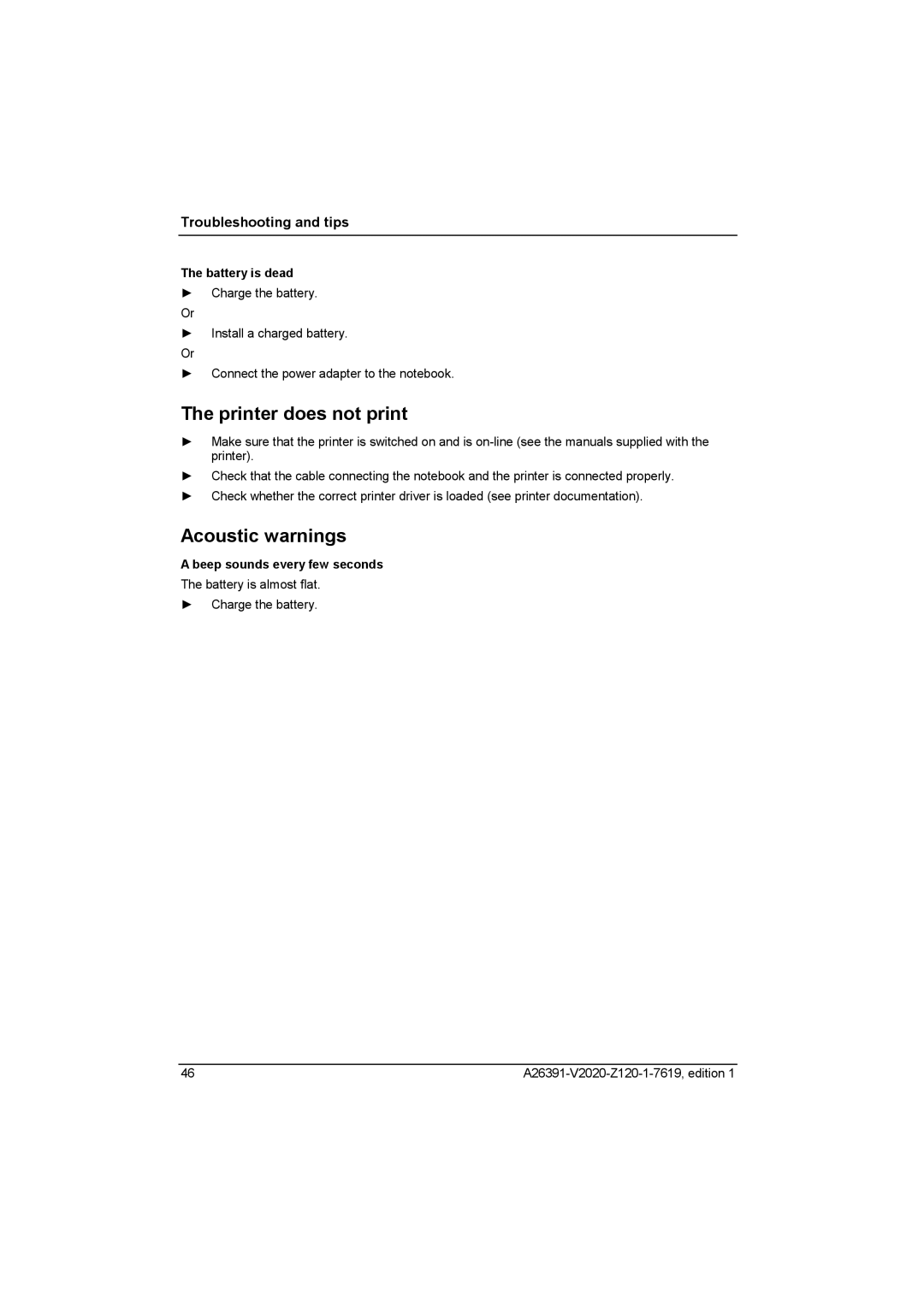Troubleshooting and tips
The battery is dead
►Charge the battery.
Or
►Install a charged battery.
Or
►Connect the power adapter to the notebook.
The printer does not print
►Make sure that the printer is switched on and is
►Check that the cable connecting the notebook and the printer is connected properly.
►Check whether the correct printer driver is loaded (see printer documentation).
Acoustic warnings
A beep sounds every few seconds
The battery is almost flat.
►Charge the battery.
46 |