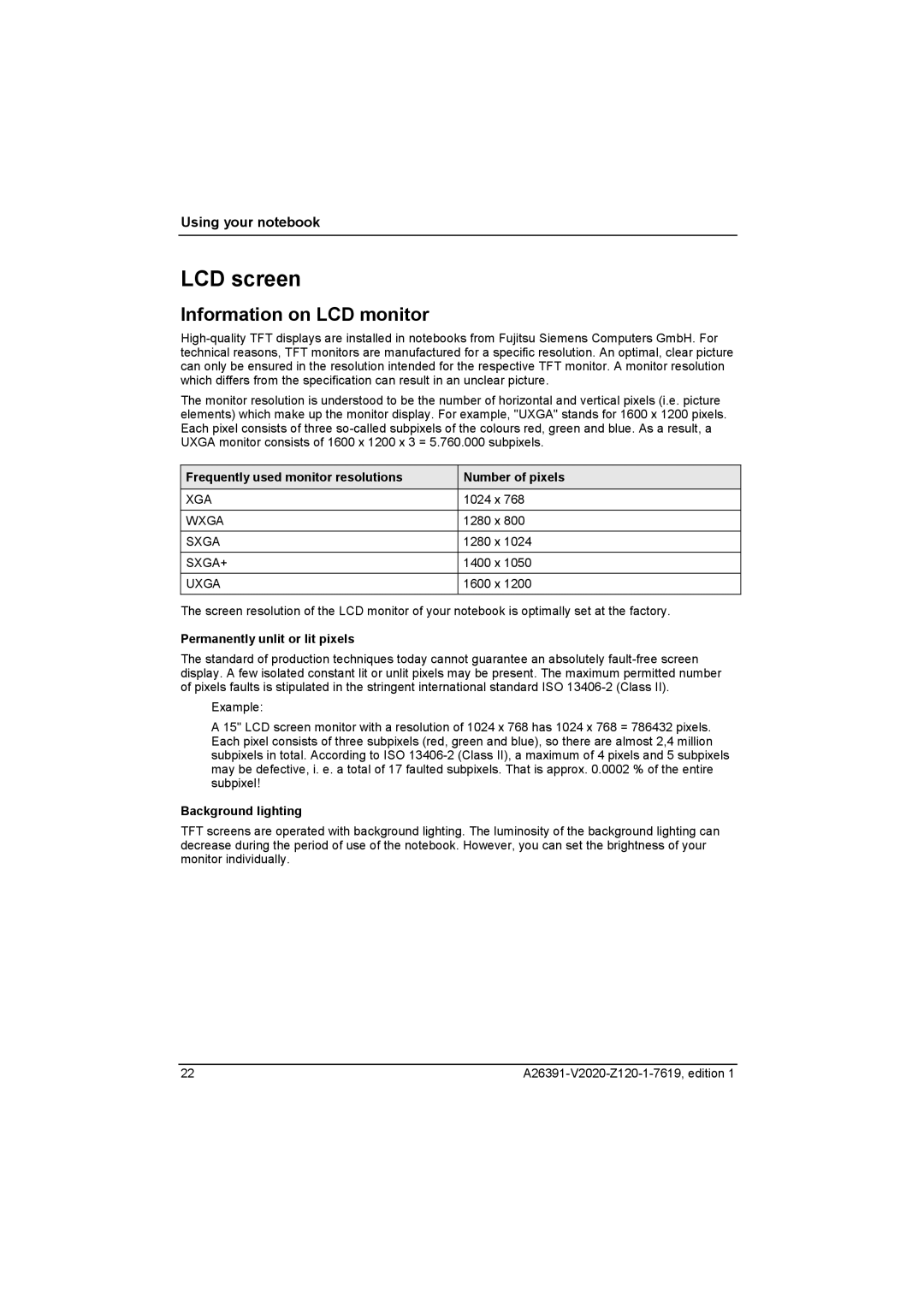Using your notebook
LCD screen
Information on LCD monitor
The monitor resolution is understood to be the number of horizontal and vertical pixels (i.e. picture elements) which make up the monitor display. For example, "UXGA" stands for 1600 x 1200 pixels. Each pixel consists of three
Frequently used monitor resolutions | Number of pixels |
XGA | 1024 x 768 |
|
|
WXGA | 1280 x 800 |
|
|
SXGA | 1280 x 1024 |
|
|
SXGA+ | 1400 x 1050 |
|
|
UXGA | 1600 x 1200 |
|
|
The screen resolution of the LCD monitor of your notebook is optimally set at the factory.
Permanently unlit or lit pixels
The standard of production techniques today cannot guarantee an absolutely
Example:
A 15" LCD screen monitor with a resolution of 1024 x 768 has 1024 x 768 = 786432 pixels. Each pixel consists of three subpixels (red, green and blue), so there are almost 2,4 million subpixels in total. According to ISO
Background lighting
TFT screens are operated with background lighting. The luminosity of the background lighting can decrease during the period of use of the notebook. However, you can set the brightness of your monitor individually.
22 |