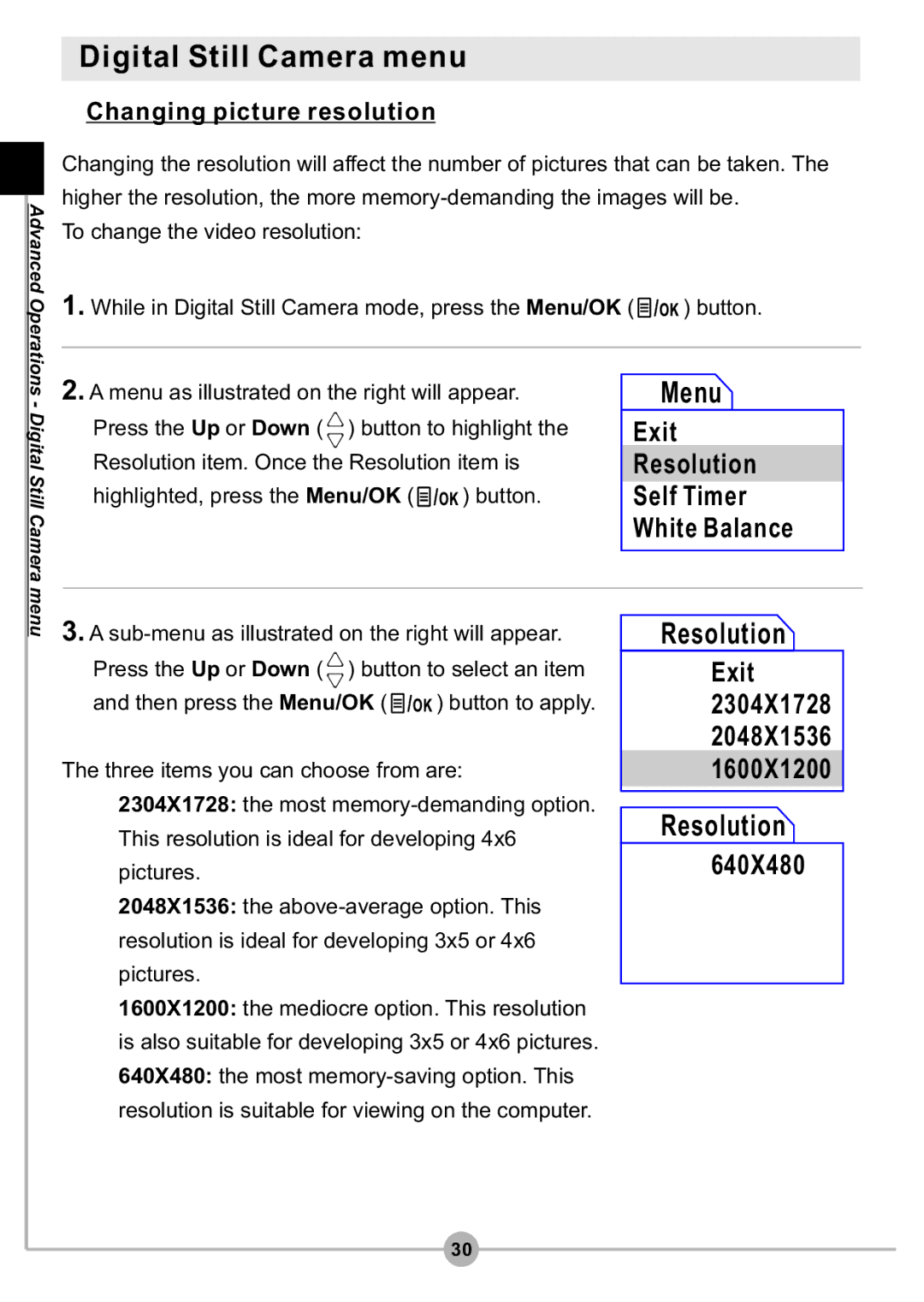Advanced Operations
Digital Still Camera menu
 Changing picture resolution
Changing picture resolution
Changing the resolution will affect the number of pictures that can be taken. The higher the resolution, the more
To change the video resolution:
1.While in Digital Still Camera mode, press the Menu/OK (![]() ) button.
) button.
- Digital Still Camera menu
2.A menu as illustrated on the right will appear. Press the Up or Down ( ![]() ) button to highlight the Resolution item. Once the Resolution item is
) button to highlight the Resolution item. Once the Resolution item is
highlighted, press the Menu/OK (![]() ) button.
) button.
 Menu
Menu
Exit
Resolution
Self Timer
White Balance
3.A
Press the Up or Down ( ![]() ) button to select an item
) button to select an item
and then press the Menu/OK (![]() ) button to apply.
) button to apply.
The three items you can choose from are:
![]() 2304X1728: the most
2304X1728: the most
![]() 2048X1536: the
2048X1536: the
![]() 1600X1200: the mediocre option. This resolution is also suitable for developing 3x5 or 4x6 pictures.
1600X1200: the mediocre option. This resolution is also suitable for developing 3x5 or 4x6 pictures. ![]() 640X480: the most
640X480: the most
 Resolution
Resolution
Exit
2304X1728
2048X1536
1600X1200
 Resolution
Resolution
640X480
30