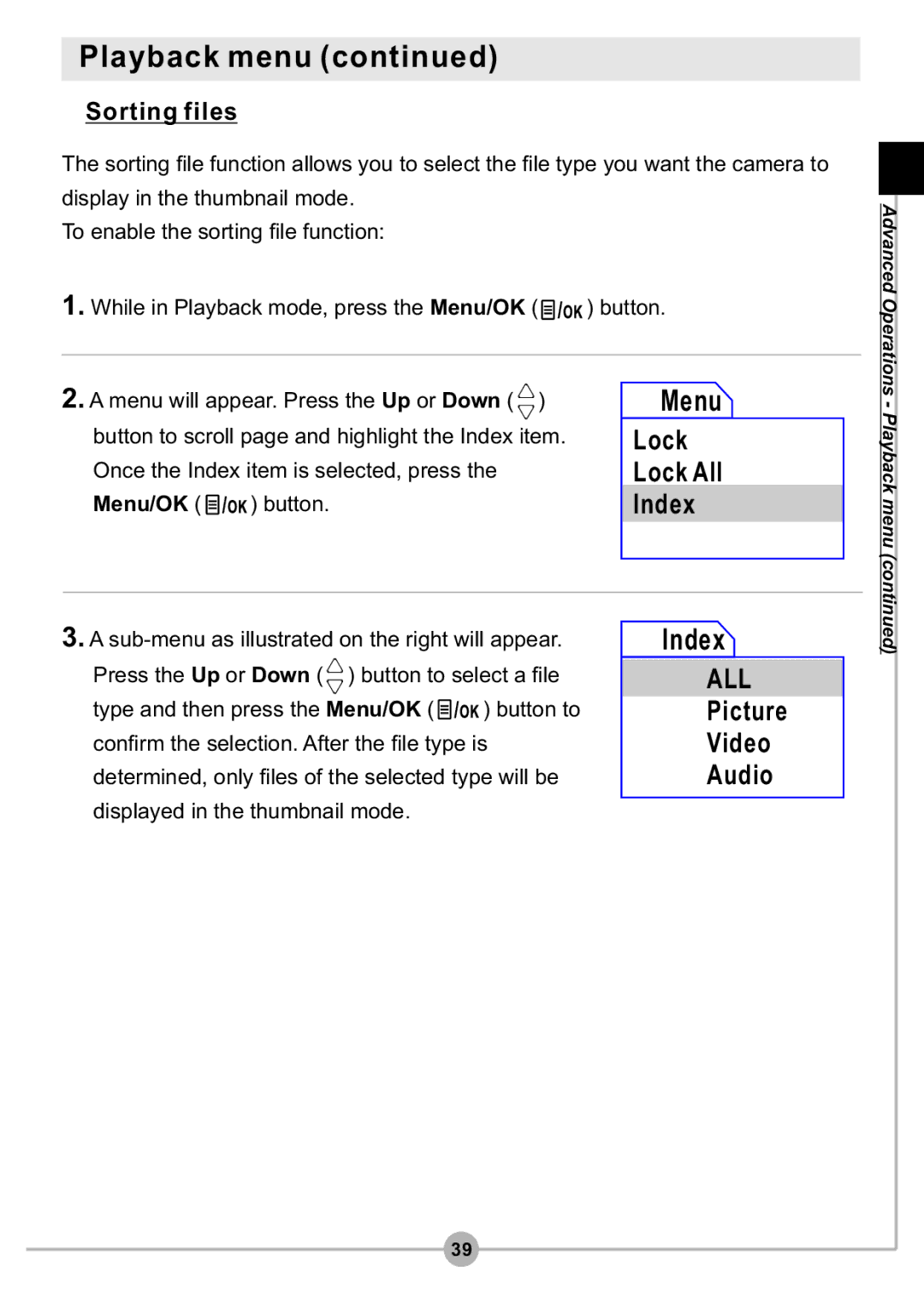Playback menu (continued)
 Sorting files
Sorting files
The sorting file function allows you to select the file type you want the camera to display in the thumbnail mode.
To enable the sorting file function:
1.While in Playback mode, press the Menu/OK (![]() ) button.
) button.
2. A menu will appear. Press the Up or Down ( |
|
| ) | Menu |
| |
|
|
| ||||
|
| |||||
button to scroll page and highlight the Index item. | Lock |
| ||||
Once the Index item is selected, press the | Lock All |
| ||||
Menu/OK ( | ) button. | Index |
| |||
|
|
|
|
|
|
|
|
|
|
|
|
|
|
Advanced Operations - Playback menu (continued)
3.A
Press the Up or Down ( ![]() ) button to select a file
) button to select a file
type and then press the Menu/OK (![]() ) button to confirm the selection. After the file type is determined, only files of the selected type will be displayed in the thumbnail mode.
) button to confirm the selection. After the file type is determined, only files of the selected type will be displayed in the thumbnail mode.
 Index
Index
ALL
Picture
Video
Audio
39