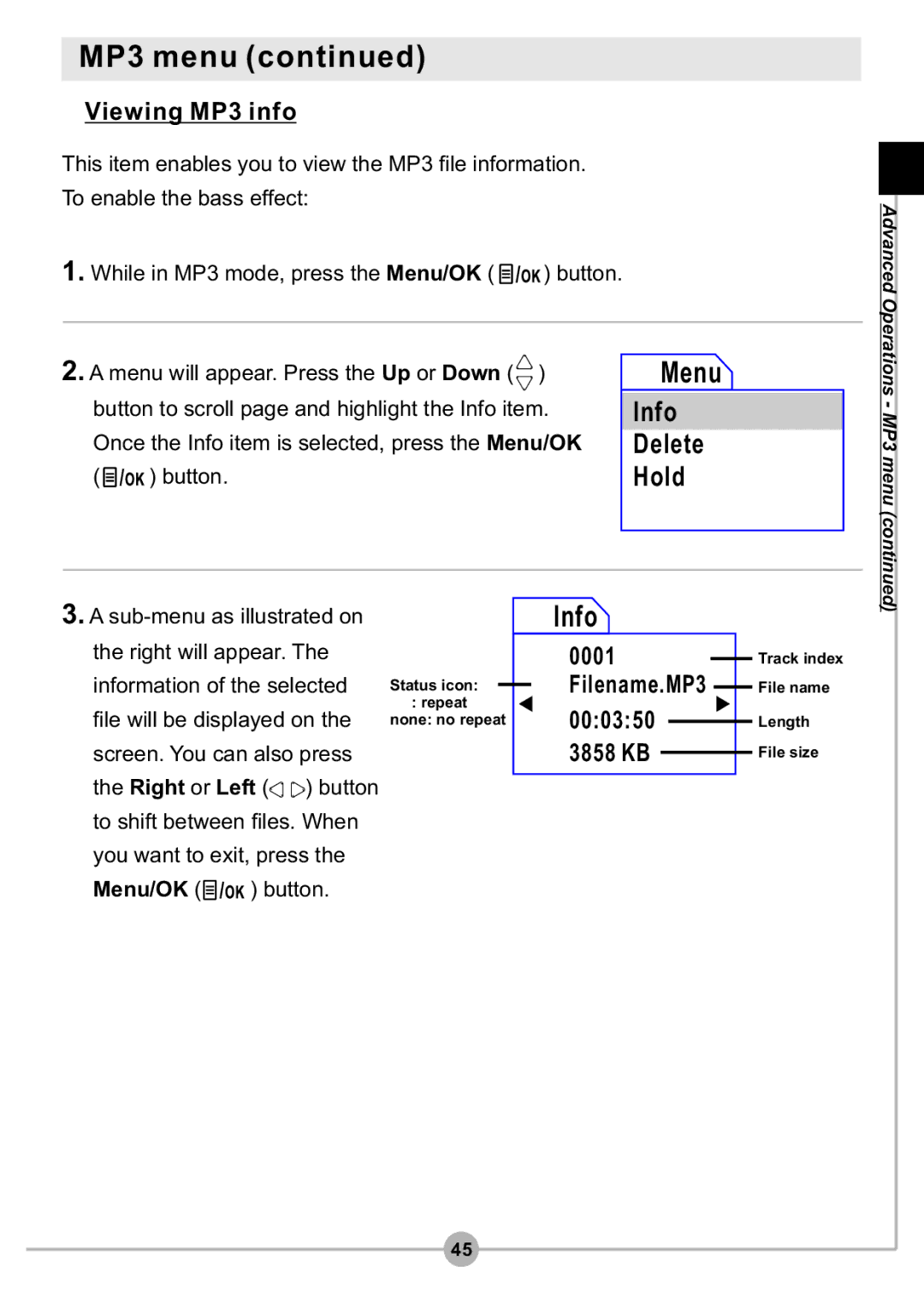MP3 menu (continued)
 Viewing MP3 info
Viewing MP3 info
This item enables you to view the MP3 file information.
To enable the bass effect:
1.While in MP3 mode, press the Menu/OK ( ![]() ) button.
) button.
2. A menu will appear. Press the Up or Down ( |
|
| ) | Menu |
| |
|
| |||||
button to scroll page and highlight the Info item. | Info |
| ||||
Once the Info item is selected, press the Menu/OK | Delete |
| ||||
( | ) button. | Hold |
| |||
|
|
|
|
|
|
|
|
|
|
|
|
|
|
Advanced Operations - MP3 menu (continued)
3.A ![]()
![]()
![]() ) button to shift between files. When you want to exit, press the
) button to shift between files. When you want to exit, press the
Menu/OK (![]() ) button.
) button.
Status icon:
![]() : repeat none: no repeat
: repeat none: no repeat
 Info
Info
![]() 0001
0001 ![]() Filename.MP3
Filename.MP3
00:03:50
3858 KB
Track index
File name
Length
File size
45