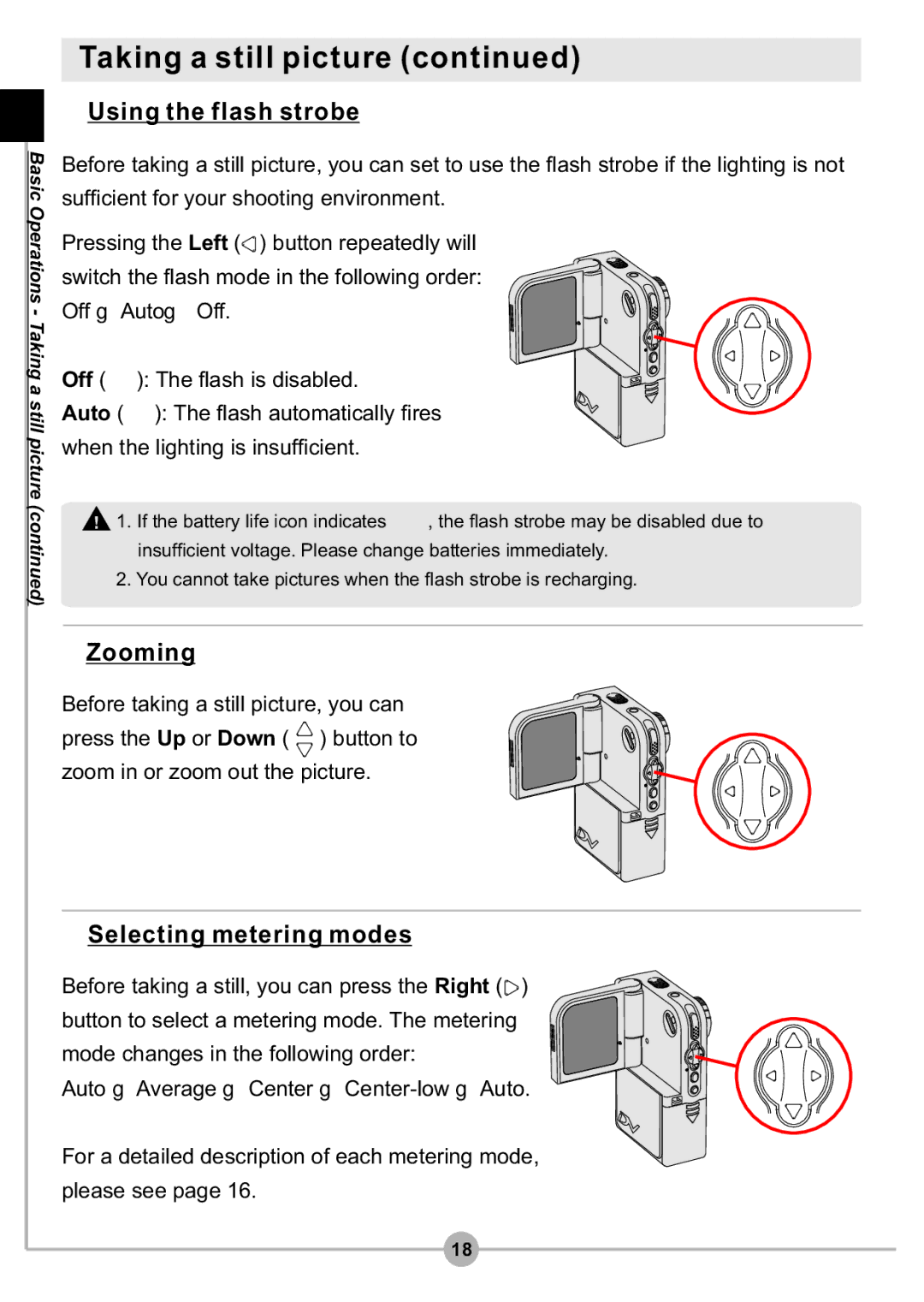![]() Basic Operations - Taking a still picture (continued)
Basic Operations - Taking a still picture (continued)
Taking a still picture (continued)
 Using the flash strobe
Using the flash strobe
Before taking a still picture, you can set to use the flash strobe if the lighting is not sufficient for your shooting environment.
Pressing the Left (![]() ) button repeatedly will switch the flash mode in the following order: Off g Auto g Off.
) button repeatedly will switch the flash mode in the following order: Off g Auto g Off.
Off (![]() ): The flash is disabled.
): The flash is disabled.
Auto (![]() ): The flash automatically fires when the lighting is insufficient.
): The flash automatically fires when the lighting is insufficient.
![]() 1. If the battery life icon indicates
1. If the battery life icon indicates ![]() , the flash strobe may be disabled due to insufficient voltage. Please change batteries immediately.
, the flash strobe may be disabled due to insufficient voltage. Please change batteries immediately.
2. You cannot take pictures when the flash strobe is recharging.
 Zooming
Zooming
Before taking a still picture, you can press the Up or Down ( ![]() ) button to zoom in or zoom out the picture.
) button to zoom in or zoom out the picture.
 Selecting metering modes
Selecting metering modes
Before taking a still, you can press the Right (![]() ) button to select a metering mode. The metering mode changes in the following order:
) button to select a metering mode. The metering mode changes in the following order:
Auto g Average g Center g
For a detailed description of each metering mode, please see page 16.
18