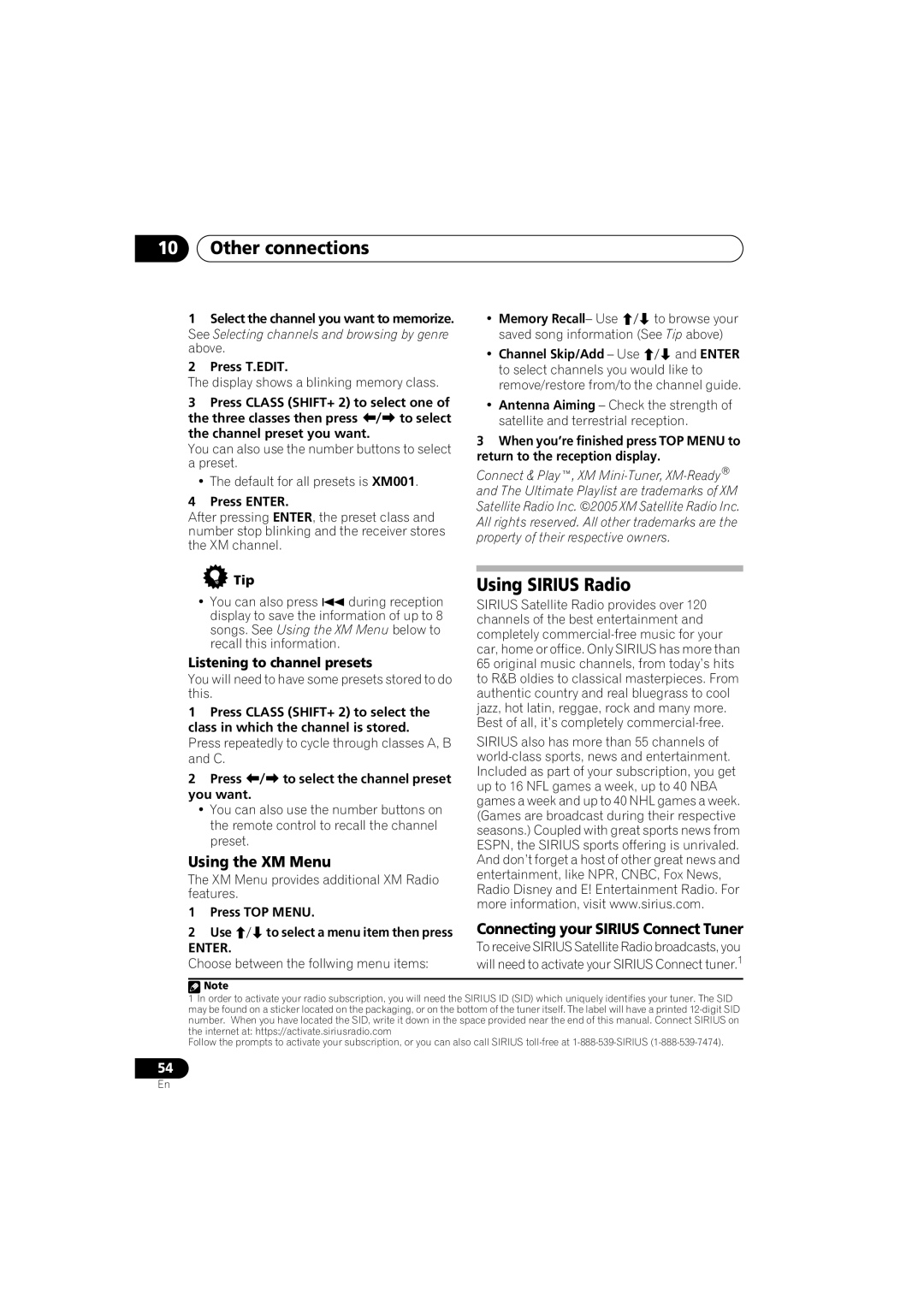10Other connections
1Select the channel you want to memorize. See Selecting channels and browsing by genre above.
2Press T.EDIT.
The display shows a blinking memory class.
3 Press CLASS (SHIFT+ 2) to select one of the three classes then press / to select the channel preset you want.
You can also use the number buttons to select
apreset.
¥The default for all presets is XM001.
4 Press ENTER.
After pressing ENTER, the preset class and number stop blinking and the receiver stores the XM channel.
Tip |
|
¥ You can also press | during reception |
display to save the information of up to 8 songs. See Using the XM Menu below to recall this information.
Listening to channel presets
You will need to have some presets stored to do this.
1Press CLASS (SHIFT+ 2) to select the class in which the channel is stored.
Press repeatedly to cycle through classes A, B and C.
2 Press / to select the channel preset you want.
¥You can also use the number buttons on the remote control to recall the channel preset.
Using the XM Menu
The XM Menu provides additional XM Radio features.
1 Press TOP MENU.
¥ Memory RecallÐ Use | to browse your |
saved song information (See Tip above) | |
¥ Channel Skip/Add Ð Use | and ENTER |
to select channels you would like to remove/restore from/to the channel guide.
¥Antenna Aiming Ð Check the strength of satellite and terrestrial reception.
3When you’re finished press TOP MENU to return to the reception display.
Connect & Play™, XM
Using SIRIUS Radio
SIRIUS Satellite Radio provides over 120 channels of the best entertainment and completely
SIRIUS also has more than 55 channels of
2 Use | to select a menu item then press | Connecting your SIRIUS Connect Tuner |
ENTER. |
| To receive SIRIUS Satellite Radio broadcasts, you |
Choose between the follwing menu items: | will need to activate your SIRIUS Connect tuner.1 | |
![]() Note
Note
1In order to activate your radio subscription, you will need the SIRIUS ID (SID) which uniquely identifies your tuner. The SID may be found on a sticker located on the packaging, or on the bottom of the tuner itself. The label will have a printed
Follow the prompts to activate your subscription, or you can also call SIRIUS
54
En