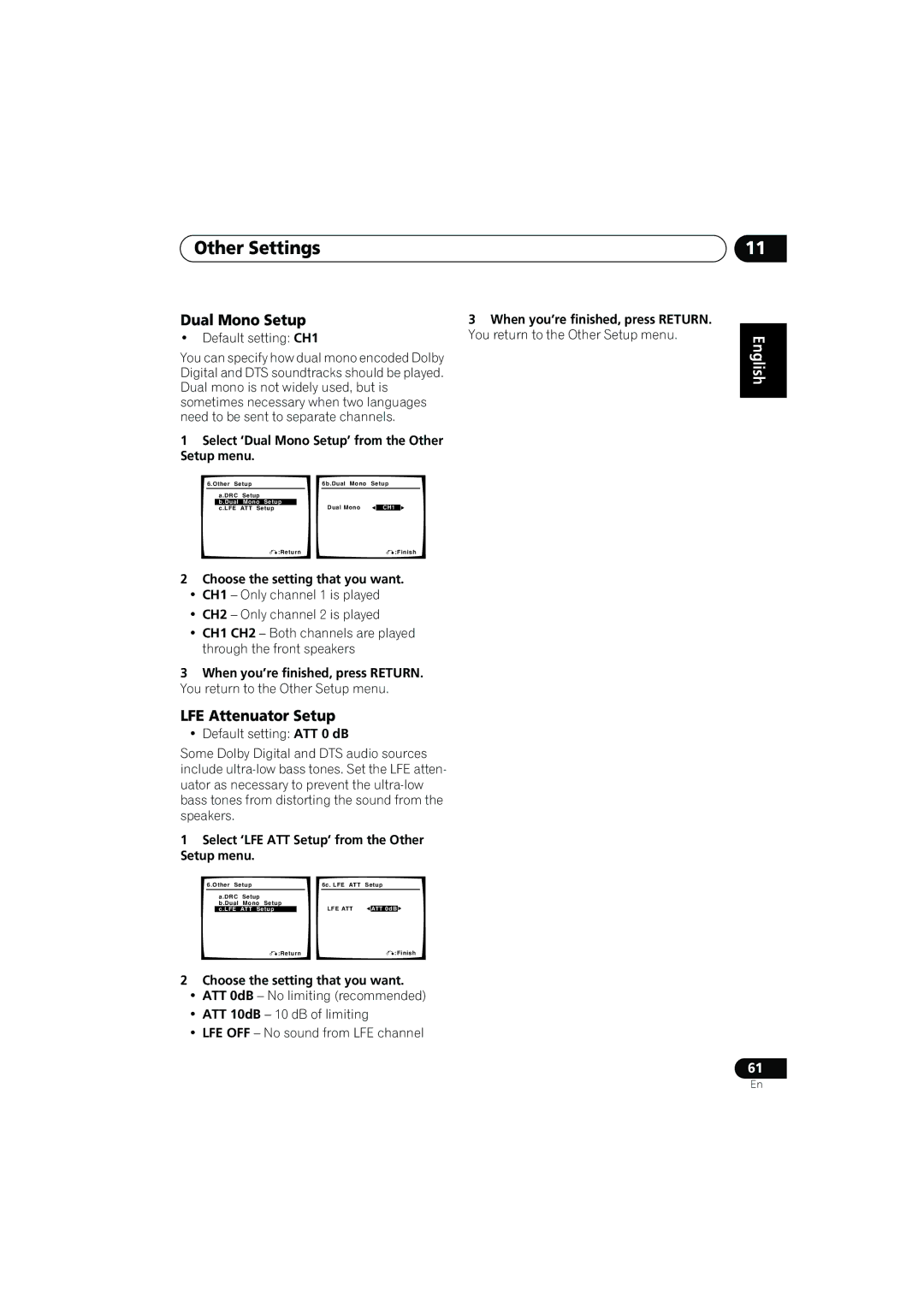Other Settings | 11 |
Dual Mono Setup
•Default setting: CH1
You can specify how dual mono encoded Dolby Digital and DTS soundtracks should be played. Dual mono is not widely used, but is sometimes necessary when two languages need to be sent to separate channels.
1Select ‘Dual Mono Setup’ from the Other Setup menu.
6.Other Setup |
| 6b.Dual Mono | Setup | |||||
| a.DRC | Setup |
|
|
|
|
| |
| b.Dual | Mono Setup |
|
| Dual Mono |
|
|
|
| c.LFE | ATT Setup |
|
|
| [ CH1 |
| |
|
| :Return |
|
|
| :Finish | ||
2Choose the setting that you want.
•CH1 – Only channel 1 is played
•CH2 – Only channel 2 is played
•CH1 CH2 – Both channels are played through the front speakers
3When you’re finished, press RETURN. You return to the Other Setup menu.
LFE Attenuator Setup
• Default setting: ATT 0 dB
Some Dolby Digital and DTS audio sources include
1Select ‘LFE ATT Setup’ from the Other Setup menu.
6.Other Setup |
| 6c. LFE ATT | Setup | |||||
| a.DRC | Setup |
|
|
|
|
| |
| b.Dual | Mono Setup |
| LFE ATT |
|
|
| |
| c.LFE | ATT Setup |
|
|
| ATT 0dB |
| |
|
| :Return |
|
|
| :Finish | ||
2Choose the setting that you want.
•ATT 0dB – No limiting (recommended)
•ATT 10dB – 10 dB of limiting
•LFE OFF – No sound from LFE channel
3When you’re finished, press RETURN. You return to the Other Setup menu.
English Deutsch Français Italiano Nederlands Español
![]() 61
61
En