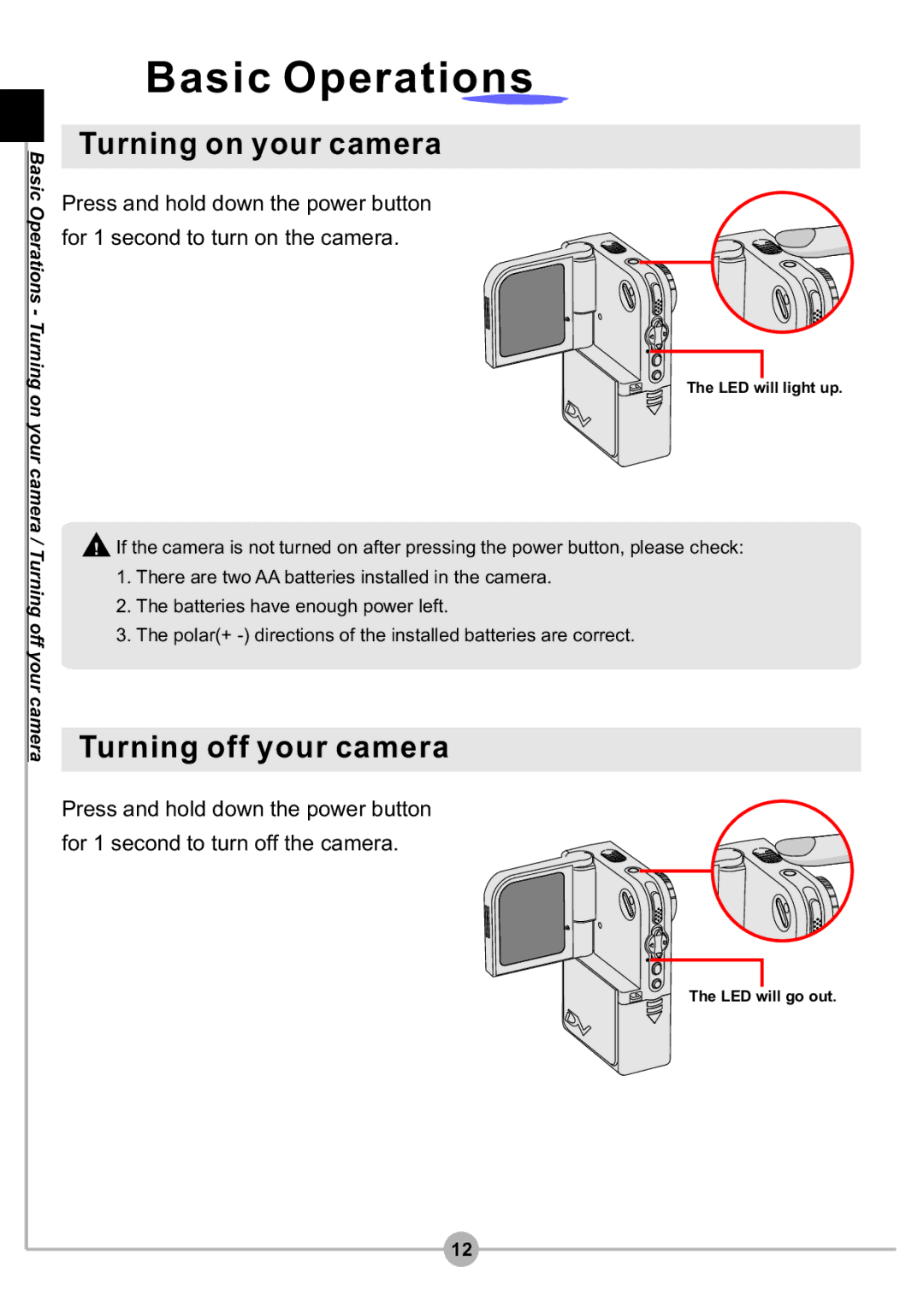![]() Basic Operations - Turning on your camera / Turning off your camera
Basic Operations - Turning on your camera / Turning off your camera
 Basic Operations
Basic Operations
Turning on your camera
Press and hold down the power button
for 1 second to turn on the camera.
The LED will light up.
![]() If the camera is not turned on after pressing the power button, please check:
If the camera is not turned on after pressing the power button, please check:
1.There are two AA batteries installed in the camera.
2.The batteries have enough power left.
3.The polar(+
Turning off your camera
Press and hold down the power button
for 1 second to turn off the camera.
The LED will go out.
12