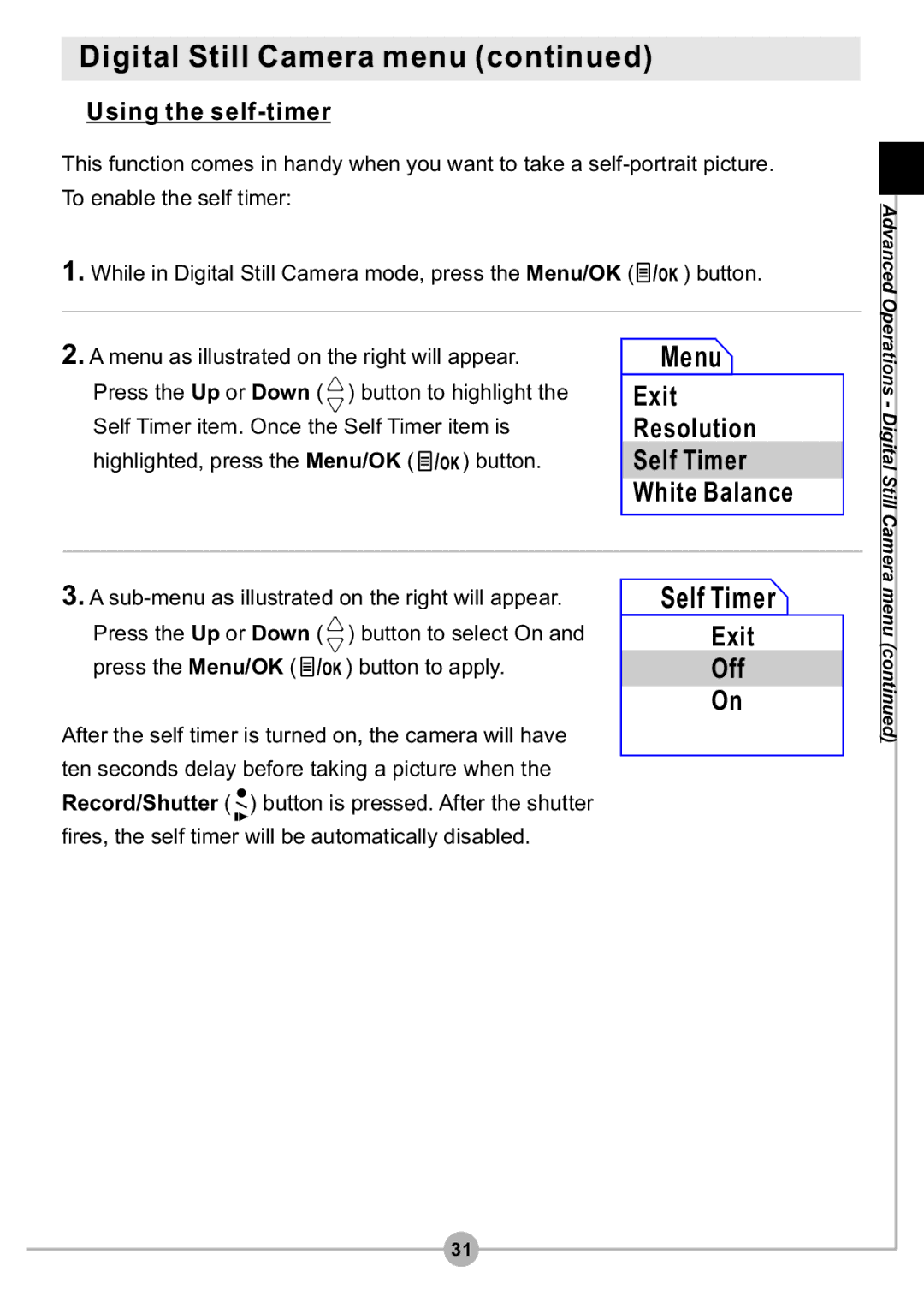Digital Still Camera menu (continued)
 Using the
Using the self-timer
This function comes in handy when you want to take a
1.While in Digital Still Camera mode, press the Menu/OK (![]() ) button.
) button.
Advanced
2.A menu as illustrated on the right will appear. Press the Up or Down ( ![]() ) button to highlight the Self Timer item. Once the Self Timer item is
) button to highlight the Self Timer item. Once the Self Timer item is
highlighted, press the Menu/OK ( ![]() ) button.
) button.
 Menu
Menu
Exit
Resolution
Self Timer
White Balance
Operations - Digital Still Camera
3.A
Press the Up or Down ( ![]() ) button to select On and
) button to select On and
press the Menu/OK (![]() ) button to apply.
) button to apply.
After the self timer is turned on, the camera will have ten seconds delay before taking a picture when the Record/Shutter ( ![]() ) button is pressed. After the shutter fires, the self timer will be automatically disabled.
) button is pressed. After the shutter fires, the self timer will be automatically disabled.
 Self Timer
Self Timer
Exit
Off
On
menu (continued)
31