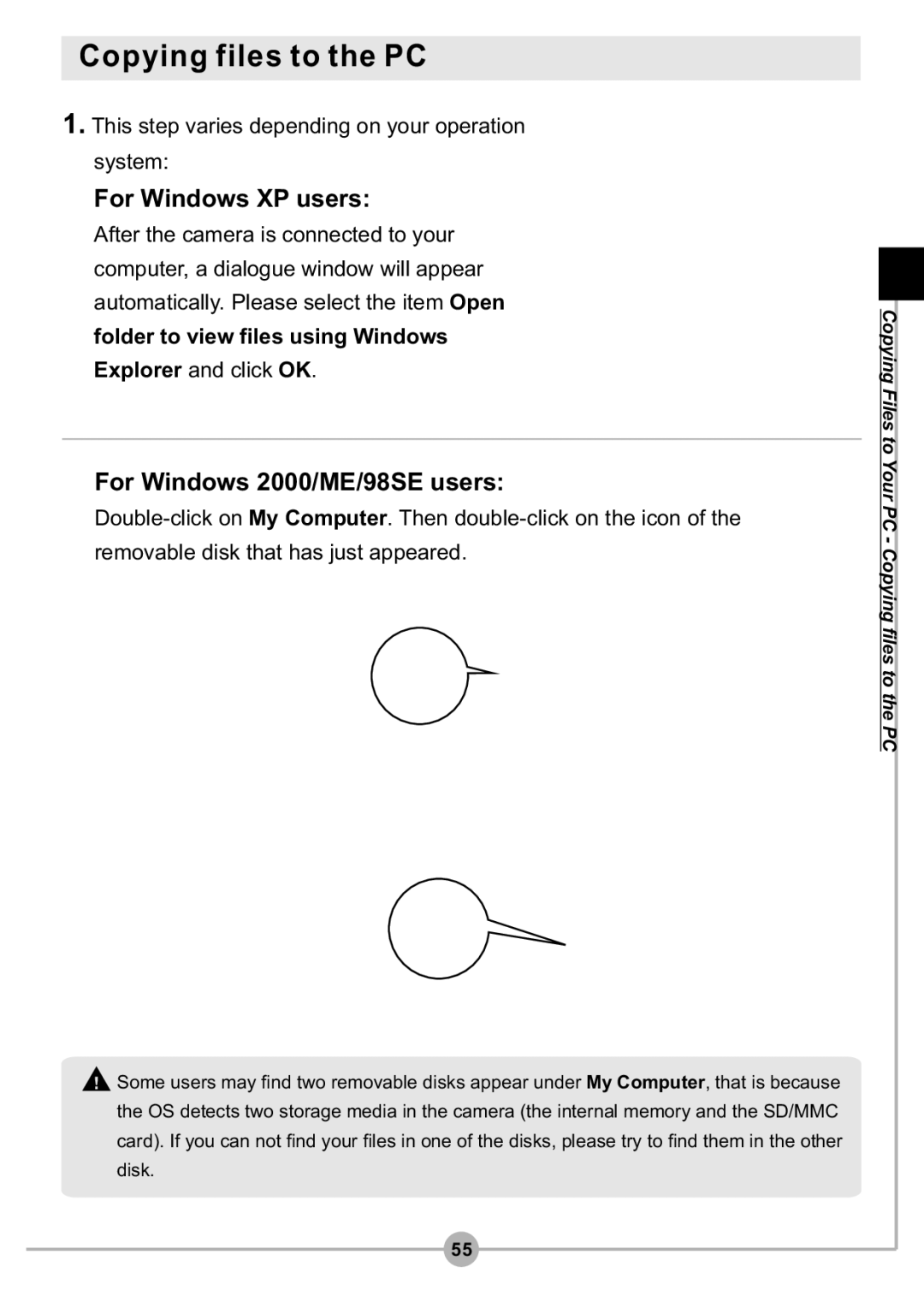Copying files to the PC
1.This step varies depending on your operation system:
For Windows XP users:
After the camera is connected to your computer, a dialogue window will appear automatically. Please select the item Open folder to view files using Windows Explorer and click OK.
For Windows 2000/ME/98SE users:
![]() Some users may find two removable disks appear under My Computer, that is because the OS detects two storage media in the camera (the internal memory and the SD/MMC card). If you can not find your files in one of the disks, please try to find them in the other disk.
Some users may find two removable disks appear under My Computer, that is because the OS detects two storage media in the camera (the internal memory and the SD/MMC card). If you can not find your files in one of the disks, please try to find them in the other disk.
![]() Copying Files to Your PC - Copying files to the PC
Copying Files to Your PC - Copying files to the PC
55