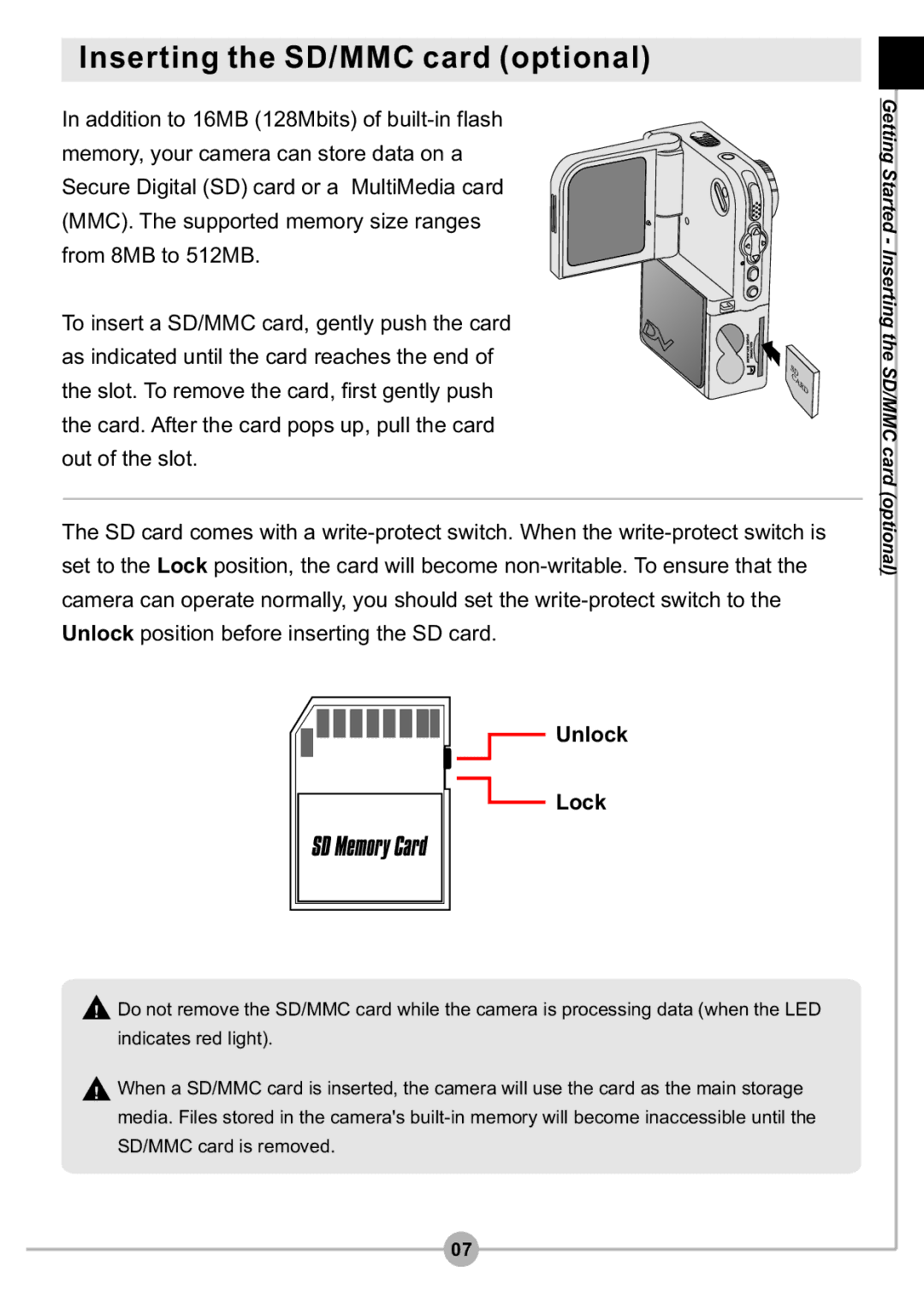Inserting the SD/MMC card (optional)
In addition to 16MB (128Mbits) of
To insert a SD/MMC card, gently push the card as indicated until the card reaches the end of the slot. To remove the card, first gently push the card. After the card pops up, pull the card out of the slot.
The SD card comes with a
 Unlock
Unlock
Lock
![]() Getting Started - Inserting the SD/MMC card (optional)
Getting Started - Inserting the SD/MMC card (optional)
![]() Do not remove the SD/MMC card while the camera is processing data (when the LED indicates red light).
Do not remove the SD/MMC card while the camera is processing data (when the LED indicates red light).
![]() When a SD/MMC card is inserted, the camera will use the card as the main storage media. Files stored in the camera's
When a SD/MMC card is inserted, the camera will use the card as the main storage media. Files stored in the camera's
07