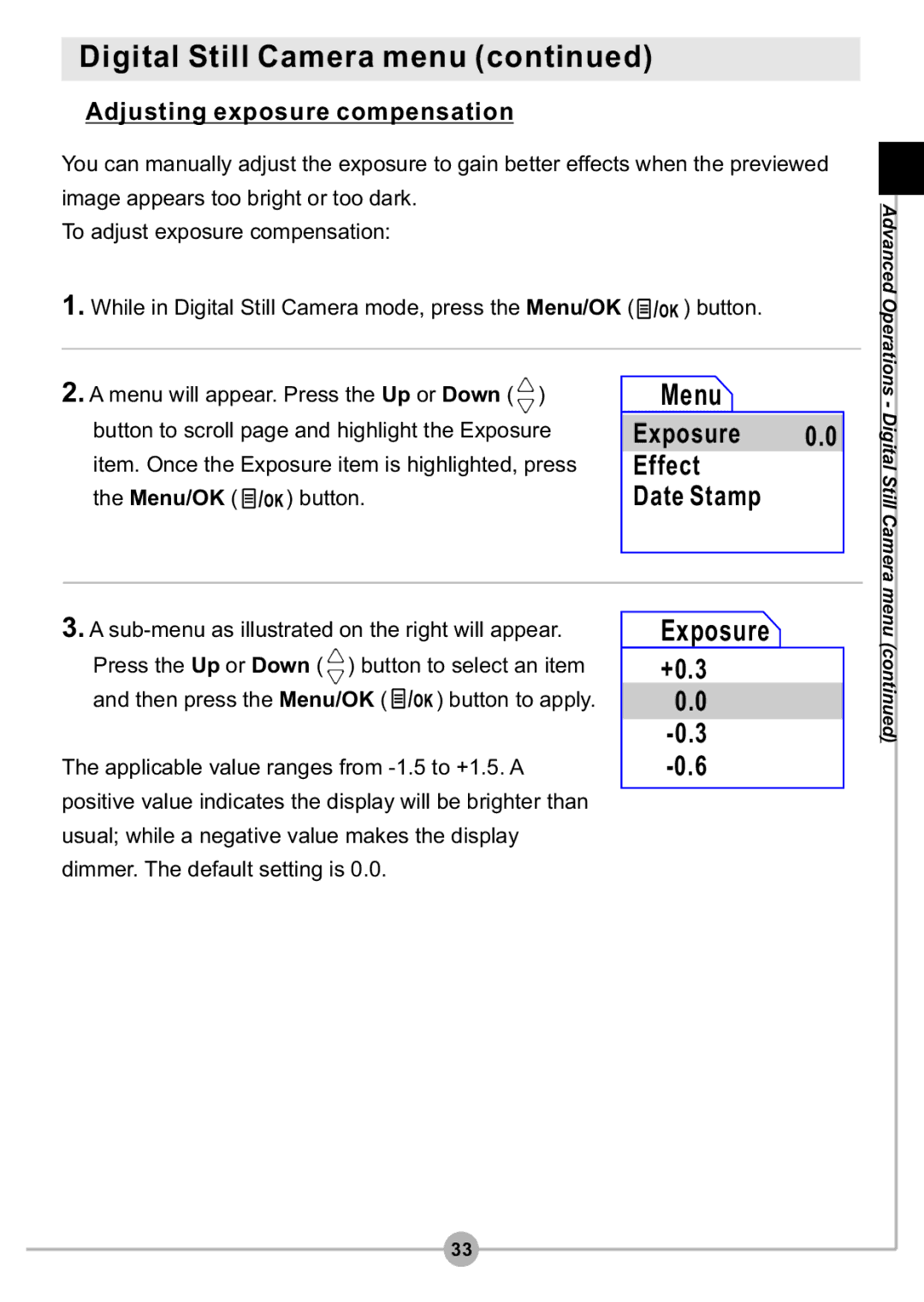Digital Still Camera menu (continued)
 Adjusting exposure compensation
Adjusting exposure compensation
You can manually adjust the exposure to gain better effects when the previewed image appears too bright or too dark.
To adjust exposure compensation:
1.While in Digital Still Camera mode, press the Menu/OK (![]() ) button.
) button.
Advanced Operations
2.A menu will appear. Press the Up or Down ( ![]() ) button to scroll page and highlight the Exposure item. Once the Exposure item is highlighted, press
) button to scroll page and highlight the Exposure item. Once the Exposure item is highlighted, press
the Menu/OK ( ![]() ) button.
) button.
 Menu
Menu
Exposure 0.0
Effect
Date Stamp
- Digital Still Camera menu
3.A
Press the Up or Down ( ![]() ) button to select an item
) button to select an item
and then press the Menu/OK ( ![]() ) button to apply.
) button to apply.
The applicable value ranges from
 Exposure
Exposure
+0.3
0.0
(continued)
33