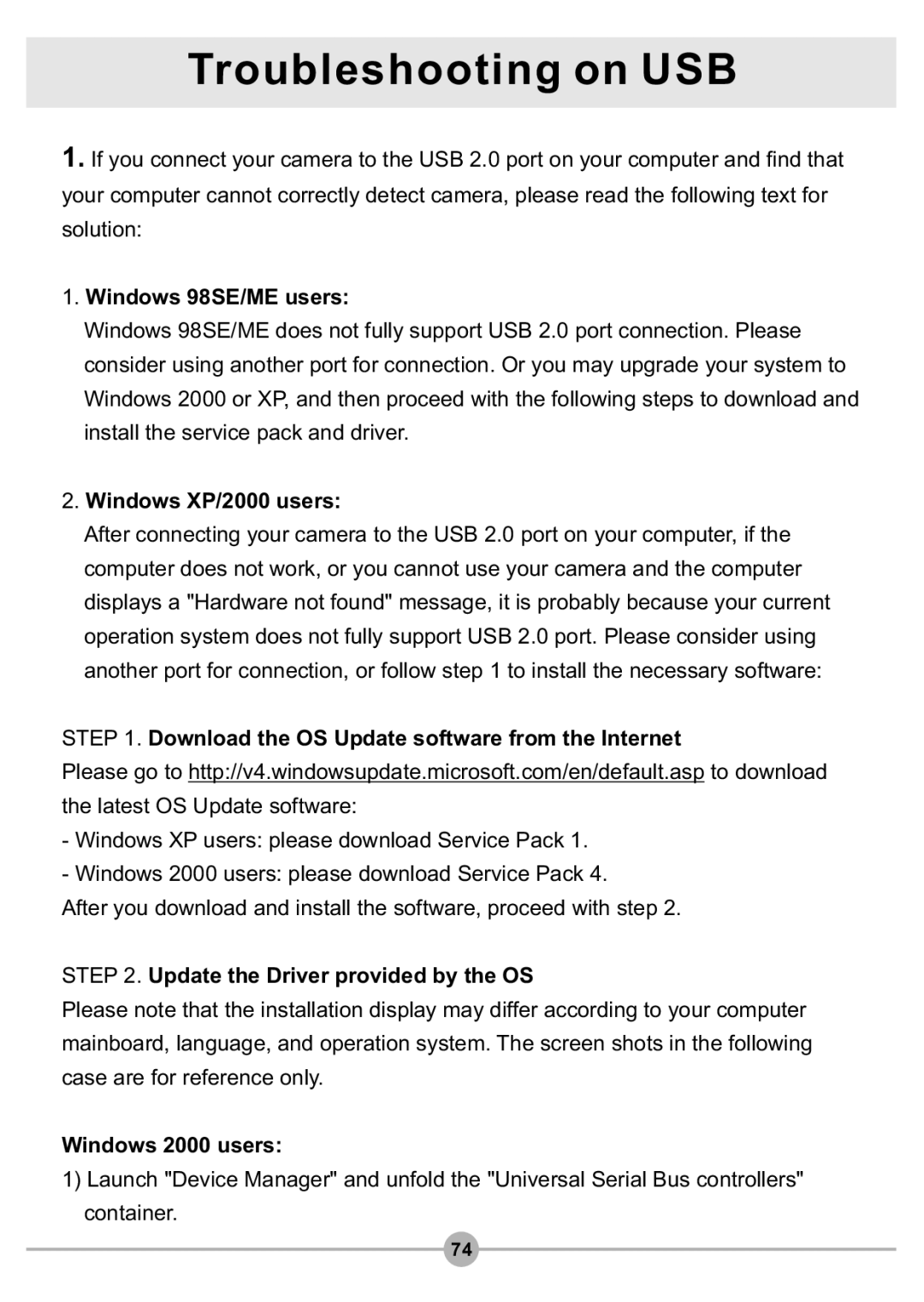Troubleshooting on USB
1.If you connect your camera to the USB 2.0 port on your computer and find that your computer cannot correctly detect camera, please read the following text for solution:
1.Windows 98SE/ME users:
Windows 98SE/ME does not fully support USB 2.0 port connection. Please consider using another port for connection. Or you may upgrade your system to Windows 2000 or XP, and then proceed with the following steps to download and install the service pack and driver.
2.Windows XP/2000 users:
After connecting your camera to the USB 2.0 port on your computer, if the computer does not work, or you cannot use your camera and the computer displays a "Hardware not found" message, it is probably because your current operation system does not fully support USB 2.0 port. Please consider using another port for connection, or follow step 1 to install the necessary software:
STEP 1. Download the OS Update software from the Internet
Please go to http://v4.windowsupdate.microsoft.com/en/default.asp to download the latest OS Update software:
-Windows XP users: please download Service Pack 1.
-Windows 2000 users: please download Service Pack 4.
After you download and install the software, proceed with step 2.
STEP 2. Update the Driver provided by the OS
Please note that the installation display may differ according to your computer mainboard, language, and operation system. The screen shots in the following case are for reference only.
Windows 2000 users:
1)Launch "Device Manager" and unfold the "Universal Serial Bus controllers" container.
74