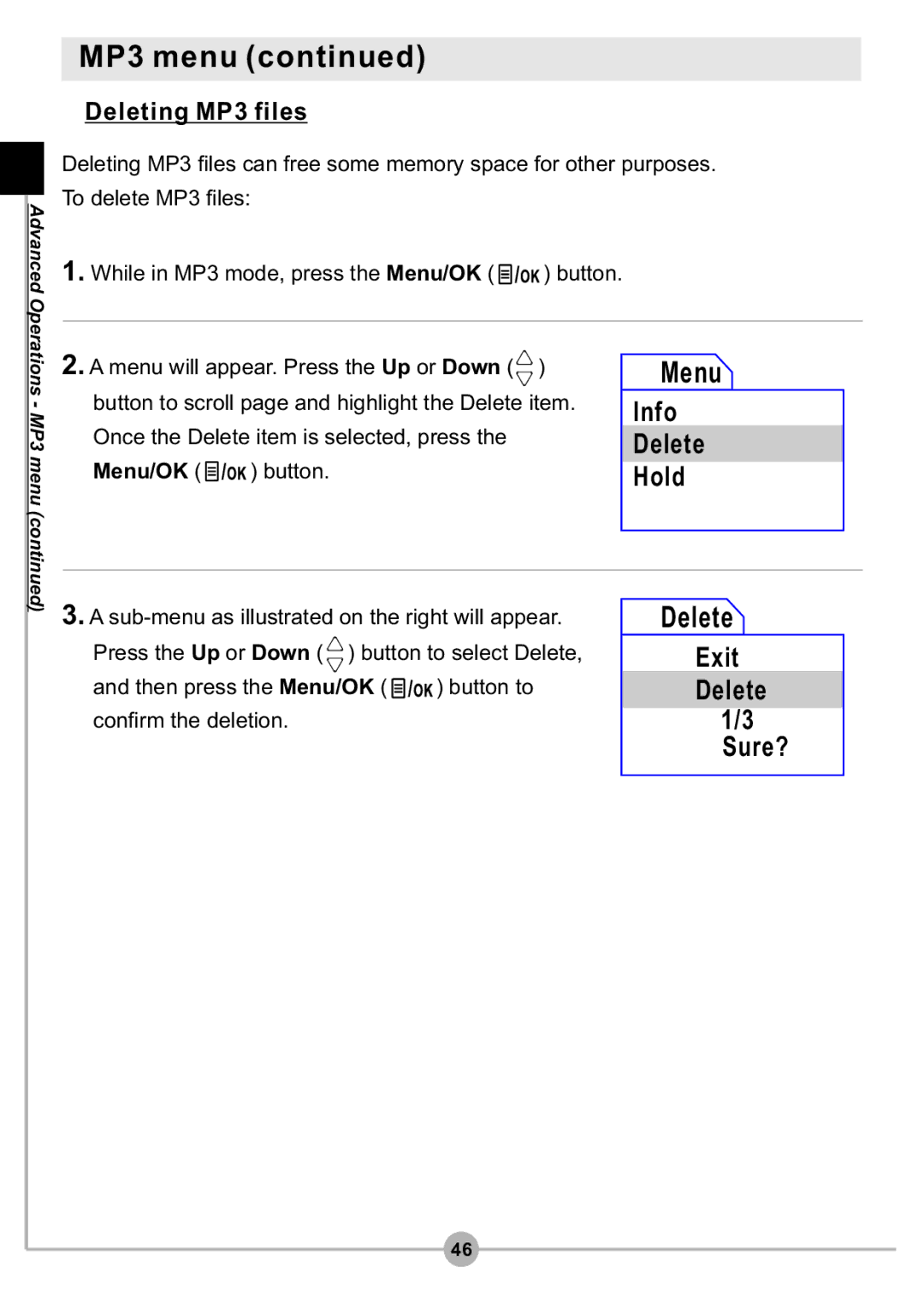Advanced Operations - MP3 menu (continued)
MP3 menu (continued)
 Deleting MP3 files
Deleting MP3 files
Deleting MP3 files can free some memory space for other purposes. To delete MP3 files:
1.While in MP3 mode, press the Menu/OK (![]() ) button.
) button.
2. A menu will appear. Press the Up or Down ( |
|
| ) | Menu |
| |
|
|
| ||||
|
| |||||
button to scroll page and highlight the Delete item. | Info |
| ||||
Once the Delete item is selected, press the |
| |||||
Delete |
| |||||
Menu/OK ( | ) button. | Hold |
| |||
|
|
|
|
|
|
|
|
|
|
|
|
|
|
3.A ![]() ) button to select Delete,
) button to select Delete,
and then press the Menu/OK ( ![]() ) button to confirm the deletion.
) button to confirm the deletion.
 Delete
Delete
Exit
Delete
![]() 1/3
1/3
![]() Sure?
Sure?
46