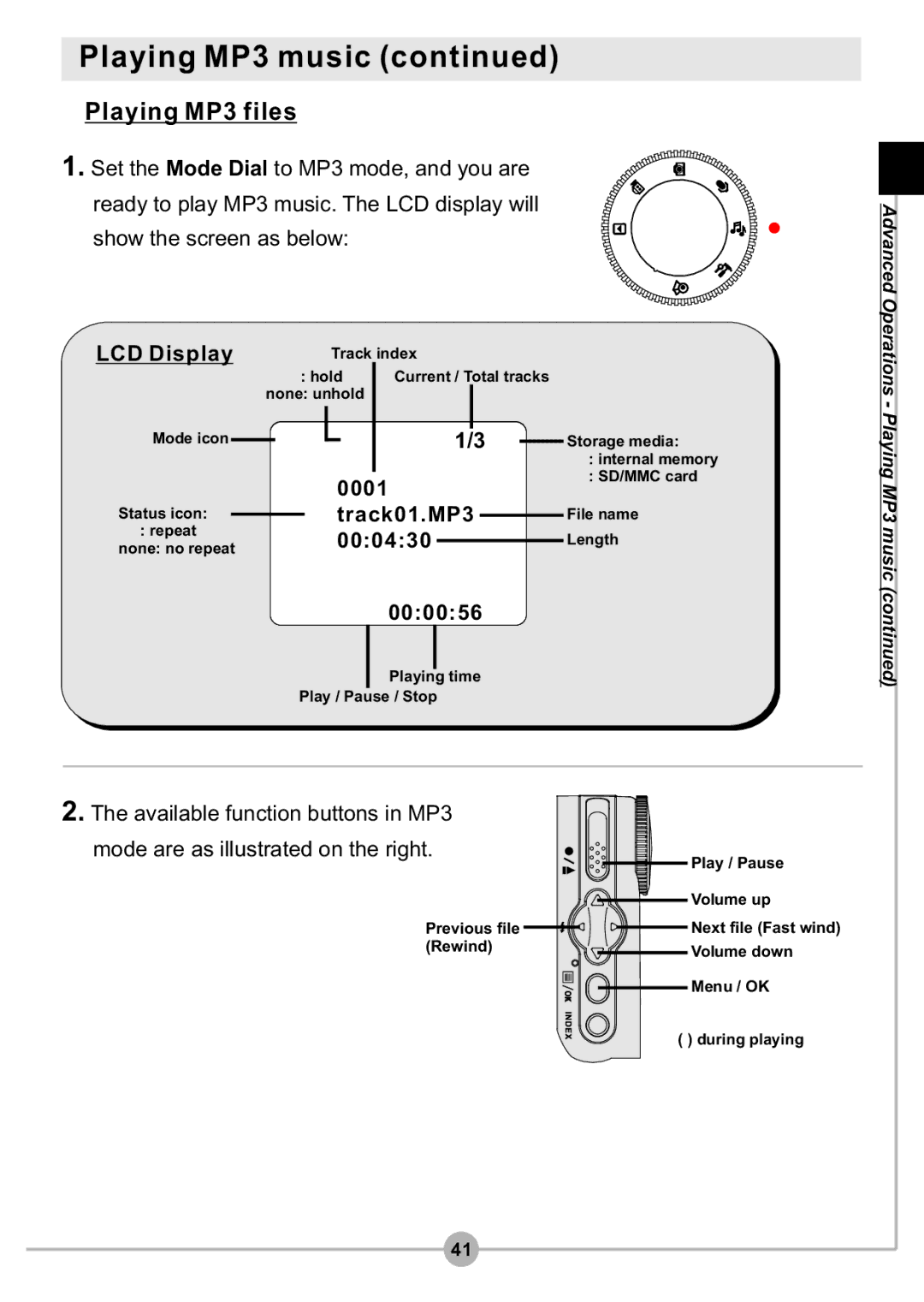Playing MP3 music (continued)
 Playing MP3 files
Playing MP3 files
1. Set the Mode Dial to MP3 mode, and you are ready to play MP3 music. The LCD display will show the screen as below:
LCD Display |
|
|
| Track index |
|
| |||||||||
|
|
|
| : hold |
| Current / Total tracks |
|
| |||||||
Mode icon |
|
| none: unhold |
|
|
|
|
|
|
|
| ||||
|
|
|
|
|
|
|
|
|
|
|
|
|
|
| |
|
|
|
|
|
| 1/3 |
|
| Storage media: | ||||||
|
|
|
|
|
|
|
|
|
| ||||||
|
|
|
|
|
|
|
|
|
|
|
|
|
|
| : internal memory |
|
|
| 0001 |
|
|
|
|
|
| : SD/MMC card | |||||
|
|
|
|
|
|
|
|
|
| ||||||
Status icon: |
|
|
|
| track01.MP3 |
|
| File name | |||||||
|
|
|
|
| |||||||||||
: repeat | 00:04:30 |
|
|
|
|
| Length | ||||||||
none: no repeat |
|
|
|
|
| ||||||||||
 00:00:56
00:00:56
Playing time
Play / Pause / Stop
![]() Advanced Operations - Playing MP3 music (continued)
Advanced Operations - Playing MP3 music (continued)
2.The available function buttons in MP3
mode are as illustrated on the right.
Previous file ![]()
![]() (Rewind)
(Rewind)
Play / Pause
Volume up
![]()
![]() Next file (Fast wind)
Next file (Fast wind)
Volume down
Menu / OK
( ) during playing
41