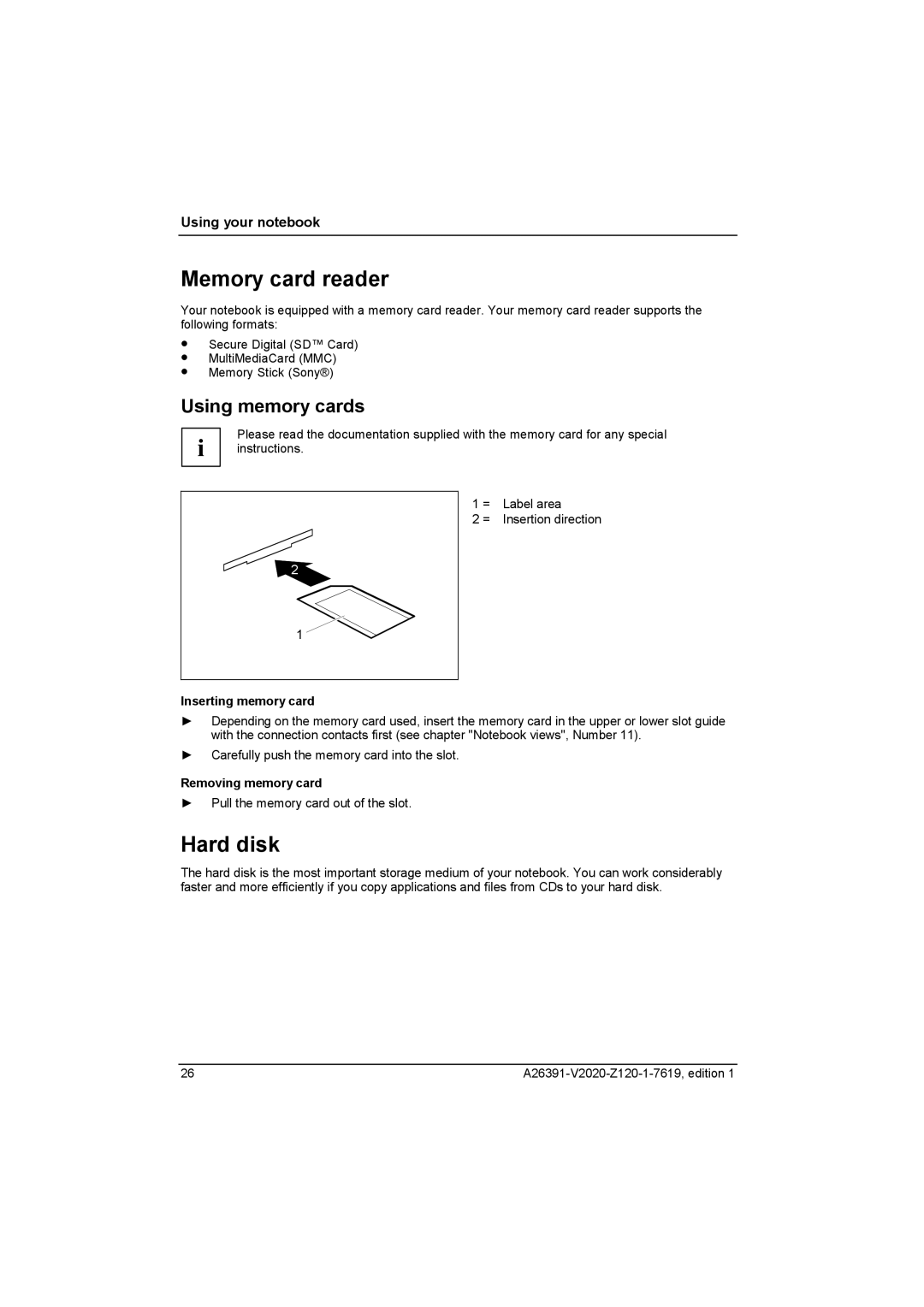Using your notebook
Memory card reader
Your notebook is equipped with a memory card reader. Your memory card reader supports the following formats:
•Secure Digital (SD™ Card)
•MultiMediaCard (MMC)
•Memory Stick (Sony®)
Using memory cards
Please read the documentation supplied with the memory card for any special i instructions.
2
1 ![]()
Inserting memory card
1 = Label area
2 = Insertion direction
►Depending on the memory card used, insert the memory card in the upper or lower slot guide with the connection contacts first (see chapter "Notebook views", Number 11).
►Carefully push the memory card into the slot.
Removing memory card
►Pull the memory card out of the slot.
Hard disk
The hard disk is the most important storage medium of your notebook. You can work considerably faster and more efficiently if you copy applications and files from CDs to your hard disk.
26 |