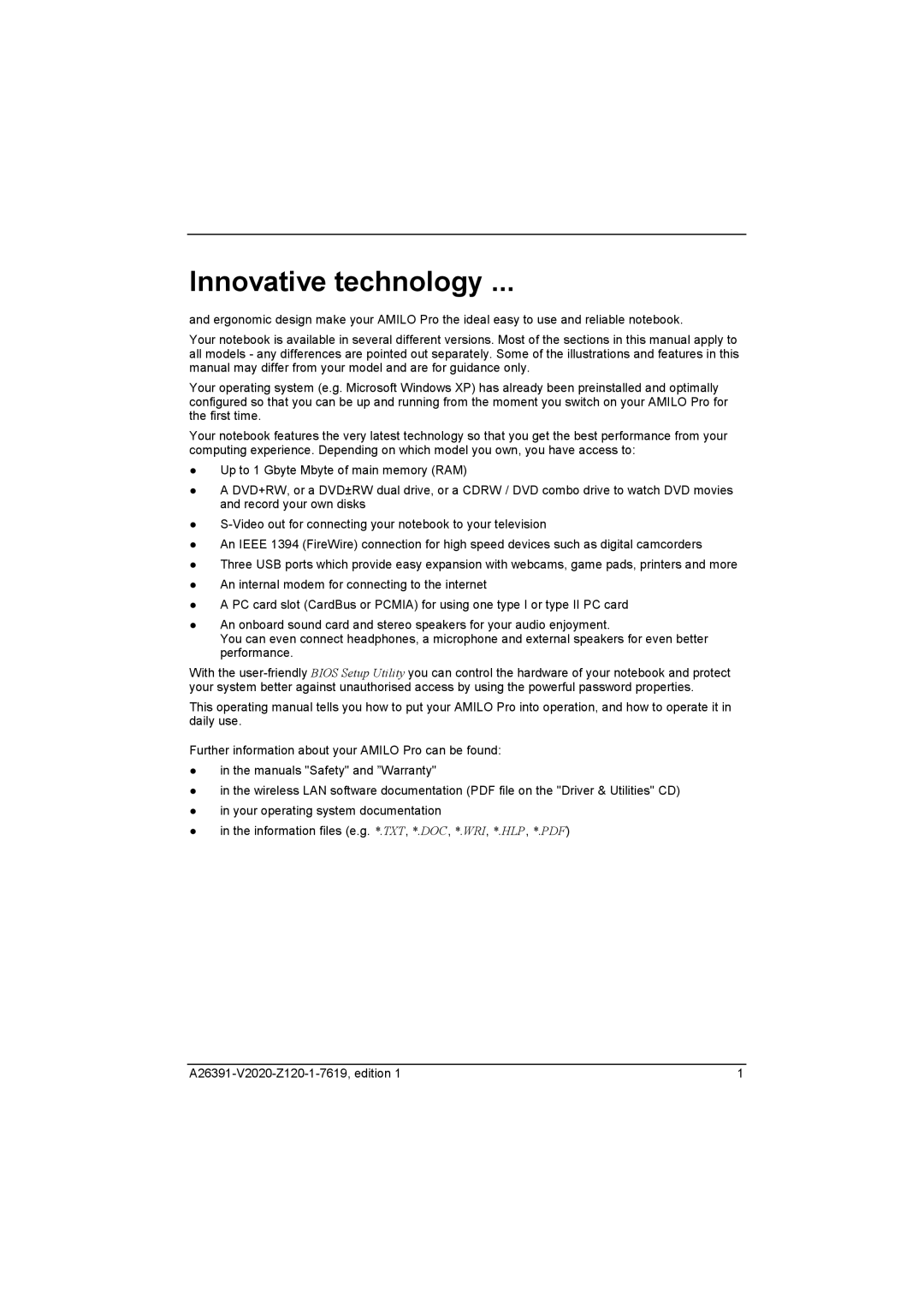Innovative technology ...
and ergonomic design make your AMILO Pro the ideal easy to use and reliable notebook.
Your notebook is available in several different versions. Most of the sections in this manual apply to all models - any differences are pointed out separately. Some of the illustrations and features in this manual may differ from your model and are for guidance only.
Your operating system (e.g. Microsoft Windows XP) has already been preinstalled and optimally configured so that you can be up and running from the moment you switch on your AMILO Pro for the first time.
Your notebook features the very latest technology so that you get the best performance from your computing experience. Depending on which model you own, you have access to:
●Up to 1 Gbyte Mbyte of main memory (RAM)
●A DVD+RW, or a DVD±RW dual drive, or a CDRW / DVD combo drive to watch DVD movies and record your own disks
●
●An IEEE 1394 (FireWire) connection for high speed devices such as digital camcorders
●Three USB ports which provide easy expansion with webcams, game pads, printers and more
●An internal modem for connecting to the internet
●A PC card slot (CardBus or PCMIA) for using one type I or type II PC card
●An onboard sound card and stereo speakers for your audio enjoyment.
You can even connect headphones, a microphone and external speakers for even better performance.
With the
This operating manual tells you how to put your AMILO Pro into operation, and how to operate it in daily use.
Further information about your AMILO Pro can be found:
●in the manuals "Safety" and ”Warranty"
●in the wireless LAN software documentation (PDF file on the "Driver & Utilities" CD)
●in your operating system documentation
●in the information files (e.g. *.TXT, *.DOC, *.WRI, *.HLP, *.PDF)
1 |