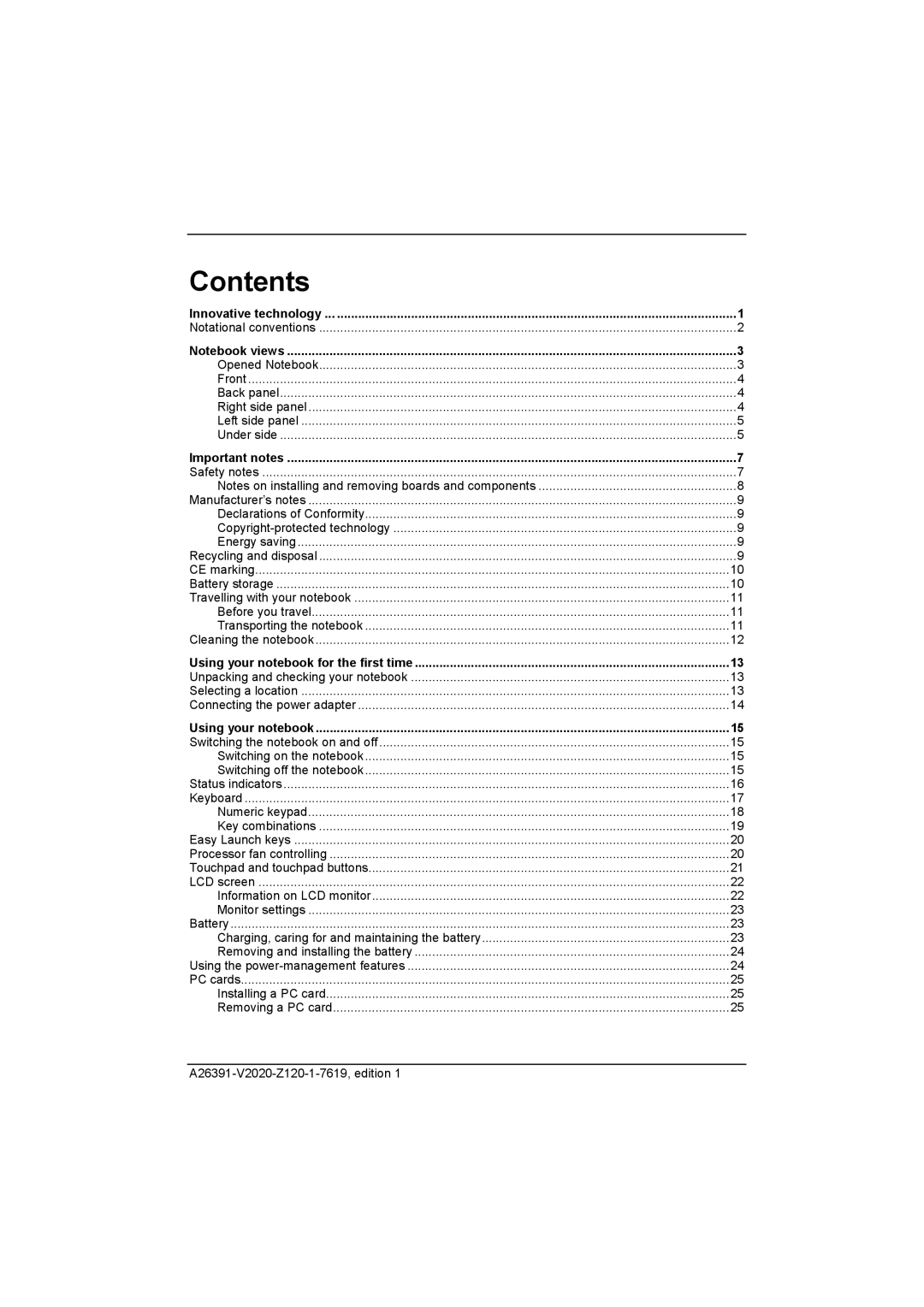Contents |
|
Innovative technology | 1 |
Notational conventions | 2 |
Notebook views | 3 |
Opened Notebook | 3 |
Front | 4 |
Back panel | 4 |
Right side panel | 4 |
Left side panel | 5 |
Under side | 5 |
Important notes | 7 |
Safety notes | 7 |
Notes on installing and removing boards and components | 8 |
Manufacturer’s notes | 9 |
Declarations of Conformity | 9 |
9 | |
Energy saving | 9 |
Recycling and disposal | 9 |
CE marking | 10 |
Battery storage | 10 |
Travelling with your notebook | 11 |
Before you travel | 11 |
Transporting the notebook | 11 |
Cleaning the notebook | 12 |
Using your notebook for the first time | 13 |
Unpacking and checking your notebook | 13 |
Selecting a location | 13 |
Connecting the power adapter | 14 |
Using your notebook | 15 |
Switching the notebook on and off | 15 |
Switching on the notebook | 15 |
Switching off the notebook | 15 |
Status indicators | 16 |
Keyboard | 17 |
Numeric keypad | 18 |
Key combinations | 19 |
Easy Launch keys | 20 |
Processor fan controlling | 20 |
Touchpad and touchpad buttons | 21 |
LCD screen | 22 |
Information on LCD monitor | 22 |
Monitor settings | 23 |
Battery | 23 |
Charging, caring for and maintaining the battery | 23 |
Removing and installing the battery | 24 |
Using the | 24 |
PC cards | 25 |
Installing a PC card | 25 |
Removing a PC card | 25 |
|