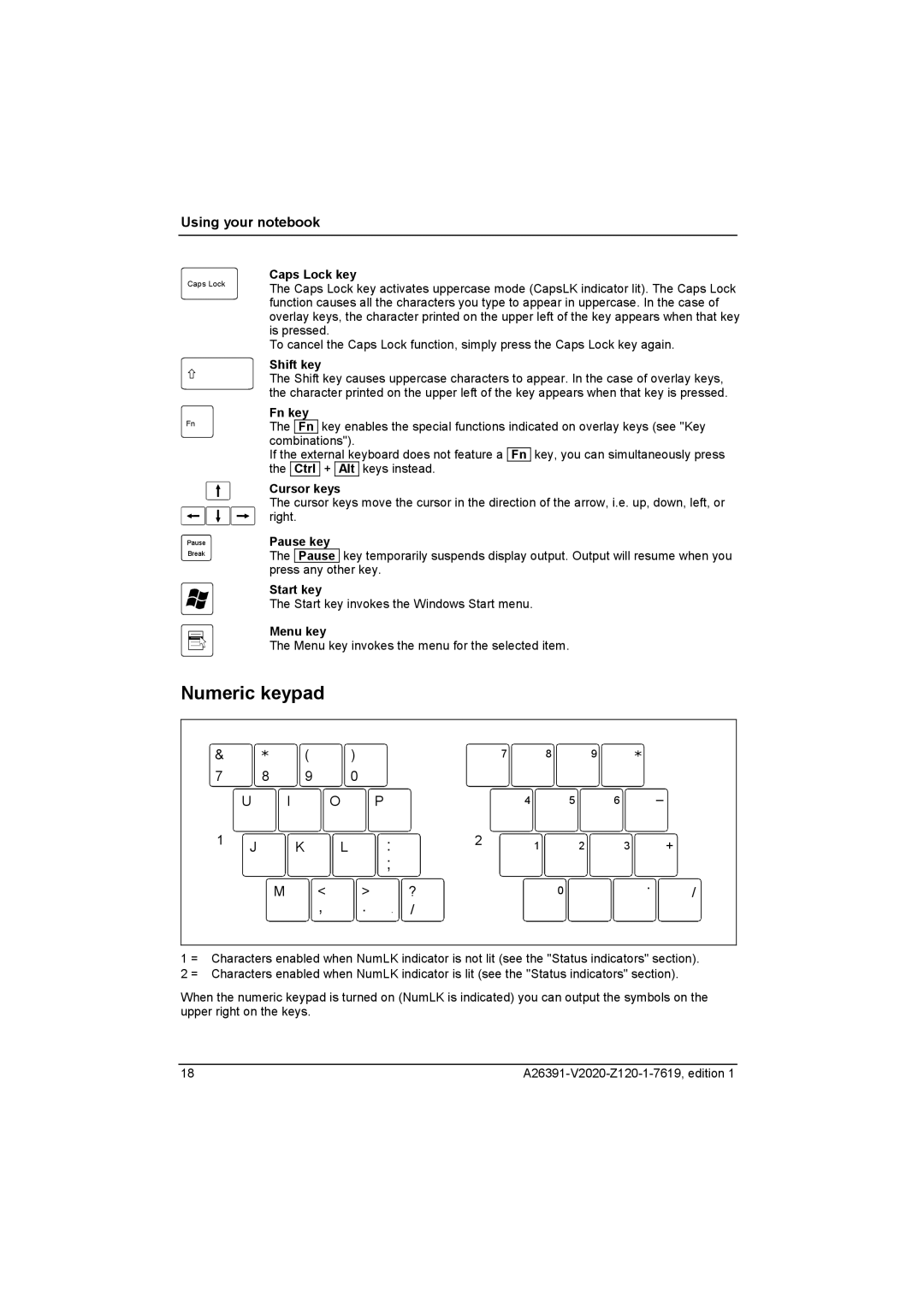Using your notebook
Caps Lock
Fn
Pause
Break
Caps Lock key
The Caps Lock key activates uppercase mode (CapsLK indicator lit). The Caps Lock function causes all the characters you type to appear in uppercase. In the case of overlay keys, the character printed on the upper left of the key appears when that key is pressed.
To cancel the Caps Lock function, simply press the Caps Lock key again.
Shift key
The Shift key causes uppercase characters to appear. In the case of overlay keys, the character printed on the upper left of the key appears when that key is pressed.
Fn key
The Fn key enables the special functions indicated on overlay keys (see "Key combinations").
If the external keyboard does not feature a Fn key, you can simultaneously press the Ctrl + Alt keys instead.
Cursor keys
The cursor keys move the cursor in the direction of the arrow, i.e. up, down, left, or right.
Pause key
The Pause key temporarily suspends display output. Output will resume when you press any other key.
Start key
The Start key invokes the Windows Start menu.
Menu key
The Menu key invokes the menu for the selected item.
Numeric keypad
& | * | ( |
| ) | 7 | 8 | 9 | * |
|
7 | 8 | 9 |
| 0 |
|
|
|
|
|
| U | I | O | P | 4 | 5 |
| 6 | – |
1 | J | K | L | : | 2 | 1 | 2 | 3 | + |
|
|
|
| ; |
|
|
| . |
|
| M | < |
| > | ? | 0 |
| / | |
|
| , |
| . . | / |
|
|
|
|
1 = Characters enabled when NumLK indicator is not lit (see the "Status indicators" section). 2 = Characters enabled when NumLK indicator is lit (see the "Status indicators" section).
When the numeric keypad is turned on (NumLK is indicated) you can output the symbols on the upper right on the keys.
18 |