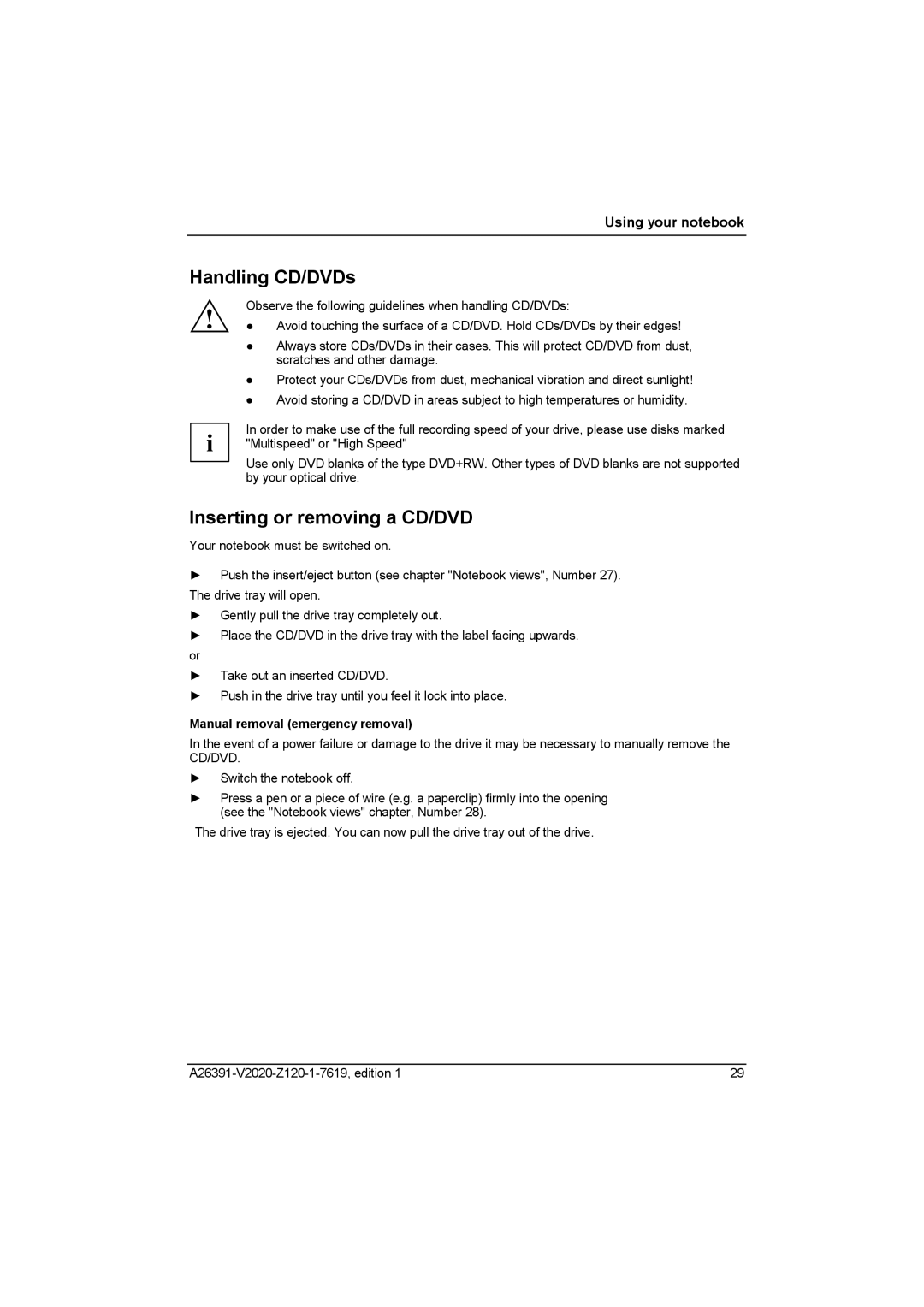Using your notebook
Handling CD/DVDs
! | Observe the following guidelines when handling CD/DVDs: | |
● | Avoid touching the surface of a CD/DVD. Hold CDs/DVDs by their edges! | |
| ● | Always store CDs/DVDs in their cases. This will protect CD/DVD from dust, |
|
| scratches and other damage. |
| ● | Protect your CDs/DVDs from dust, mechanical vibration and direct sunlight! |
| ● | Avoid storing a CD/DVD in areas subject to high temperatures or humidity. |
i | In order to make use of the full recording speed of your drive, please use disks marked | |
"Multispeed" or "High Speed" | ||
Use only DVD blanks of the type DVD+RW. Other types of DVD blanks are not supported by your optical drive.
Inserting or removing a CD/DVD
Your notebook must be switched on.
►Push the insert/eject button (see chapter "Notebook views", Number 27). The drive tray will open.
►Gently pull the drive tray completely out.
►Place the CD/DVD in the drive tray with the label facing upwards.
or
►Take out an inserted CD/DVD.
►Push in the drive tray until you feel it lock into place.
Manual removal (emergency removal)
In the event of a power failure or damage to the drive it may be necessary to manually remove the CD/DVD.
►Switch the notebook off.
►Press a pen or a piece of wire (e.g. a paperclip) firmly into the opening (see the "Notebook views" chapter, Number 28).
The drive tray is ejected. You can now pull the drive tray out of the drive.
29 |