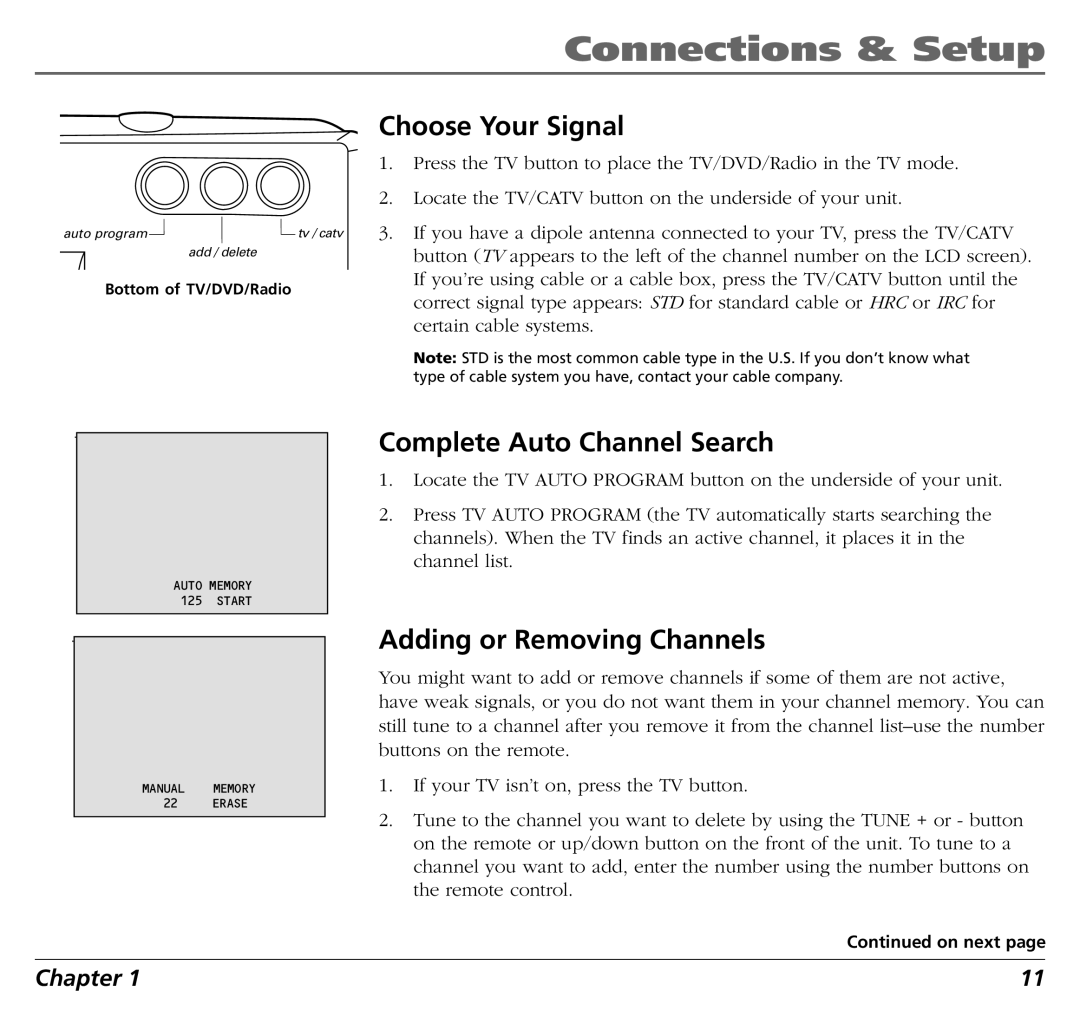Connections & Setup
auto program |
|
|
| tv / catv |
|
|
|
| |
|
|
|
| |
| add / delete | |||
Bottom of TV/DVD/Radio
AUTO MEMORY 125 START
MANUAL MEMORY
22 ERASE
Choose Your Signal
1.Press the TV button to place the TV/DVD/Radio in the TV mode.
2.Locate the TV/CATV button on the underside of your unit.
3.If you have a dipole antenna connected to your TV, press the TV/CATV button (TV appears to the left of the channel number on the LCD screen). If you’re using cable or a cable box, press the TV/CATV button until the correct signal type appears: STD for standard cable or HRC or IRC for certain cable systems.
Note: STD is the most common cable type in the U.S. If you don’t know what type of cable system you have, contact your cable company.
Complete Auto Channel Search
1.Locate the TV AUTO PROGRAM button on the underside of your unit.
2.Press TV AUTO PROGRAM (the TV automatically starts searching the channels). When the TV finds an active channel, it places it in the channel list.
Adding or Removing Channels
You might want to add or remove channels if some of them are not active, have weak signals, or you do not want them in your channel memory. You can still tune to a channel after you remove it from the channel
1.If your TV isn’t on, press the TV button.
2.Tune to the channel you want to delete by using the TUNE + or - button on the remote or up/down button on the front of the unit. To tune to a channel you want to add, enter the number using the number buttons on the remote control.
Continued on next page
Chapter 1 | 11 |