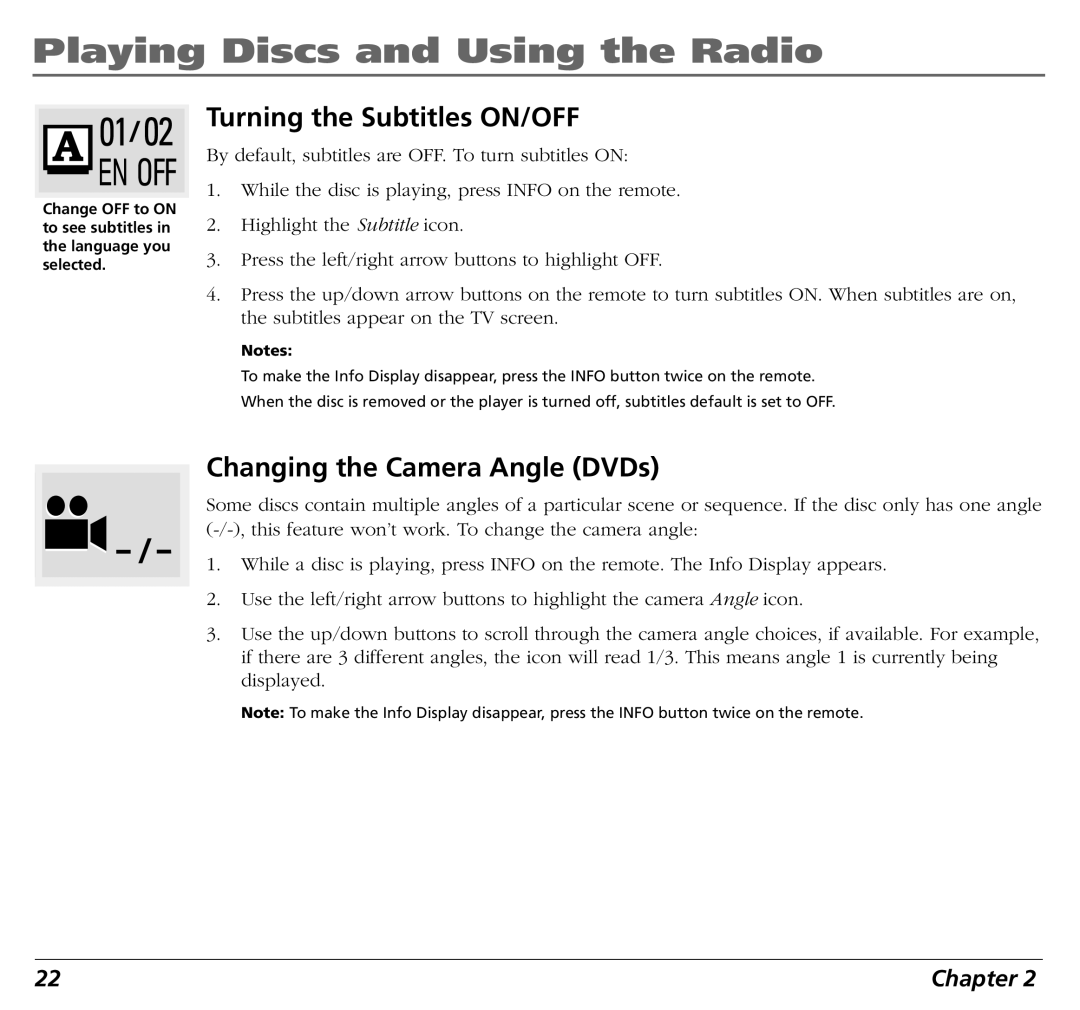Playing Discs and Using the Radio
Change OFF to ON to see subtitles in the language you selected.
Turning the Subtitles ON/OFF
By default, subtitles are OFF. To turn subtitles ON:
1.While the disc is playing, press INFO on the remote.
2.Highlight the Subtitle icon.
3.Press the left/right arrow buttons to highlight OFF.
4.Press the up/down arrow buttons on the remote to turn subtitles ON. When subtitles are on, the subtitles appear on the TV screen.
Notes:
To make the Info Display disappear, press the INFO button twice on the remote.
When the disc is removed or the player is turned off, subtitles default is set to OFF.
Changing the Camera Angle (DVDs)
Some discs contain multiple angles of a particular scene or sequence. If the disc only has one angle
1.While a disc is playing, press INFO on the remote. The Info Display appears.
2.Use the left/right arrow buttons to highlight the camera Angle icon.
3.Use the up/down buttons to scroll through the camera angle choices, if available. For example, if there are 3 different angles, the icon will read 1/3. This means angle 1 is currently being displayed.
Note: To make the Info Display disappear, press the INFO button twice on the remote.
22 | Chapter 2 |