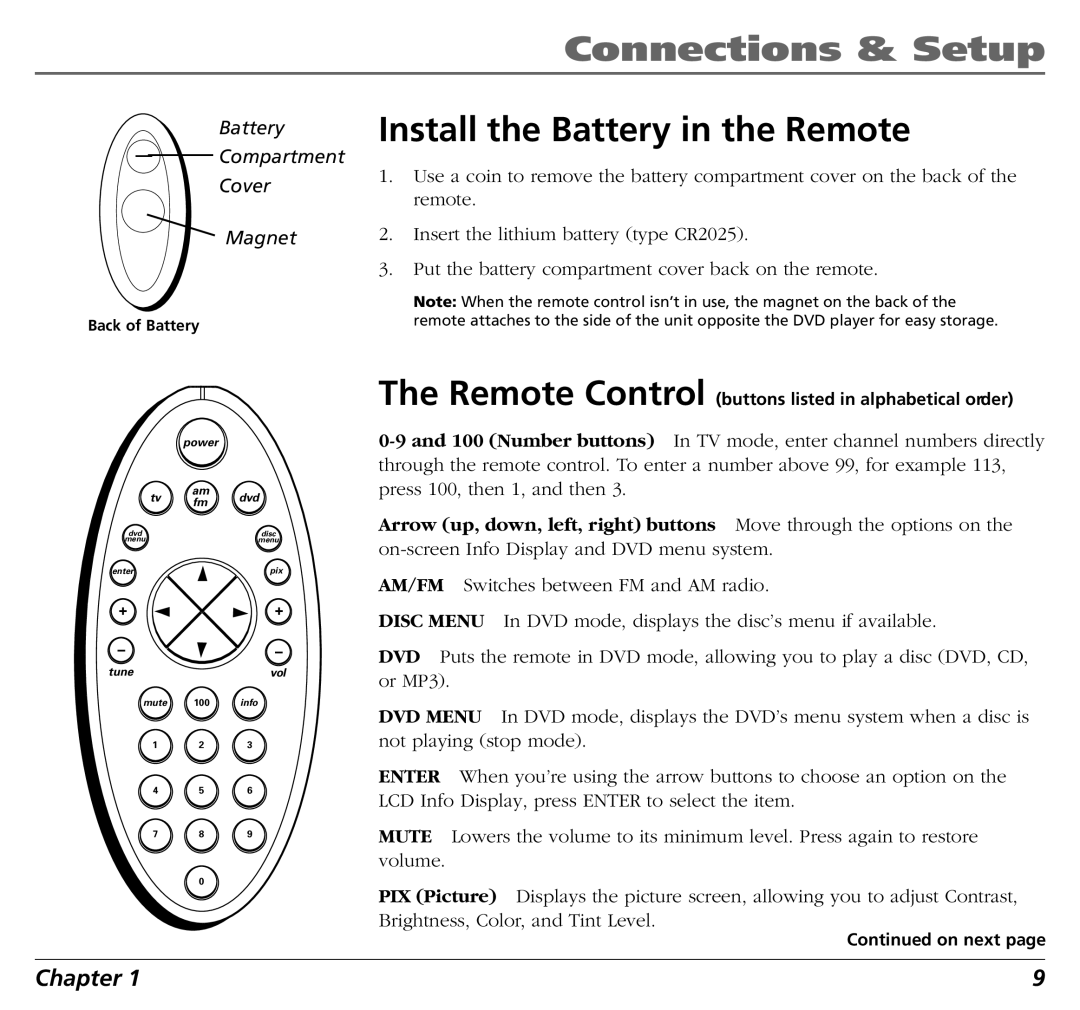|
|
|
|
| Connections & Setup |
|
|
| Battery | Install the Battery in the Remote | |
|
|
| Compartment | 1. | Use a coin to remove the battery compartment cover on the back of the |
|
|
| |||
|
|
| Cover | ||
|
|
|
| remote. | |
|
|
|
|
| |
|
|
| Magnet | 2. | Insert the lithium battery (type CR2025). |
|
|
|
| 3. | Put the battery compartment cover back on the remote. |
| Note: When the remote control isn’t in use, the magnet on the back of the |
Back of Battery | remote attaches to the side of the unit opposite the DVD player for easy storage. |
|
| power |
| |
tv | am | dvd | |
fm | |||
|
| ||
dvd |
| disc | |
menu |
| menu | |
enter |
| pix |
++
––
tunevol
mute 100 info
1 2 3
4 5 6
7 8 9
0
The Remote Control (buttons listed in alphabetical order)
Arrow (up, down, left, right) buttons Move through the options on the
AM/FM Switches between FM and AM radio.
DISC MENU In DVD mode, displays the disc’s menu if available.
DVD Puts the remote in DVD mode, allowing you to play a disc (DVD, CD, or MP3).
DVD MENU In DVD mode, displays the DVD’s menu system when a disc is not playing (stop mode).
ENTER When you’re using the arrow buttons to choose an option on the LCD Info Display, press ENTER to select the item.
MUTE Lowers the volume to its minimum level. Press again to restore volume.
PIX (Picture) Displays the picture screen, allowing you to adjust Contrast, Brightness, Color, and Tint Level.
Continued on next page
Chapter 1 | 9 |