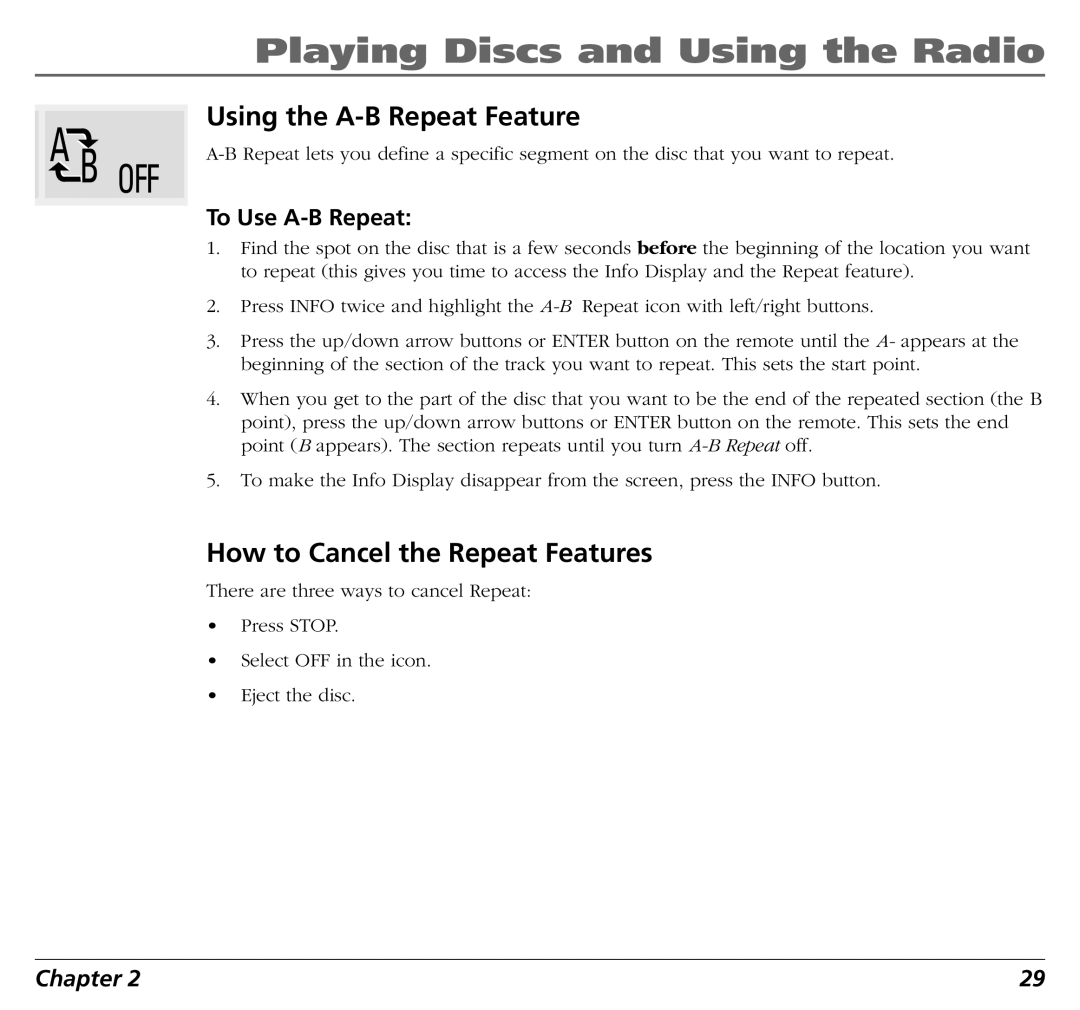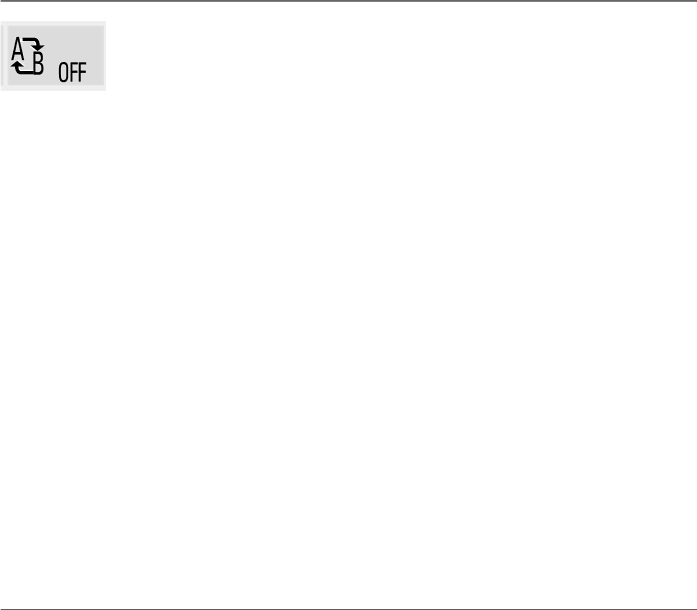
Playing Discs and Using the Radio
Using the A-B Repeat Feature
To Use A-B Repeat:
1.Find the spot on the disc that is a few seconds before the beginning of the location you want to repeat (this gives you time to access the Info Display and the Repeat feature).
2.Press INFO twice and highlight the
3.Press the up/down arrow buttons or ENTER button on the remote until the A- appears at the beginning of the section of the track you want to repeat. This sets the start point.
4.When you get to the part of the disc that you want to be the end of the repeated section (the B point), press the up/down arrow buttons or ENTER button on the remote. This sets the end point (B appears). The section repeats until you turn
5.To make the Info Display disappear from the screen, press the INFO button.
How to Cancel the Repeat Features
There are three ways to cancel Repeat:
•Press STOP.
•Select OFF in the icon.
•Eject the disc.
Chapter 2 | 29 |