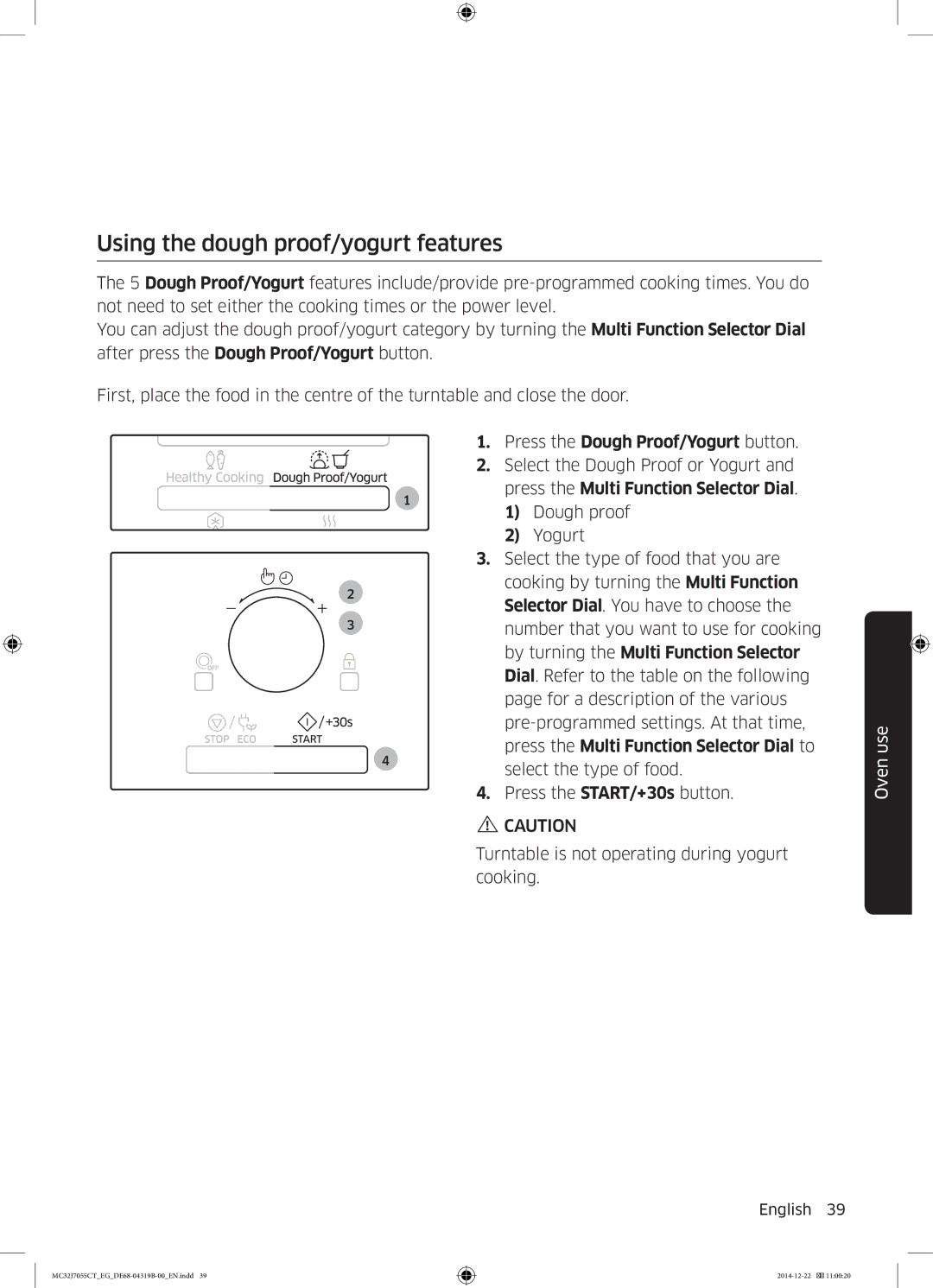MC32J7055CT/EG specifications
The Samsung MC32J7055CT/EG is a versatile 3-in-1 microwave oven that seamlessly combines microwave, grill, and convection cooking into one sleek and modern appliance. Designed to cater to a variety of cooking needs, this model stands out with its robust features and advanced technologies.One of the standout features of the MC32J7055CT/EG is its innovative Dual Power Grill. This technology enhances grilling performance by offering a more even heat distribution, resulting in perfectly grilled meats and crispy exteriors. The upper and lower grill elements work in tandem, providing a powerful grilling experience that locks in flavors while achieving that sought-after crispy finish.
Another significant characteristic of this microwave is its Smart Sensors. These sensors intelligently monitor cooking progress, automatically adjusting cooking times and power levels for optimal results. This ensures that food is cooked thoroughly while preventing the risk of overcooking, making it a perfect companion for busy households.
The ceramic enamel interior enhances the appliance’s cleaning convenience and durability. This coating not only protects against scratches and stains but also minimizes the buildup of bacteria, allowing for a hygienic cooking environment. When cleaning is necessary, a simple wipe down is sufficient to maintain its pristine condition.
The MC32J7055CT/EG also features a spacious 32-liter capacity, making it suitable for various dishes and large families. With a wide range of pre-set cooking modes, users can easily select the right setting for their meals, facilitating quick and efficient cooking.
In terms of design, the appliance boasts a sleek and contemporary aesthetics with a seamless blend of elegance and practicality. The intuitive control panel simplifies navigation through its functions, ensuring ease of use for everyone.
Furthermore, the eco mode feature exemplifies Samsung’s commitment to energy efficiency. It allows the microwave to minimize power consumption when not in use, contributing to sustainable practices in everyday life.
In conclusion, the Samsung MC32J7055CT/EG is a multifaceted cooking appliance that brings together advanced technologies, user-friendly features, and a stylish design. Whether grilling, baking, or reheating, this microwave oven promises to elevate your culinary experience with its efficiency and reliability.