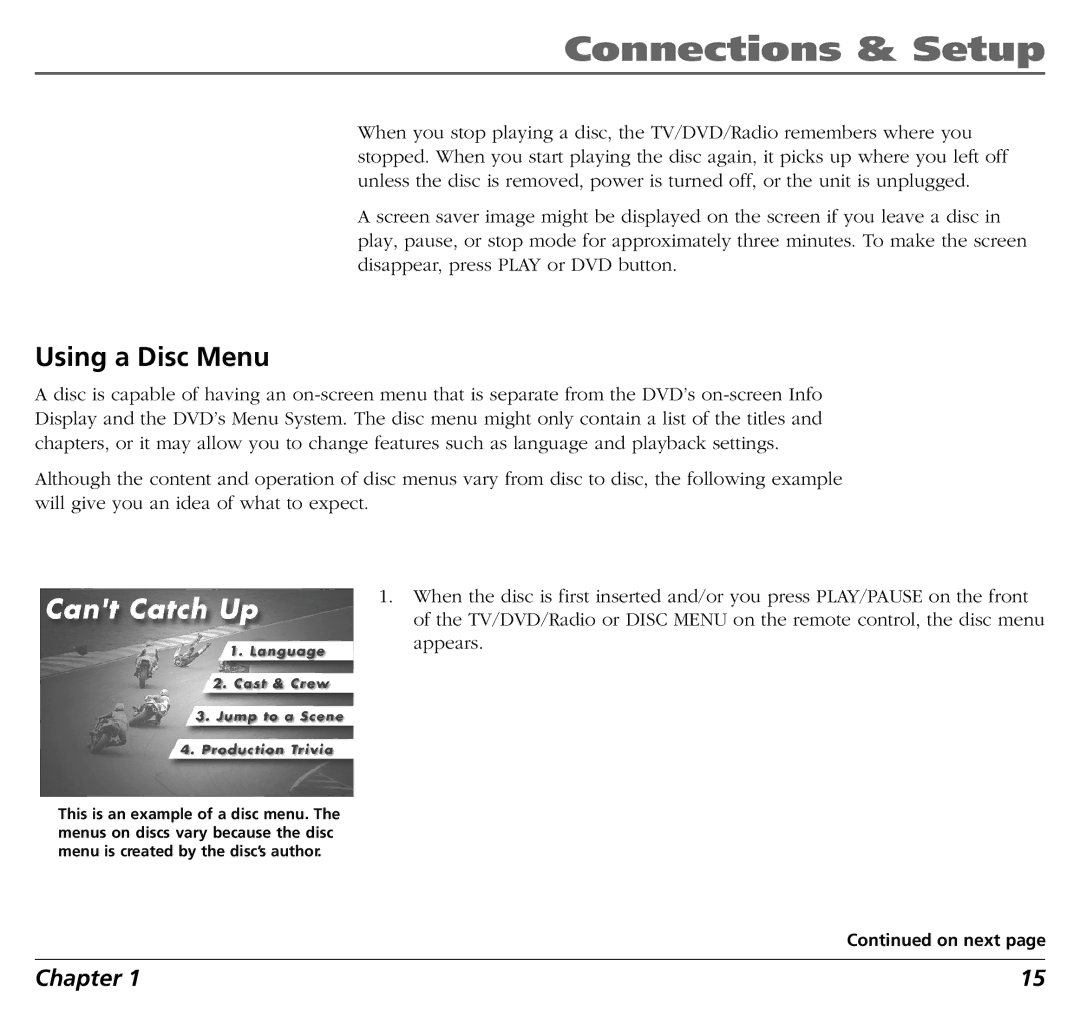Connections & Setup
When you stop playing a disc, the TV/DVD/Radio remembers where you stopped. When you start playing the disc again, it picks up where you left off unless the disc is removed, power is turned off, or the unit is unplugged.
A screen saver image might be displayed on the screen if you leave a disc in play, pause, or stop mode for approximately three minutes. To make the screen disappear, press PLAY or DVD button.
Using a Disc Menu
A disc is capable of having an
Although the content and operation of disc menus vary from disc to disc, the following example will give you an idea of what to expect.
1.When the disc is first inserted and/or you press PLAY/PAUSE on the front of the TV/DVD/Radio or DISC MENU on the remote control, the disc menu appears.
This is an example of a disc menu. The menus on discs vary because the disc menu is created by the disc’s author.
Continued on next page
Chapter 1 | 15 |