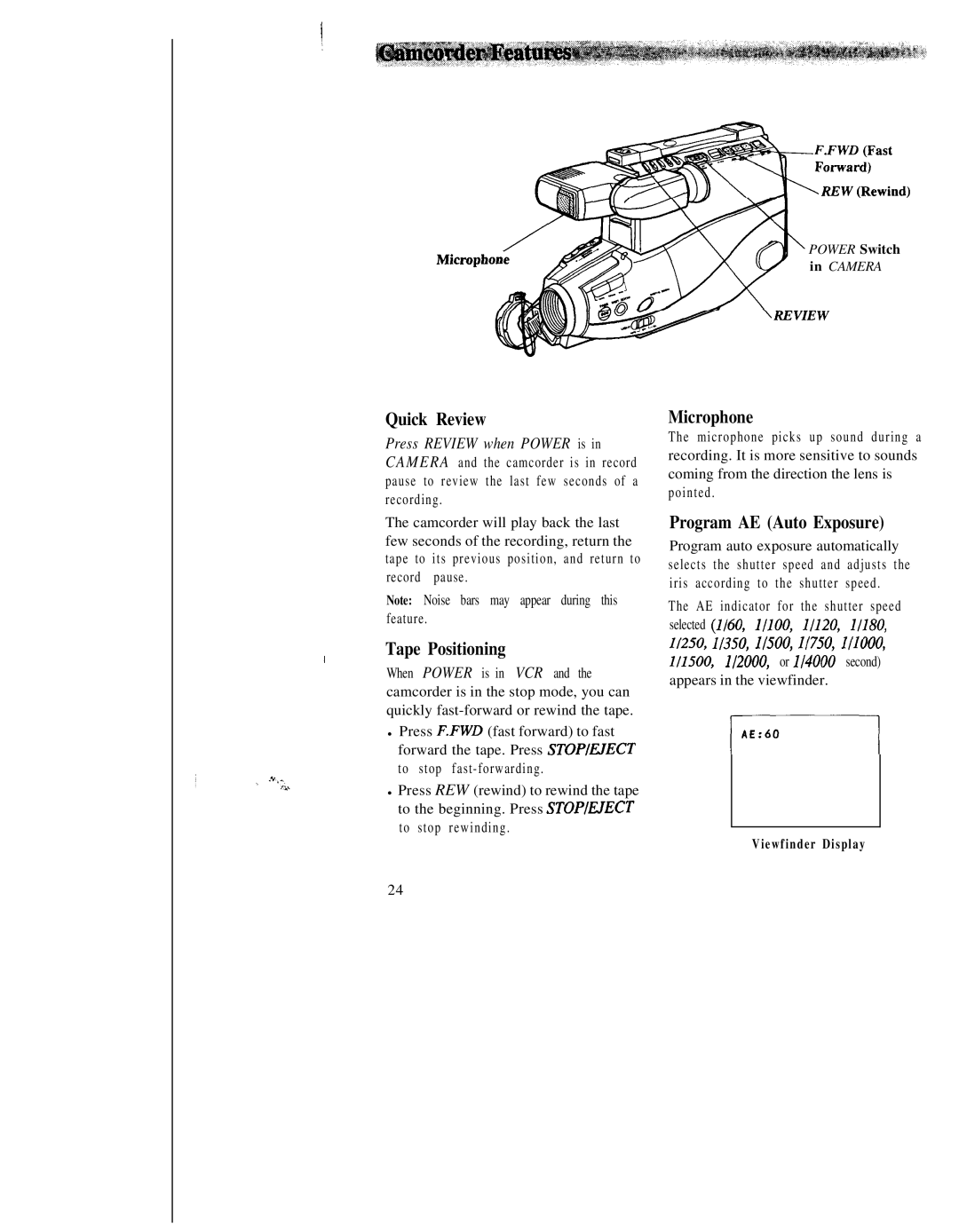![]() I
I
Quick Review
Press REVIEW when POWER is in CAMERA and the camcorder is in record pause to review the last few seconds of a recording.
The camcorder will play back the last few seconds of the recording, return the tape to its previous position, and return to record pause.
Note: Noise bars may appear during this feature.
Tape Positioning
When POWER is in VCR and the camcorder is in the stop mode, you can quickly
•Press F.FWD (fast forward) to fast forward the tape. Press STOPIETECT to stop
•Press REW (rewind) to rewind the tape to the beginning. Press STOPIEJECT to stop rewinding.
24
POWER Switch
in CAMERA
Microphone
The microphone picks up sound during a recording. It is more sensitive to sounds coming from the direction the lens is pointed .
Program AE (Auto Exposure)
Program auto exposure automatically selects the shutter speed and adjusts the iris according to the shutter speed.
The AE indicator for the shutter speed selected (l/60, l/100, l/120, 11180, 11250, 11350, lfSO0, 11750, IlIOOO, l/1500, l/2000, or l/4000 second) appears in the viewfinder.
Viewfinder Display