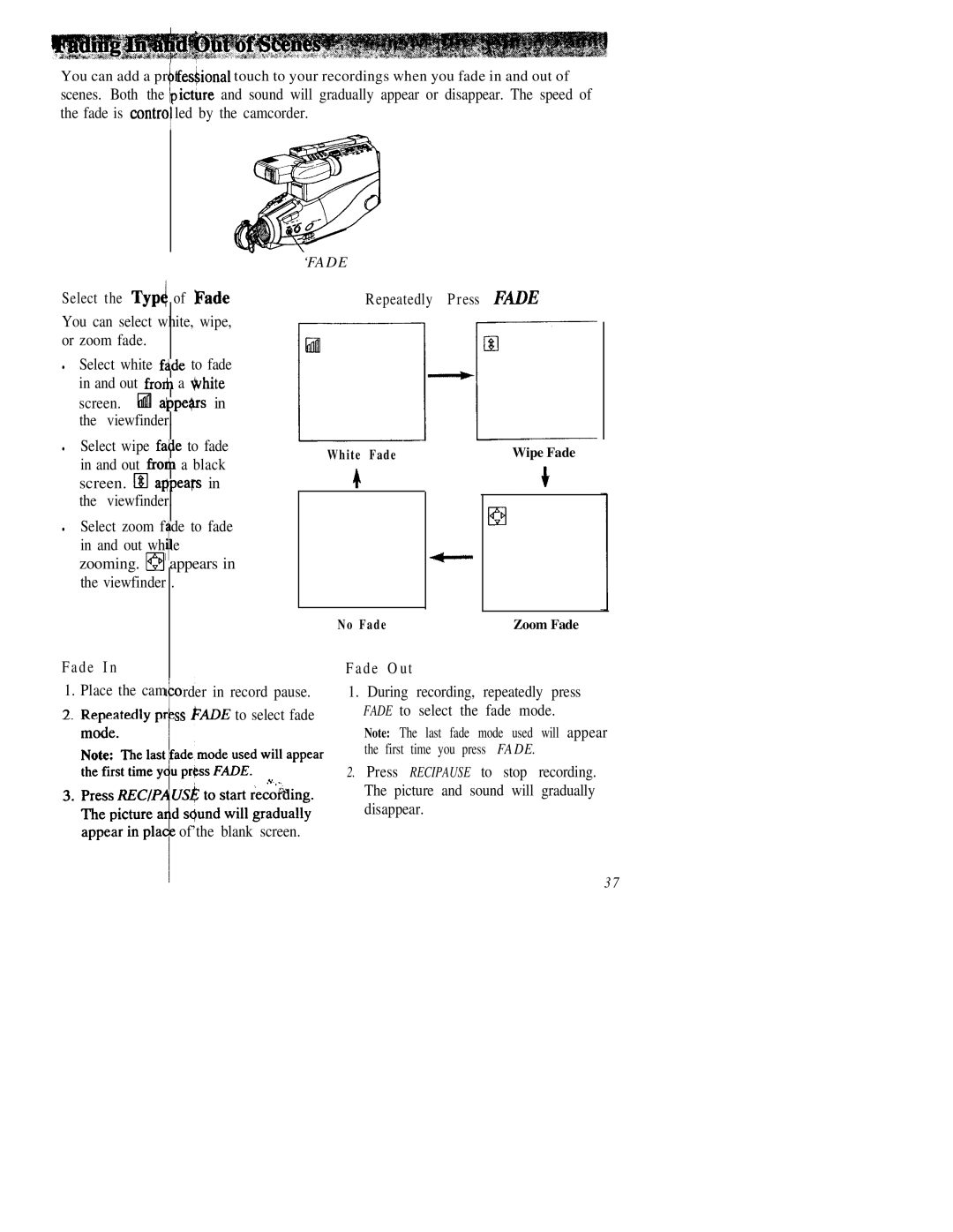You can add a pr feshional touch to your recordings when you fade in and out of
scenes. Both the IP icture and sound will gradually appear or disappear. The speed of the fade is contra 1 led by the camcorder.
I -
Select the Typ$ of Fade
You can select white, wipe, or zoom fade.
•Select white fr.de to fade in and out frorl a White screen. hi4 a?pe+rs in the viewfinder.
•Select wipe falde to fade in and out frorl a black screen. El arpeap in the viewfinder.
•Select zoom f de to fade
in and out wh’le zooming. IQJ tappears in the viewfinder .
Fade In
‘FADE
Repeatedly Press FADE
IY’l-E
White Fade | Wipe Fade |
41
El
No Fade | Zoom Fade |
Fade Out
1.Place the cam rder in record pause. ss hiLIE to select fade
1.During recording, repeatedly press FADE to select the fade mode.
Note: The last fade mode used will appear the first time you press FADE.
2.Press RECIPAUSE to stop recording. The picture and sound will gradually disappear.
of’the blank screen.
3 7