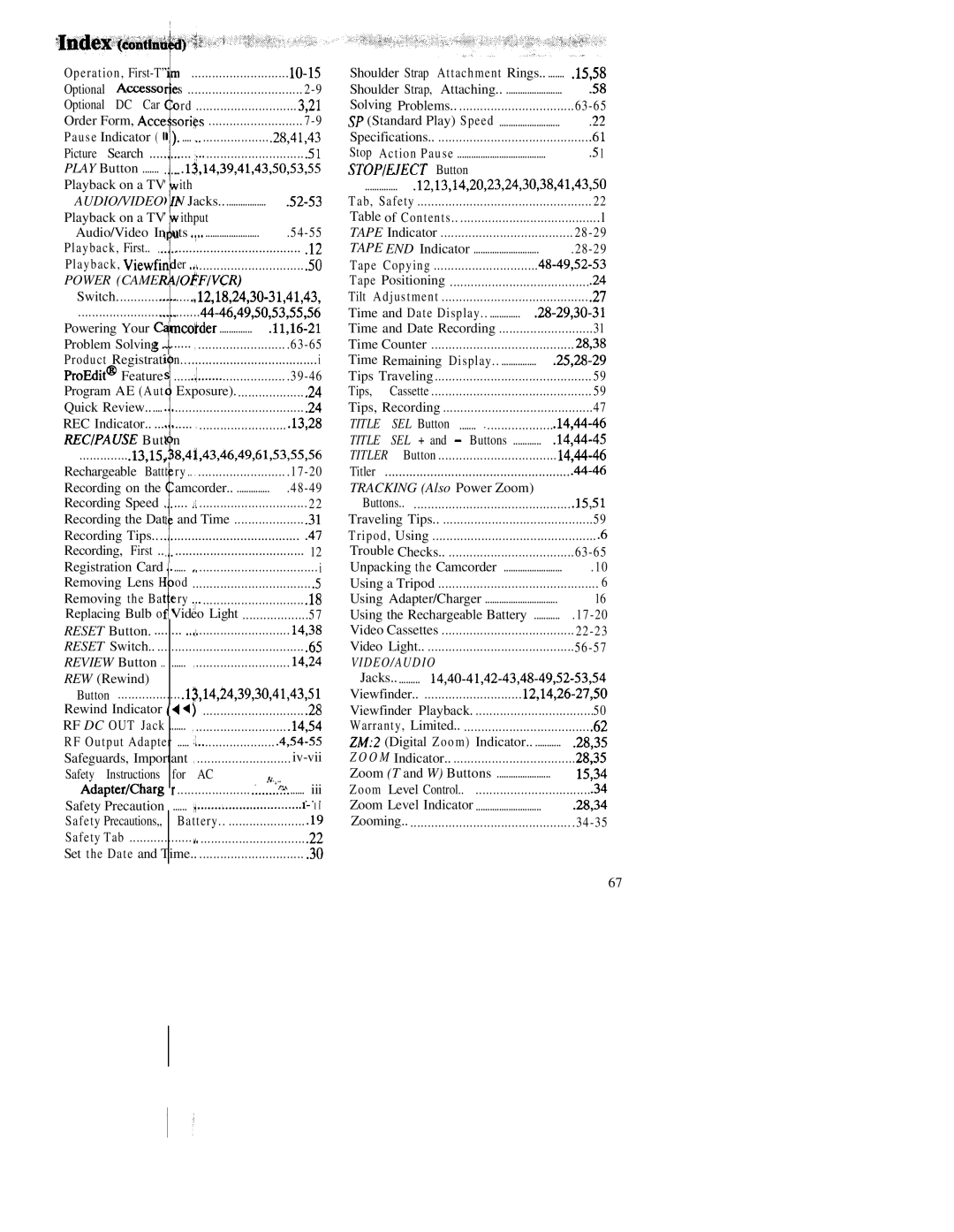Operation, |
|
|
| |||||||
Optional | Accesso | es |
|
| ||||||
Optional | DC | Car |
| rd | ............................. |
| 3,21 | |||
Order Form, Acce | series |
| ||||||||
Pause Indicator ( rt | ) | .+ | .28,41,43 | |||||||
Picture | Search |
|
| ,I.. ............................ .51 | ||||||
PLAY Button | ....... | ... .13,14,39,41,43,50,53,55 | ||||||||
Playback on a TV ith |
|
|
|
| ||||||
AUDIO/VIDEO |
| N Jacks |
| |||||||
Playback on a TV |
| ithput |
|
|
| |||||
Audio/Video | In | uts .i |
| |||||||
Playback, | First.. | ~ |
|
|
|
| ||||
......................................... .12 | ||||||||||
Playback, Viewfin |
| er .., .............................. .50 | ||||||||
POWER (CAME |
| IOkFlVCR) |
|
| ||||||
Switch | ,: . | q | ||||||||
|
|
|
| |||||||
Powering Your |
| mcorder | ||||||||
Problem Solving |
|
| ||||||||
|
|
|
| Y | n |
|
| i | ||
Product Registrati |
|
|
| |||||||
ProEdit@ | Feature |
| ...... | ; | ||||||
Program AE (Aut |
| Exposure) | .24 | |||||||
Quick Review | ...................................... .24 | |||||||||
REC Indicator.. ........... , ......................... .13,28 | ||||||||||
RECIPAUSE Butt n |
|
|
|
| ||||||
............... | 13,15, 1 8,41,43,46,49,61,53,55,56 | |||||||||
Rechargeable | Batt |
| ry .. | . ......................... |
| |||||
Recording on the |
| |||||||||
Recording Speed |
|
| ,L |
| 22 | |||||
Recording the Dat |
| and Time | .31 | |||||||
Recording Tips |
|
|
|
|
| .47 | ||||
Recording, First | .......................................... |
|
|
|
|
| 12 | |||
Registration Card i | ,, .................................. i | |||||||||
Removing Lens H |
| od | .................................. |
| .5 | |||||
Removing the Bat ery :: |
| .18 | ||||||||
Replacing Bulb o :Video Light | 57 | |||||||||
RESET Button. | ........ |
| ..(‘ |
| 14,38 | |||||
RESET Switch.. .......................................... .65 | ||||||||||
REVIEW Button .. | ...... | , ........................... 14,24 | ||||||||
REW (Rewind) |
| .13,14,24,39,30,41,43,51 | ||||||||
Button |
|
|
|
| ||||||
Rewind Indicator 1’4 4 ) |
| .28 | ||||||||
RF DC OUT | Jack | ....... |
| , .......................... .14,54 | ||||||
R F Output Adapter | ..... | |||||||||
Safeguards, Important , ........................... | ||||||||||
Safety | Instructions | for | AC |
| ii,... |
| ||||
Adapter/Charg | .....................r | . ...... .......: | ||||||||
Safety Precaution |
|
| q |
| . . . | |||||
...... |
| l- I I | ||||||||
Safety Precautions,, |
| Battery | .19 | |||||||
Safety Tab |
|
|
| # |
| .22 | ||||
Set the Date and | Time.. .............................. .30 | |||||||||
|
|
|
|
|
|
|
|
|
|
|
Shoulder Strap Attachment Rings.. ....... .15,58 | ||||
Shoulder | Strap, Attaching | .58 | ||
Solving | ||||
SP (Standard Play) Speed | .22 | |||
Specifications.. ........................................... .61 | ||||
Stop Action Pause | .5 1 | |||
STOPIEJECT Button |
|
| ||
.............. | .12,13,14,20,23,24,30,38,41,43,50 | |||
Tab, Safety | 22 | |||
Table of Contents | l | |||
TAPE Indicator | ||||
TAPE END Indicator | ||||
Tape Copying | ||||
Tape Positioning | 24 | |||
Tilt Adjustment | .27 | |||
Time and Date Display | ||||
Time and Date Recording | 31 | |||
Time Counter | 28,38 | |||
Time Remaining Display | ||||
Tips Traveling | 59 | |||
Tips, | Cassette | 59 | ||
Tips, Recording | 47 | |||
TITLE | SEL Button | |||
TITLE | SEL + and - Buttons | |||
TITLER | Button | |||
Titler |
|
| ||
TRACKING (Also Power Zoom) |
|
| ||
Buttons.. | ............................................. .15,51 | |||
Traveling | Tips.. ...........................................59 | |||
Tripod, Using | .6 | |||
Trouble | ||||
Unpacking the Camcorder | .10 | |||
Using a Tripod | 6 | |||
Using Adapter/Charger | 16 | |||
Using the Rechargeable Battery | ||||
Video Cassettes | ||||
Video | ||||
VIDEO/AUDIO |
|
| ||
Jacks.. ......... | ||||
Viewfinder.. ............................ | ||||
Viewfinder Playback | 50 | |||
Warranty, Limited.. .................................... .62 | ||||
Zh4:2 (Digital Zoom) Indicator | .28,35 | |||
Z O O M Indicator.. ...................................28,35 | ||||
Zoom (T and W) Buttons | 15,34 | |||
Zoom Level Control.. ..................................34 | ||||
Zoom Level Indicator | .28,34 | |||
67