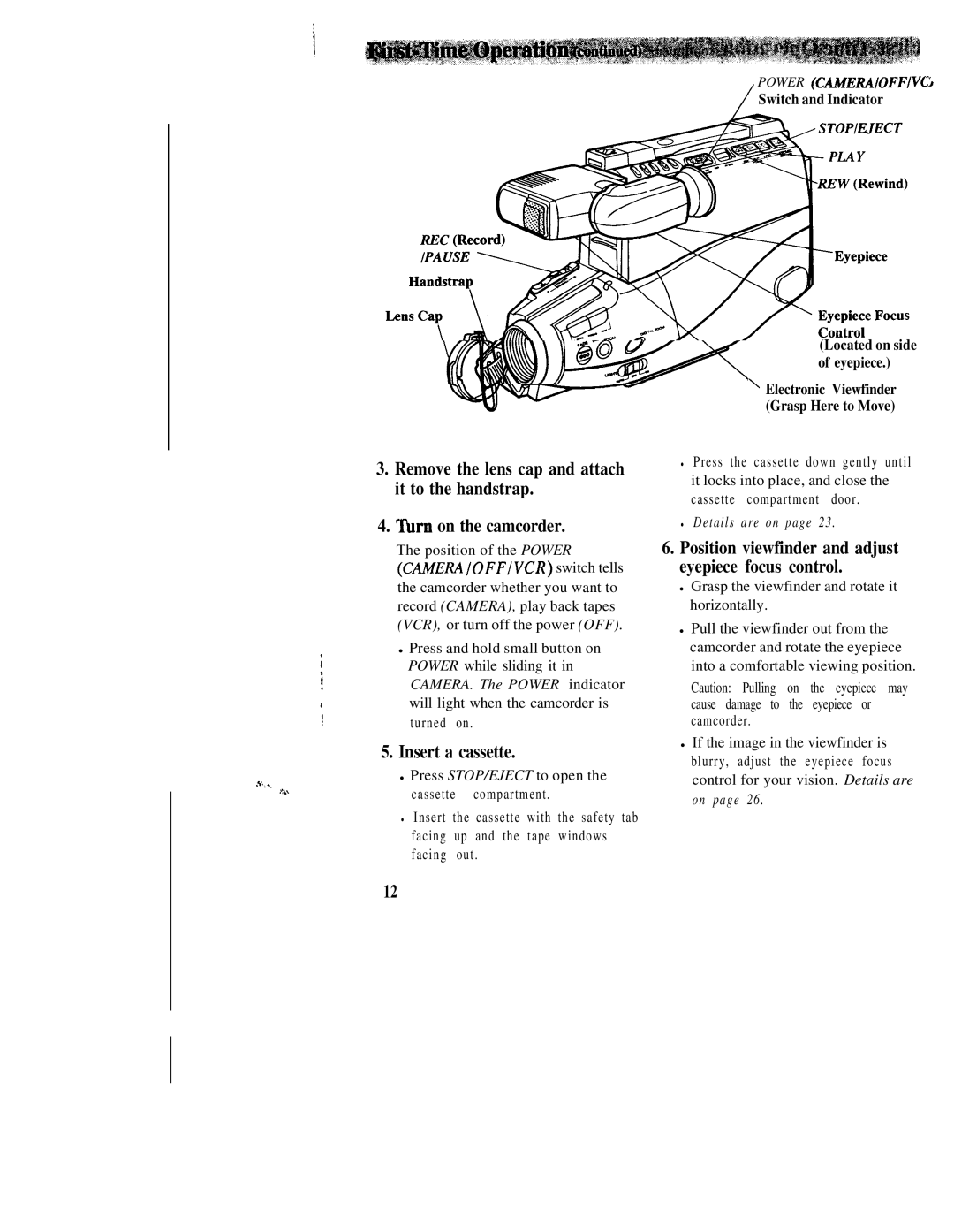![]() i
i
i
![]() *
*
![]() !!
!!
I
s... .xu
3.Remove the lens cap and attach it to the handstrap.
4.Tbrn on the camcorder.
The position of the POWER (CAMERA JOFFIVCR) switch tells the camcorder whether you want to record (CAMERA), play back tapes (VCR), or turn off the power (OFF).
•Press and hold small button on POWER while sliding it in CAMERA. The POWER indicator will light when the camcorder is turned on.
5.Insert a cassette.
•Press STOP/EJECT to open the cassette compartment.
•Insert the cassette with the safety tab facing up and the tape windows facing out.
12
POWER (CAMERA/OFFIVC;
/Switch and Indicator
(Located on side of eyepiece.)
’Electronic Viewfinder (Grasp Here to Move)
•Press the cassette down gently until it locks into place, and close the cassette compartment door.
•Details are on page 23.
6.Position viewfinder and adjust eyepiece focus control.
•Grasp the viewfinder and rotate it horizontally.
•Pull the viewfinder out from the camcorder and rotate the eyepiece into a comfortable viewing position.
Caution: Pulling on the eyepiece may cause damage to the eyepiece or camcorder.
•If the image in the viewfinder is blurry, adjust the eyepiece focus control for your vision. Details are on page 26.