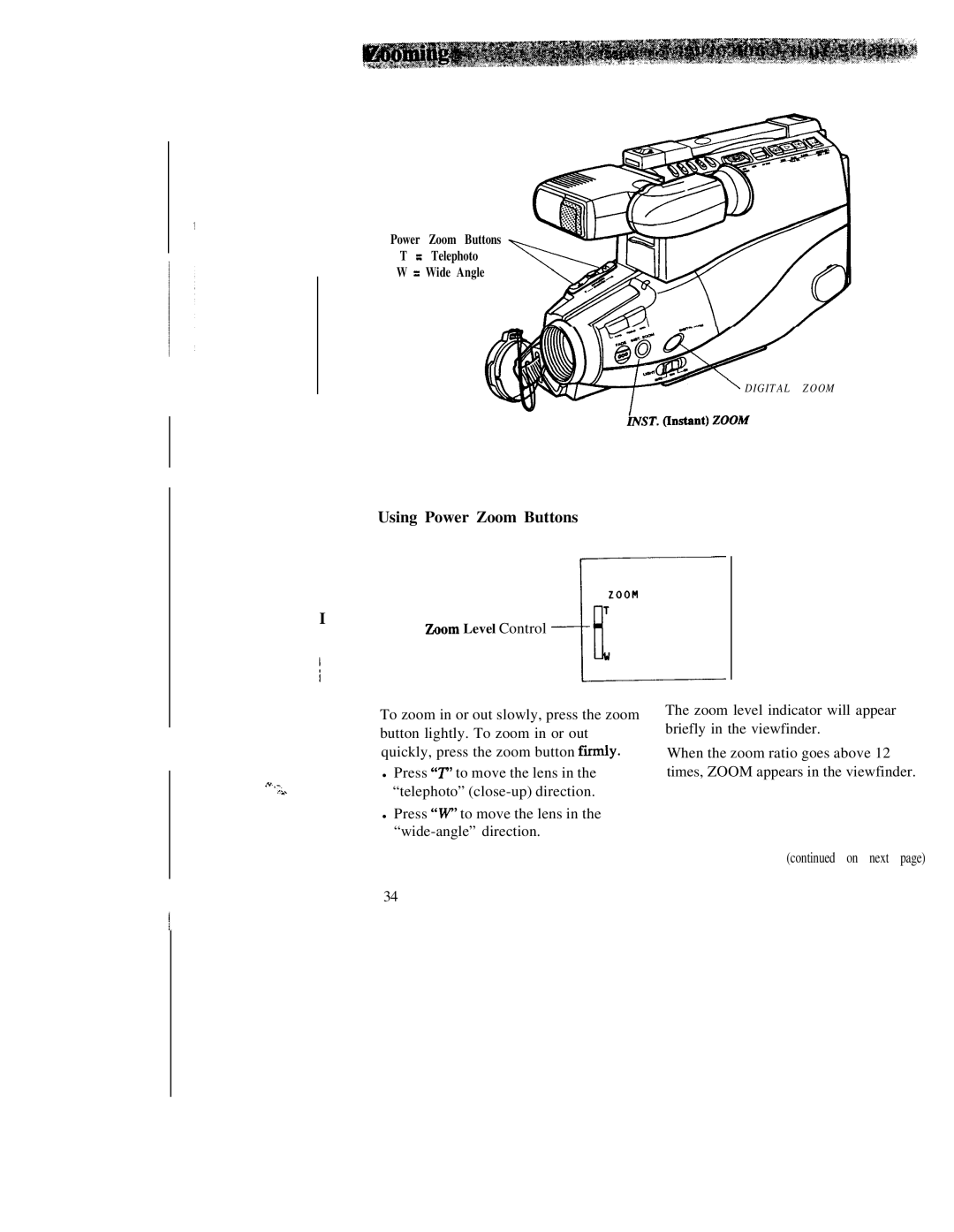Power Zoom Buttons
T = Telephoto
W = Wide Angle
DIGITAL ZOOM
Using Power Zoom Buttons
I
Zoom Level Control
To zoom in or out slowly, press the zoom button lightly. To zoom in or out quickly, press the zoom button firmly.
•Press “F to move the lens in the “telephoto”
•Press “W’ to move the lens in the
34
The zoom level indicator will appear briefly in the viewfinder.
When the zoom ratio goes above 12 times, ZOOM appears in the viewfinder.
(continued on next page)