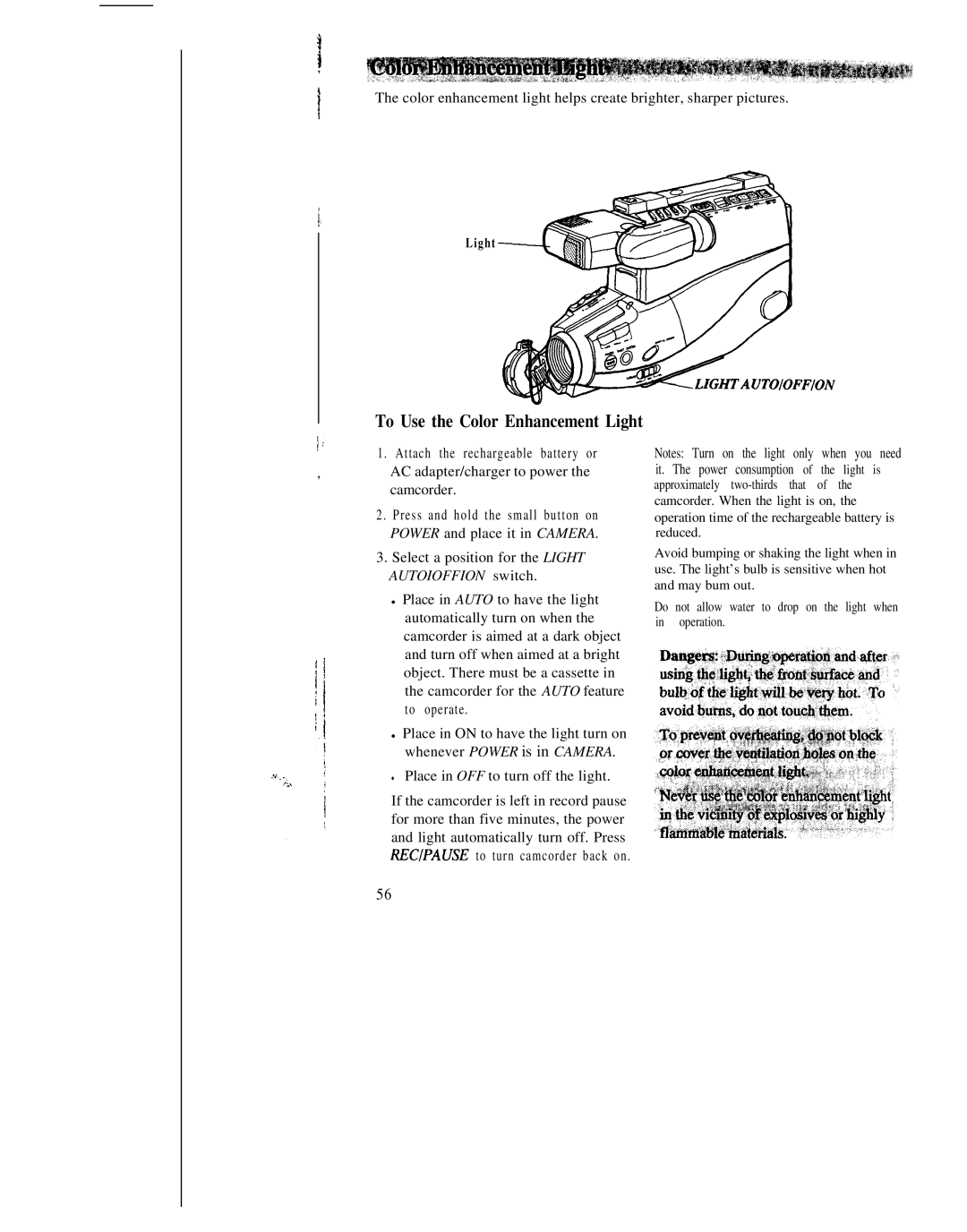The color enhancement light helps create brighter, sharper pictures.
j
L i gh t
/:
,
To Use the Color Enhancement Light
1. Attach the rechargeable battery or AC adapter/charger to power the camcorder.
2. Press and hold the small button on POWER and place it in CAMERA.
3.Select a position for the LIGHT AUTOIOFFION switch.
•Place in AUTO to have the light automatically turn on when the camcorder is aimed at a dark object and turn off when aimed at a bright object. There must be a cassette in the camcorder for the AUTO feature to operate.
•Place in ON to have the light turn on whenever POWER is in CAMERA.
•Place in OFF to turn off the light.
If the camcorder is left in record pause for more than five minutes, the power and light automatically turn off. Press RECIPAUSE to turn camcorder back on.
56
Notes: Turn on the light only when you need it. The power consumption of the light is approximately
Avoid bumping or shaking the light when in use. The light’s bulb is sensitive when hot and may bum out.
Do not allow water to drop on the light when in operation.