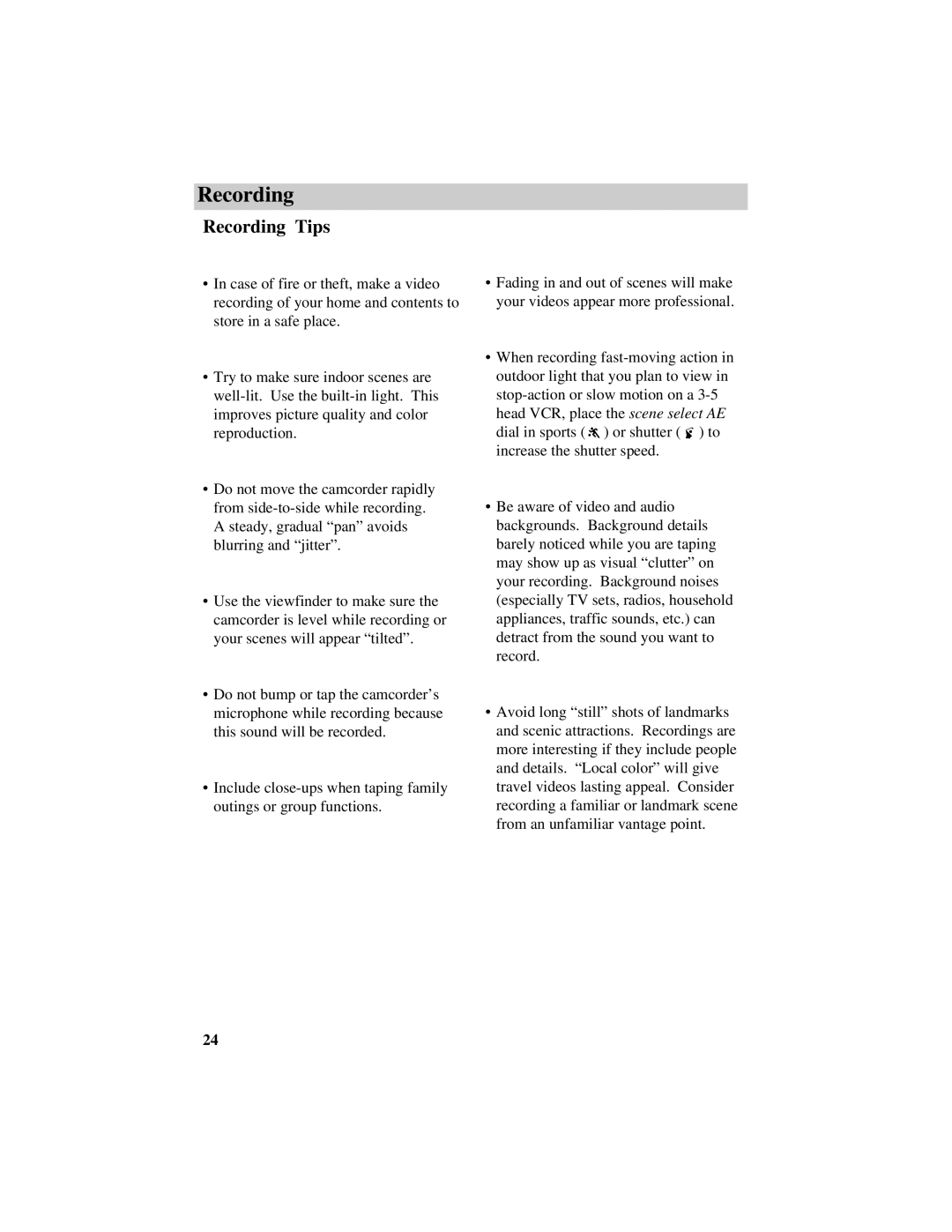Recording
Recording Tips
•In case of fire or theft, make a video recording of your home and contents to store in a safe place.
•Try to make sure indoor scenes are
•Do not move the camcorder rapidly from
•Use the viewfinder to make sure the camcorder is level while recording or your scenes will appear “tilted”.
•Do not bump or tap the camcorder’s microphone while recording because this sound will be recorded.
•Include
•Fading in and out of scenes will make your videos appear more professional.
•When recording ![]()
![]() ) or shutter (
) or shutter ( ![]() ) to increase the shutter speed.
) to increase the shutter speed.
•Be aware of video and audio backgrounds. Background details barely noticed while you are taping may show up as visual “clutter” on your recording. Background noises (especially TV sets, radios, household appliances, traffic sounds, etc.) can detract from the sound you want to record.
•Avoid long “still” shots of landmarks and scenic attractions. Recordings are more interesting if they include people and details. “Local color” will give travel videos lasting appeal. Consider recording a familiar or landmark scene from an unfamiliar vantage point.
24