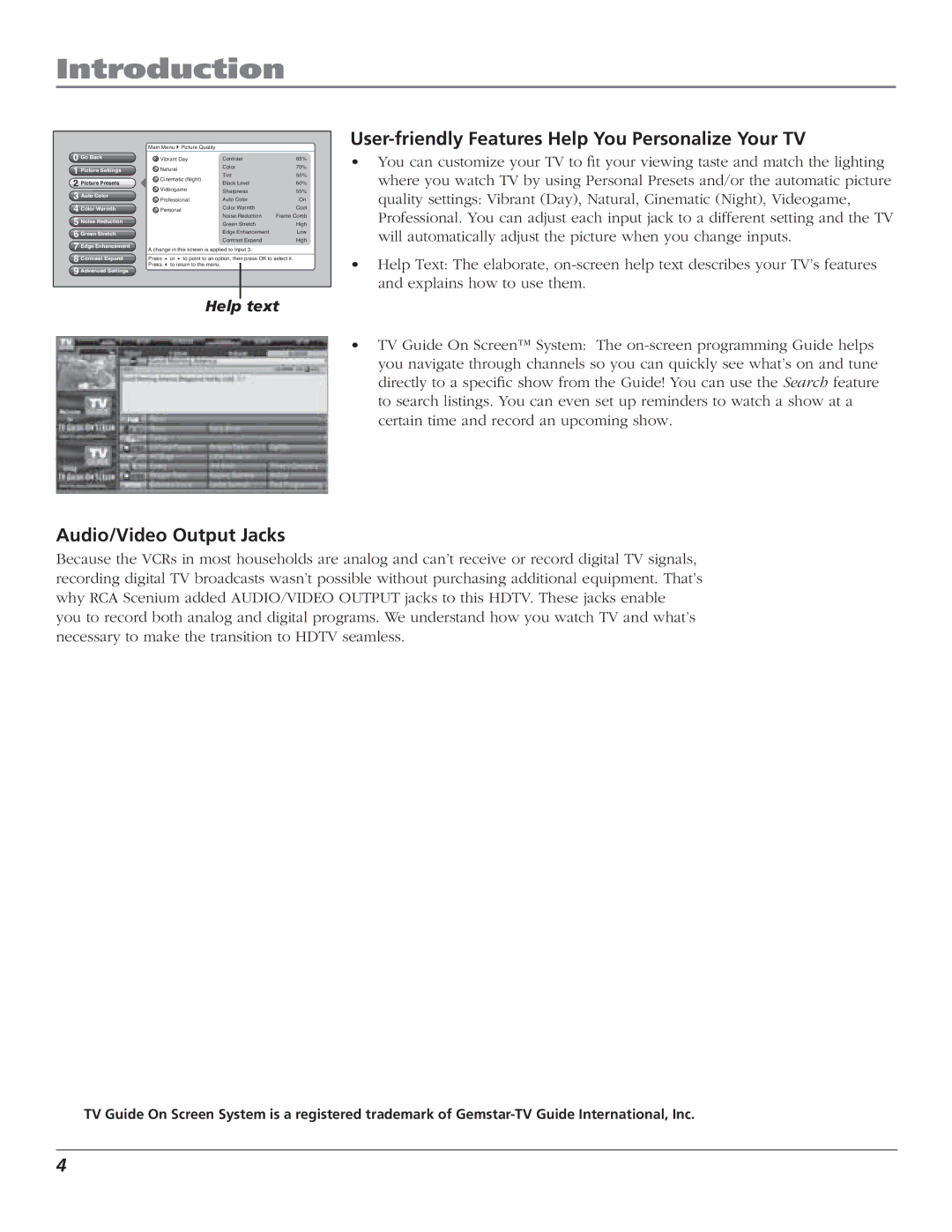Introduction
0Go Back
1Picture Settings
2Picture Presets
3Auto Color
4Color Warmth
5Noise Reduction
6Green Stretch
7Edge Enhancement
8Contrast Expand
9Advanced Settings
Main Menu4Picture Quality
Vibrant Day | Contrast | 65% | |
Natural | Color | 70% | |
Cinematic (Night) | Tint | 55% | |
Black Level | 60% | ||
| |||
Videogame | Sharpness | 55% | |
Professional | Auto Color | On | |
Personal | Color Warmth | Cool | |
Noise Reduction | Frame Comb | ||
| |||
| Green Stretch | High | |
| Edge Enhancement | Low | |
| Contrast Expand | High |
A change in this screen is applied to Input 3.
Press 5 or 6 to point to an option, then press OK to select it. Press 3 to return to the menu.
User-friendly Features Help You Personalize Your TV
• You can customize your TV to fit your viewing taste and match the lighting |
where you watch TV by using Personal Presets and/or the automatic picture |
quality settings: Vibrant (Day), Natural, Cinematic (Night), Videogame, |
Professional. You can adjust each input jack to a different setting and the TV |
will automatically adjust the picture when you change inputs. |
• Help Text: The elaborate, |
and explains how to use them. |
Help text
• TV Guide On Screen™ System: The |
you navigate through channels so you can quickly see what’s on and tune |
directly to a specific show from the Guide! You can use the Search feature |
to search listings. You can even set up reminders to watch a show at a |
certain time and record an upcoming show. |
Audio/Video Output Jacks
Because the VCRs in most households are analog and can’t receive or record digital TV signals, recording digital TV broadcasts wasn’t possible without purchasing additional equipment. That’s why RCA Scenium added AUDIO/VIDEO OUTPUT jacks to this HDTV. These jacks enable you to record both analog and digital programs. We understand how you watch TV and what’s necessary to make the transition to HDTV seamless.
TV Guide On Screen System is a registered trademark of
4