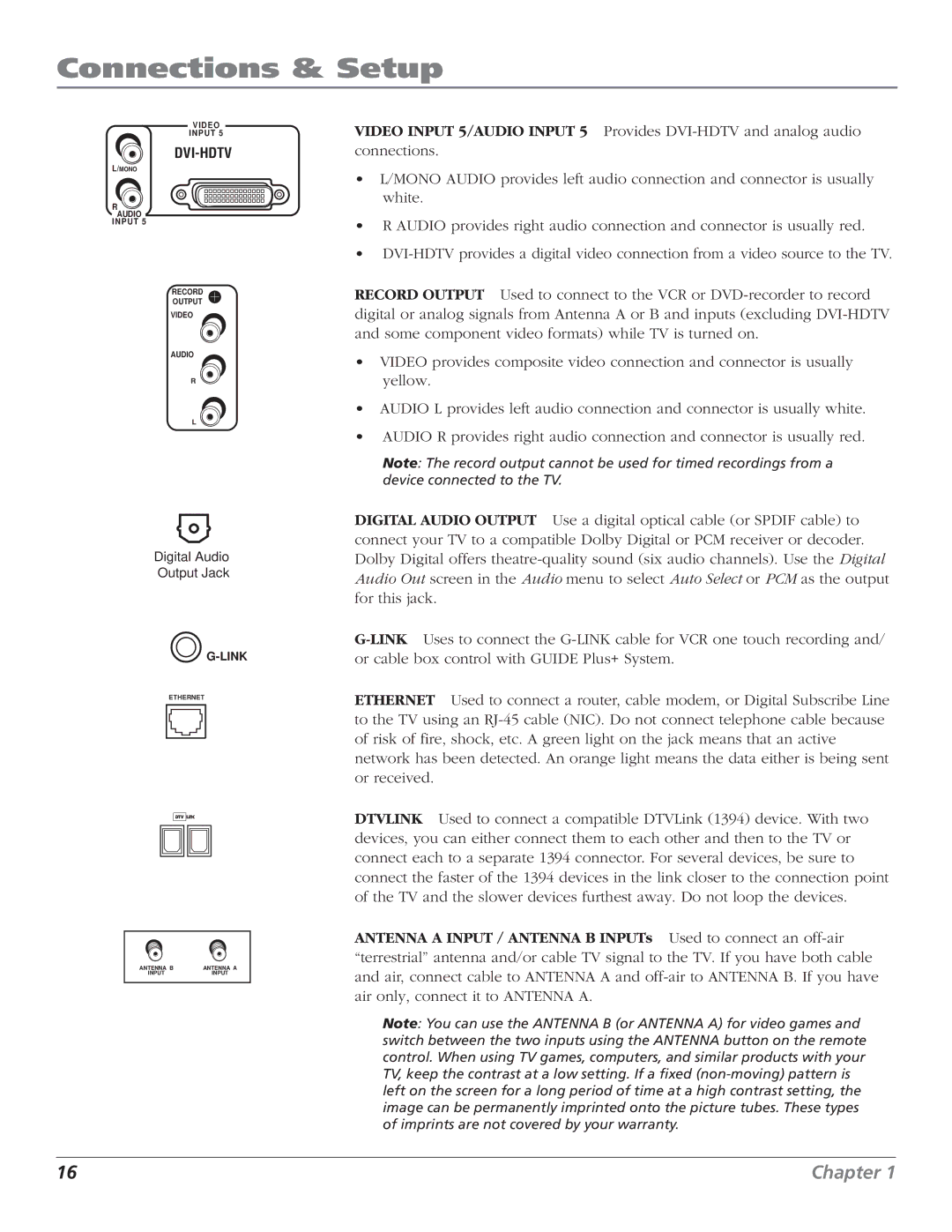Connections & Setup
VIDEO
INPUT 5
DVI-HDTV
L/MONO
R
AUDIO
INPUT 5
RECORD
OUTPUT
VIDEO
AUDIO
R
L
Digital Audio
Output Jack
ETHERNET
ANTENNA B | ANTENNA A |
INPUT | INPUT |
VIDEO INPUT 5/AUDIO INPUT 5 Provides
•L/MONO AUDIO provides left audio connection and connector is usually white.
•R AUDIO provides right audio connection and connector is usually red.
•
RECORD OUTPUT Used to connect to the VCR or
•VIDEO provides composite video connection and connector is usually yellow.
•AUDIO L provides left audio connection and connector is usually white.
•AUDIO R provides right audio connection and connector is usually red.
Note: The record output cannot be used for timed recordings from a device connected to the TV.
DIGITAL AUDIO OUTPUT Use a digital optical cable (or SPDIF cable) to connect your TV to a compatible Dolby Digital or PCM receiver or decoder. Dolby Digital offers
ETHERNET Used to connect a router, cable modem, or Digital Subscribe Line to the TV using an
DTVLINK Used to connect a compatible DTVLink (1394) device. With two devices, you can either connect them to each other and then to the TV or connect each to a separate 1394 connector. For several devices, be sure to connect the faster of the 1394 devices in the link closer to the connection point of the TV and the slower devices furthest away. Do not loop the devices.
ANTENNA A INPUT / ANTENNA B INPUTs Used to connect an
“terrestrial” antenna and/or cable TV signal to the TV. If you have both cable and air, connect cable to ANTENNA A and
Note: You can use the ANTENNA B (or ANTENNA A) for video games and switch between the two inputs using the ANTENNA button on the remote control. When using TV games, computers, and similar products with your TV, keep the contrast at a low setting. If a fixed
16 | Chapter 1 |