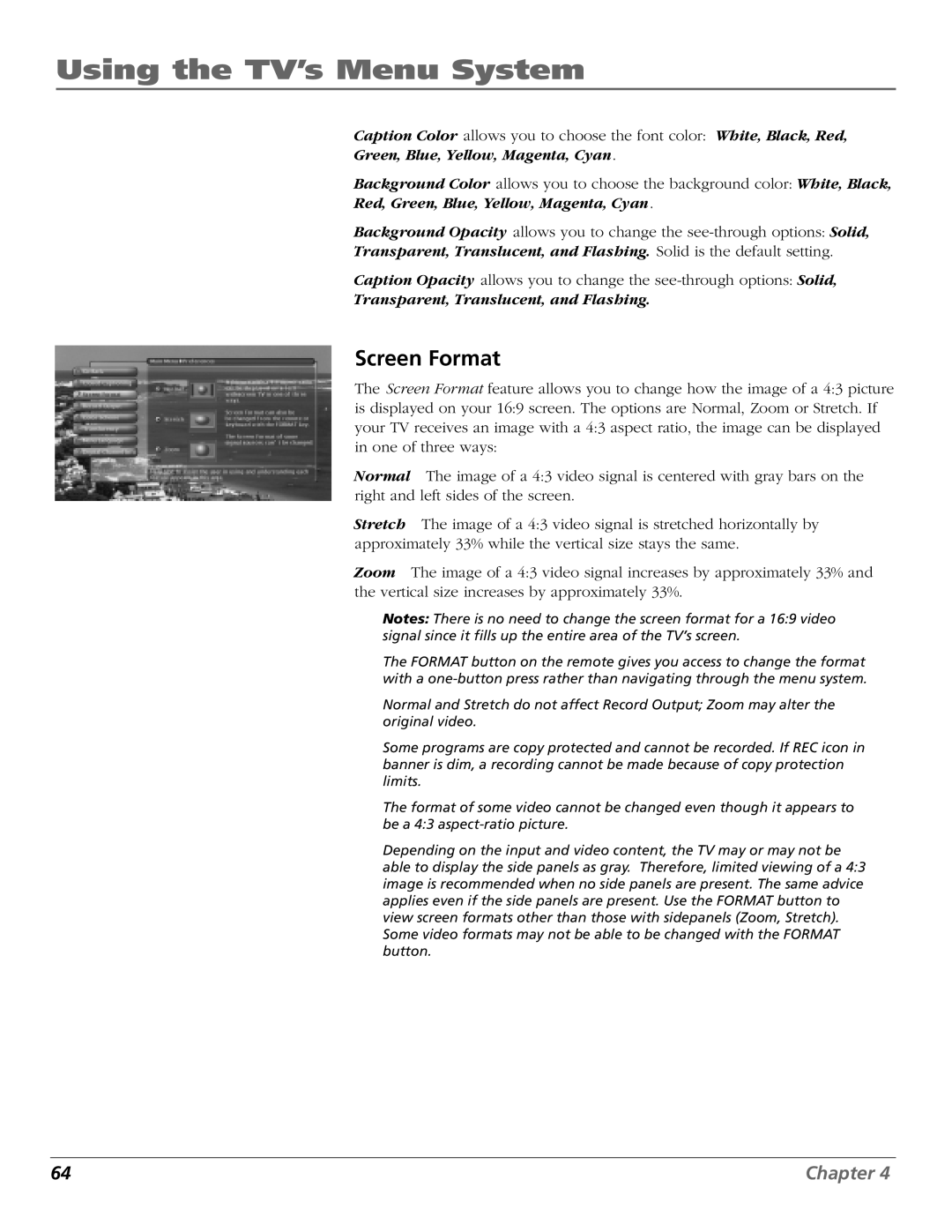Using the TV’s Menu System
Caption Color allows you to choose the font color: White, Black, Red,
Green, Blue, Yellow, Magenta, Cyan.
Background Color allows you to choose the background color: White, Black,
Red, Green, Blue, Yellow, Magenta, Cyan.
Background Opacity allows you to change the
Transparent, Translucent, and Flashing. Solid is the default setting.
Caption Opacity allows you to change the
Transparent, Translucent, and Flashing.
Screen Format
The Screen Format feature allows you to change how the image of a 4:3 picture is displayed on your 16:9 screen. The options are Normal, Zoom or Stretch. If your TV receives an image with a 4:3 aspect ratio, the image can be displayed in one of three ways:
Normal The image of a 4:3 video signal is centered with gray bars on the right and left sides of the screen.
Stretch The image of a 4:3 video signal is stretched horizontally by approximately 33% while the vertical size stays the same.
Zoom The image of a 4:3 video signal increases by approximately 33% and the vertical size increases by approximately 33%.
Notes: There is no need to change the screen format for a 16:9 video signal since it fills up the entire area of the TV’s screen.
The FORMAT button on the remote gives you access to change the format with a
Normal and Stretch do not affect Record Output; Zoom may alter the original video.
Some programs are copy protected and cannot be recorded. If REC icon in banner is dim, a recording cannot be made because of copy protection limits.
The format of some video cannot be changed even though it appears to be a 4:3
Depending on the input and video content, the TV may or may not be able to display the side panels as gray. Therefore, limited viewing of a 4:3 image is recommended when no side panels are present. The same advice applies even if the side panels are present. Use the FORMAT button to view screen formats other than those with sidepanels (Zoom, Stretch). Some video formats may not be able to be changed with the FORMAT button.
64 | Chapter 4 |