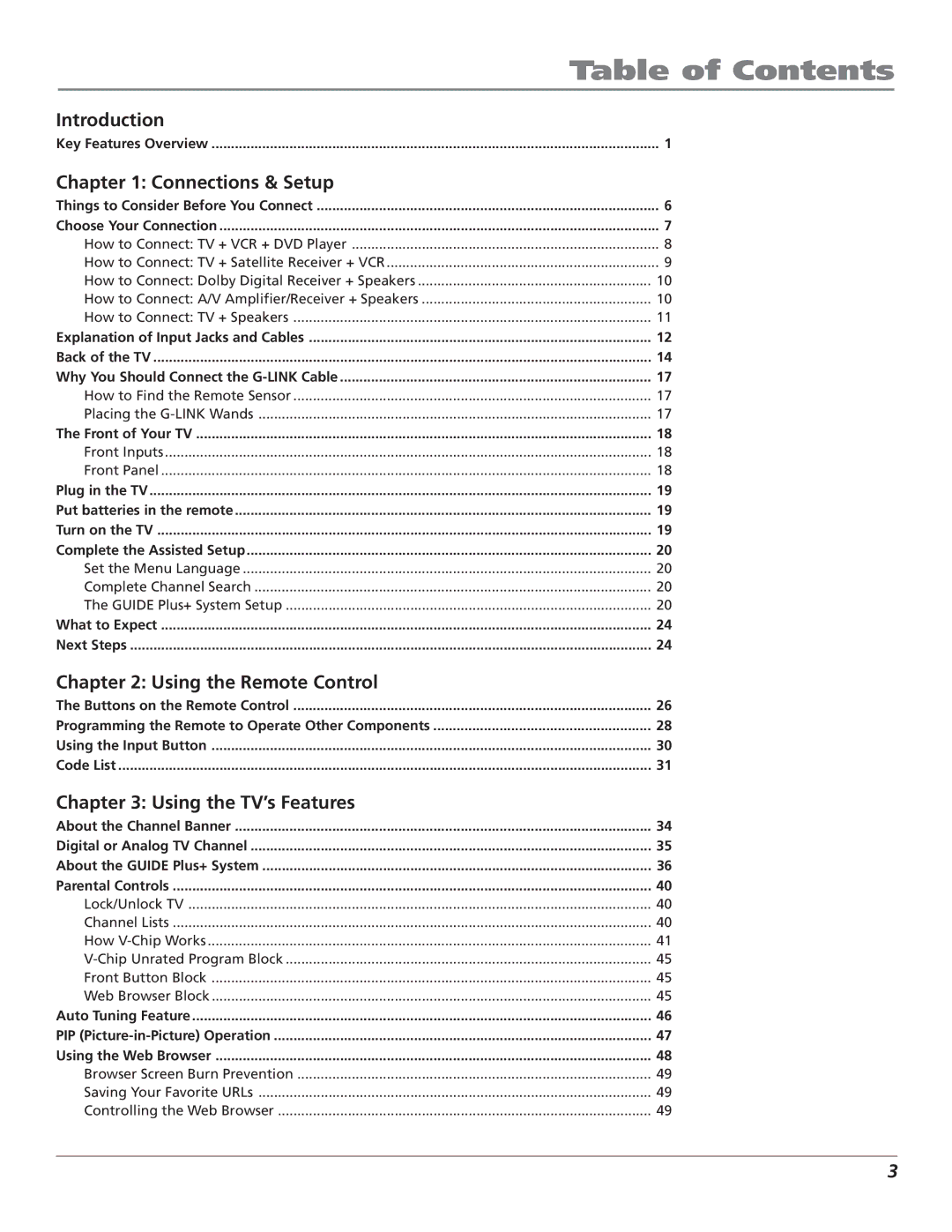| Table of Contents |
Introduction |
|
Key Features Overview | 1 |
Chapter 1: Connections & Setup |
|
Things to Consider Before You Connect | 6 |
Choose Your Connection | 7 |
How to Connect: TV + VCR + DVD Player | 8 |
How to Connect: TV + Satellite Receiver + VCR | 9 |
How to Connect: Dolby Digital Receiver + Speakers | 10 |
How to Connect: A/V Amplifier/Receiver + Speakers | 10 |
How to Connect: TV + Speakers | 11 |
Explanation of Input Jacks and Cables | 12 |
Back of the TV | 14 |
Why You Should Connect the | 17 |
How to Find the Remote Sensor | 17 |
Placing the | 17 |
The Front of Your TV | 18 |
Front Inputs | 18 |
Front Panel | 18 |
Plug in the TV | 19 |
Put batteries in the remote | 19 |
Turn on the TV | 19 |
Complete the Assisted Setup | 20 |
Set the Menu Language | 20 |
Complete Channel Search | 20 |
The GUIDE Plus+ System Setup | 20 |
What to Expect | 24 |
Next Steps | 24 |
Chapter 2: Using the Remote Control |
|
The Buttons on the Remote Control | 26 |
Programming the Remote to Operate Other Components | 28 |
Using the Input Button | 30 |
Code List | 31 |
Chapter 3: Using the TV’s Features |
|
About the Channel Banner | 34 |
Digital or Analog TV Channel | 35 |
About the GUIDE Plus+ System | 36 |
Parental Controls | 40 |
Lock/Unlock TV | 40 |
Channel Lists | 40 |
How | 41 |
45 | |
Front Button Block | 45 |
Web Browser Block | 45 |
Auto Tuning Feature | 46 |
PIP | 47 |
Using the Web Browser | 48 |
Browser Screen Burn Prevention | 49 |
Saving Your Favorite URLs | 49 |
Controlling the Web Browser | 49 |
3