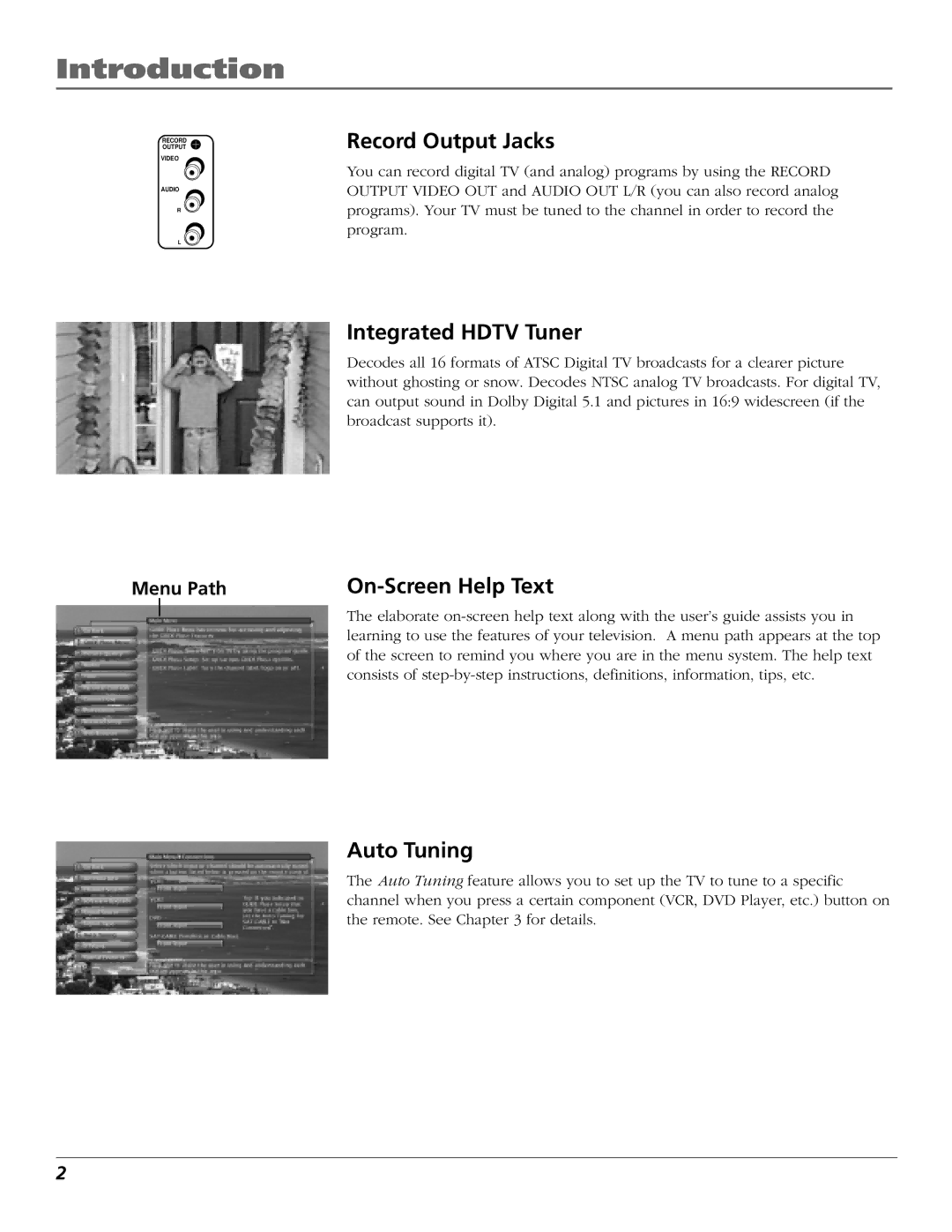Introduction
RECORD
OUTPUT
VIDEO
AUDIO
R
L
Menu Path
Record Output Jacks
You can record digital TV (and analog) programs by using the RECORD OUTPUT VIDEO OUT and AUDIO OUT L/R (you can also record analog programs). Your TV must be tuned to the channel in order to record the program.
Integrated HDTV Tuner
Decodes all 16 formats of ATSC Digital TV broadcasts for a clearer picture without ghosting or snow. Decodes NTSC analog TV broadcasts. For digital TV, can output sound in Dolby Digital 5.1 and pictures in 16:9 widescreen (if the broadcast supports it).
On-Screen Help Text
The elaborate
Auto Tuning
The Auto Tuning feature allows you to set up the TV to tune to a specific channel when you press a certain component (VCR, DVD Player, etc.) button on the remote. See Chapter 3 for details.
2