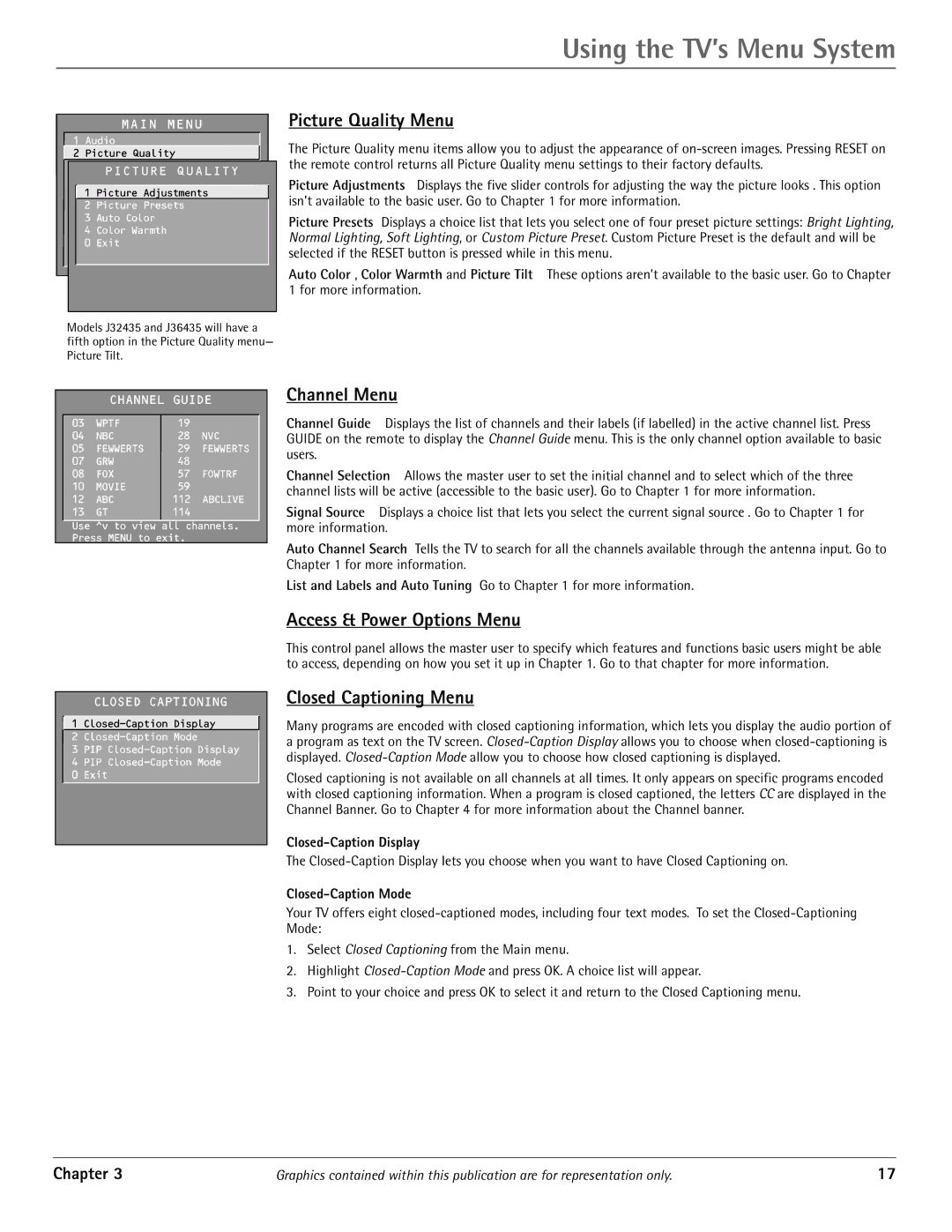Using the TV’s Menu System
MAIN MENU
1 Audio
![]() 2 Picture Quality
2 Picture Quality
3 Channel
PICTURE QUALITY
4 Access & Power Options
51ClosedPictureCaptioningAdjustments
6 2TimePictureand TimersPresets
7 3ParentalAuto ColorControls
8 4MenuColorLanguage/Idioma/LangueWarmth
9 0PCExVitdeo Input Controls 0 Exit
Models J32435 and J36435 will have a fifth option in the Picture Quality menu— Picture Tilt.
Picture Quality Menu
The Picture Quality menu items allow you to adjust the appearance of
Picture Adjustments Displays the five slider controls for adjusting the way the picture looks . This option isn’t available to the basic user. Go to Chapter 1 for more information.
Picture Presets Displays a choice list that lets you select one of four preset picture settings: Bright Lighting, Normal Lighting, Soft Lighting, or Custom Picture Preset. Custom Picture Preset is the default and will be selected if the RESET button is pressed while in this menu.
Auto Color , Color Warmth and Picture Tilt These options aren’t available to the basic user. Go to Chapter 1 for more information.
CHANNEL GUIDE
03 | WPTF | 19 |
|
04 | NBC | 28 | NVC |
05 | FEWWERTS | 29 | FEWWERTS |
07 | GRW | 48 |
|
08 | FOX | 57 | FOWTRF |
10 | MOVIE | 59 |
|
12 | ABC | 112 | ABCLIVE |
13 | GT | 114 |
|
Use ^v to view all channels. Press MENU to exit.
Channel Menu
Channel Guide Displays the list of channels and their labels (if labelled) in the active channel list. Press GUIDE on the remote to display the Channel Guide menu. This is the only channel option available to basic users.
Channel Selection Allows the master user to set the initial channel and to select which of the three channel lists will be active (accessible to the basic user). Go to Chapter 1 for more information.
Signal Source Displays a choice list that lets you select the current signal source . Go to Chapter 1 for more information.
Auto Channel Search Tells the TV to search for all the channels available through the antenna input. Go to Chapter 1 for more information.
List and Labels and Auto Tuning Go to Chapter 1 for more information.
CLOSED CAPTIONING
![]() 1
1
2
3 PIP
4 PIP
0 Exit
Access & Power Options Menu
This control panel allows the master user to specify which features and functions basic users might be able to access, depending on how you set it up in Chapter 1. Go to that chapter for more information.
Closed Captioning Menu
Many programs are encoded with closed captioning information, which lets you display the audio portion of a program as text on the TV screen.
Closed captioning is not available on all channels at all times. It only appears on specific programs encoded with closed captioning information. When a program is closed captioned, the letters CC are displayed in the Channel Banner. Go to Chapter 4 for more information about the Channel banner.
The
Closed-Caption Mode
Your TV offers eight
1.Select Closed Captioning from the Main menu.
2.Highlight
3.Point to your choice and press OK to select it and return to the Closed Captioning menu.
Chapter 3 | Graphics contained within this publication are for representation only. | 17 |