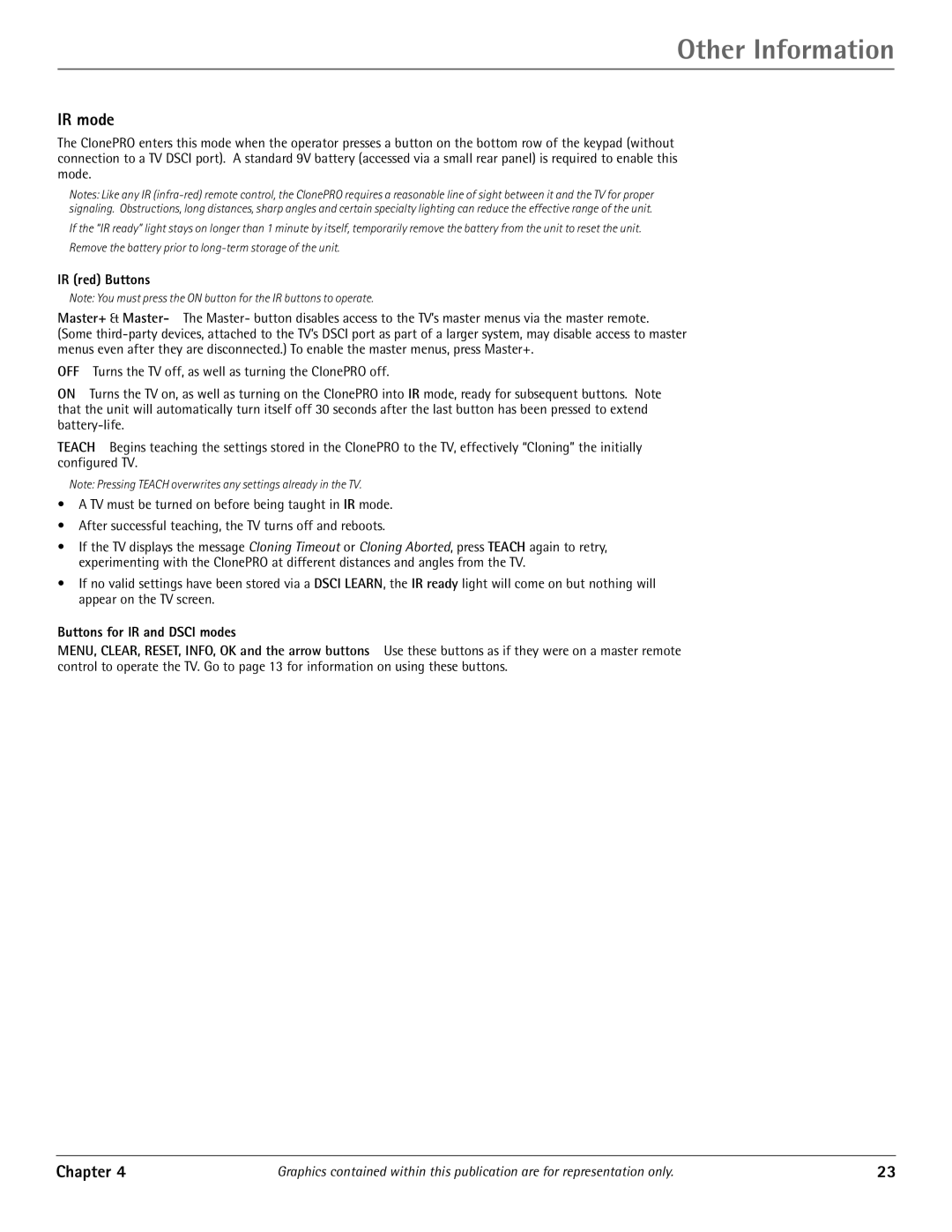Other Information
IR mode
The ClonePRO enters this mode when the operator presses a button on the bottom row of the keypad (without connection to a TV DSCI port). A standard 9V battery (accessed via a small rear panel) is required to enable this mode.
Notes: Like any IR
If the “IR ready” light stays on longer than 1 minute by itself, temporarily remove the battery from the unit to reset the unit.
Remove the battery prior to
IR (red) Buttons
Note: You must press the ON button for the IR buttons to operate.
Master+ & Master- The Master- button disables access to the TV’s master menus via the master remote. (Some
OFF Turns the TV off, as well as turning the ClonePRO off.
ON Turns the TV on, as well as turning on the ClonePRO into IR mode, ready for subsequent buttons. Note that the unit will automatically turn itself off 30 seconds after the last button has been pressed to extend
TEACH Begins teaching the settings stored in the ClonePRO to the TV, effectively “Cloning” the initially configured TV.
Note: Pressing TEACH overwrites any settings already in the TV.
•A TV must be turned on before being taught in IR mode.
•After successful teaching, the TV turns off and reboots.
•If the TV displays the message Cloning Timeout or Cloning Aborted, press TEACH again to retry, experimenting with the ClonePRO at different distances and angles from the TV.
•If no valid settings have been stored via a DSCI LEARN, the IR ready light will come on but nothing will appear on the TV screen.
Buttons for IR and DSCI modes
MENU, CLEAR, RESET, INFO, OK and the arrow buttons Use these buttons as if they were on a master remote control to operate the TV. Go to page 13 for information on using these buttons.
Chapter 4 | Graphics contained within this publication are for representation only. | 23 |