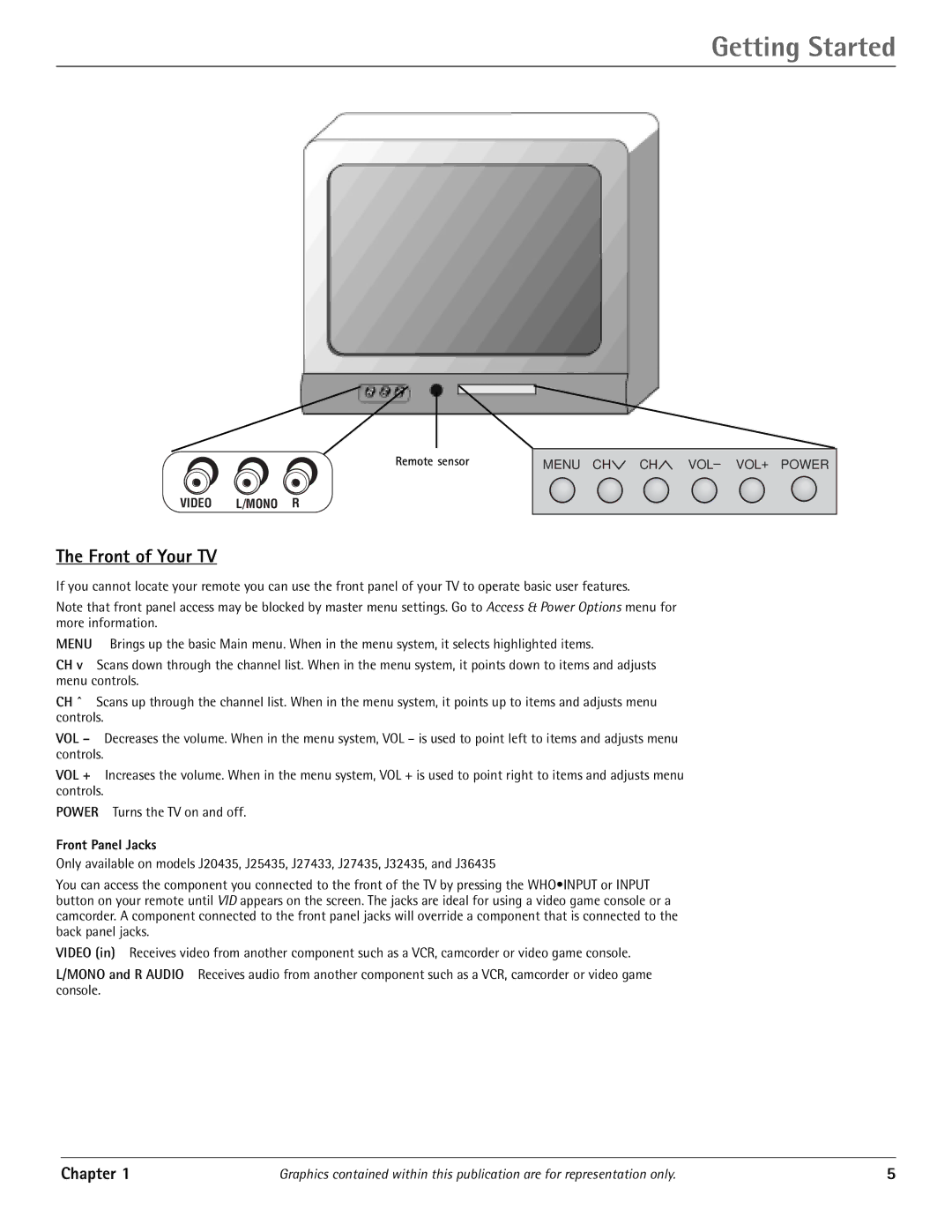Getting Started
Remote sensor
VIDEO L/MONO R
MENU CH![]() CH
CH![]() VOL– VOL+ POWER
VOL– VOL+ POWER
The Front of Your TV
If you cannot locate your remote you can use the front panel of your TV to operate basic user features.
Note that front panel access may be blocked by master menu settings. Go to Access & Power Options menu for more information.
MENU Brings up the basic Main menu. When in the menu system, it selects highlighted items.
CH v Scans down through the channel list. When in the menu system, it points down to items and adjusts menu controls.
CH ^ Scans up through the channel list. When in the menu system, it points up to items and adjusts menu controls.
VOL – Decreases the volume. When in the menu system, VOL – is used to point left to items and adjusts menu controls.
VOL + Increases the volume. When in the menu system, VOL + is used to point right to items and adjusts menu controls.
POWER Turns the TV on and off.
Front Panel Jacks
Only available on models J20435, J25435, J27433, J27435, J32435, and J36435
You can access the component you connected to the front of the TV by pressing the WHO•INPUT or INPUT button on your remote until VID appears on the screen. The jacks are ideal for using a video game console or a camcorder. A component connected to the front panel jacks will override a component that is connected to the back panel jacks.
VIDEO (in) Receives video from another component such as a VCR, camcorder or video game console.
L/MONO and R AUDIO Receives audio from another component such as a VCR, camcorder or video game console.
Chapter 1 | Graphics contained within this publication are for representation only. | 5 |