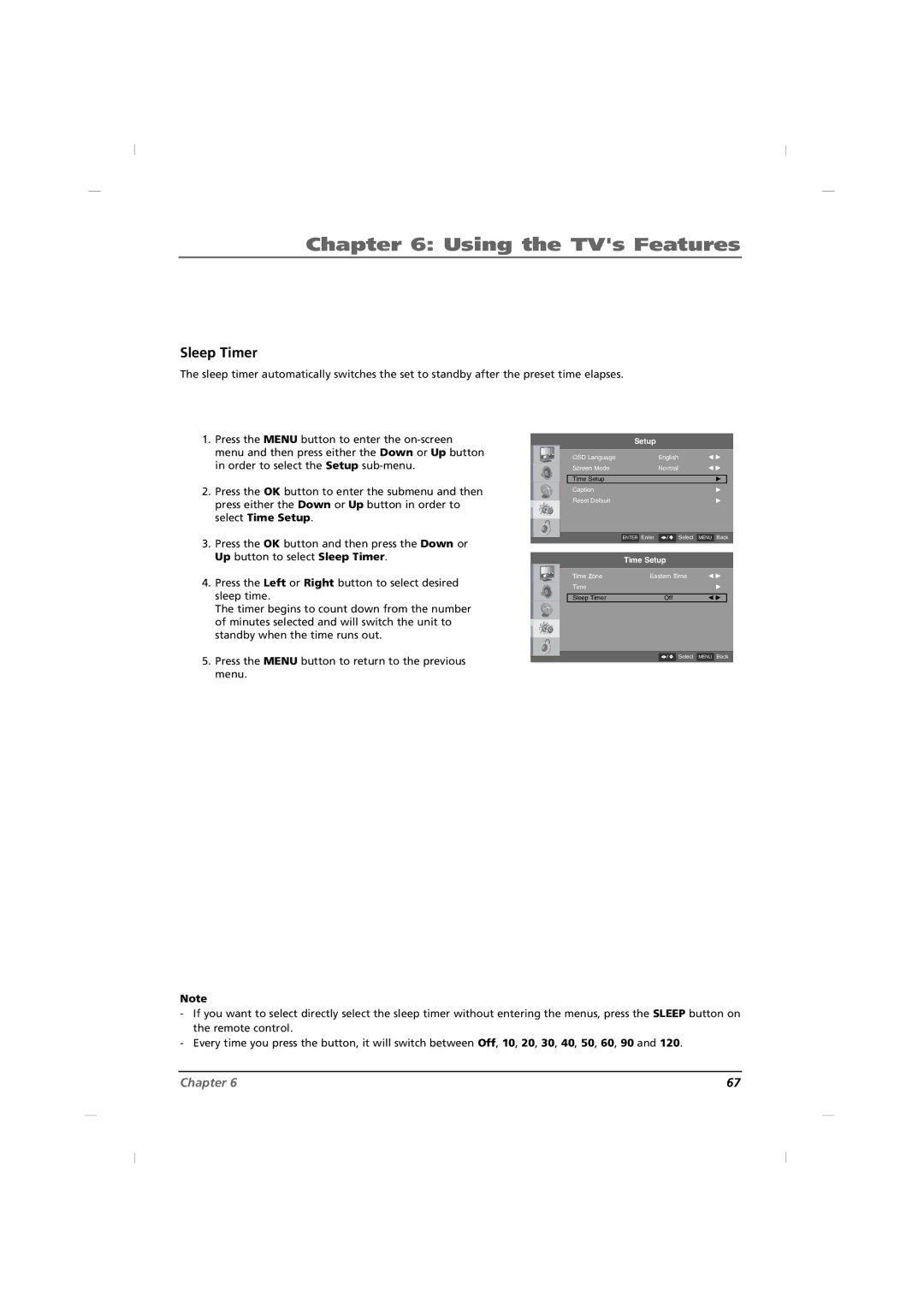Chapter 6: Using the TV's Features
Sleep Timer
The sleep timer automatically switches the set to standby after the preset time elapses.
1.Press the MENU button to enter the
2.Press the OK button to enter the submenu and then press either the Down or Up button in order to select Time Setup.
3.Press the OK button and then press the Down or Up button to select Sleep Timer.
4.Press the Left or Right button to select desired sleep time.
The timer begins to count down from the number of minutes selected and will switch the unit to standby when the time runs out.
5.Press the MENU button to return to the previous menu.
Setup
|
| OSD Language | English |
| F G | |
|
| Screen Mode | Normal |
| F G | |
|
|
|
|
|
|
|
|
| Time Setup |
|
| G |
|
|
| Caption |
|
| G | |
|
| Reset Default |
|
| G | |
|
|
|
|
|
|
|
|
|
|
|
|
|
|
|
|
|
|
|
|
|
|
|
| ENTER Enter | Select | MENU Back | |
|
|
| Time Setup |
|
|
|
|
| Time Zone | Eastern Time | F G | ||
|
| Time |
|
| G | |
|
|
|
|
|
| |
|
| Sleep Timer | Off |
| F G |
|
|
|
|
|
|
|
|
|
|
|
|
|
|
|
|
|
|
|
|
|
|
|
|
|
|
|
|
|
|
|
|
| Select | MENU Back | |
Note
-If you want to select directly select the sleep timer without entering the menus, press the SLEEP button on the remote control.
-Every time you press the button, it will switch between Off, 10, 20, 30, 40, 50, 60, 90 and 120.
Chapter 6 | 67 |