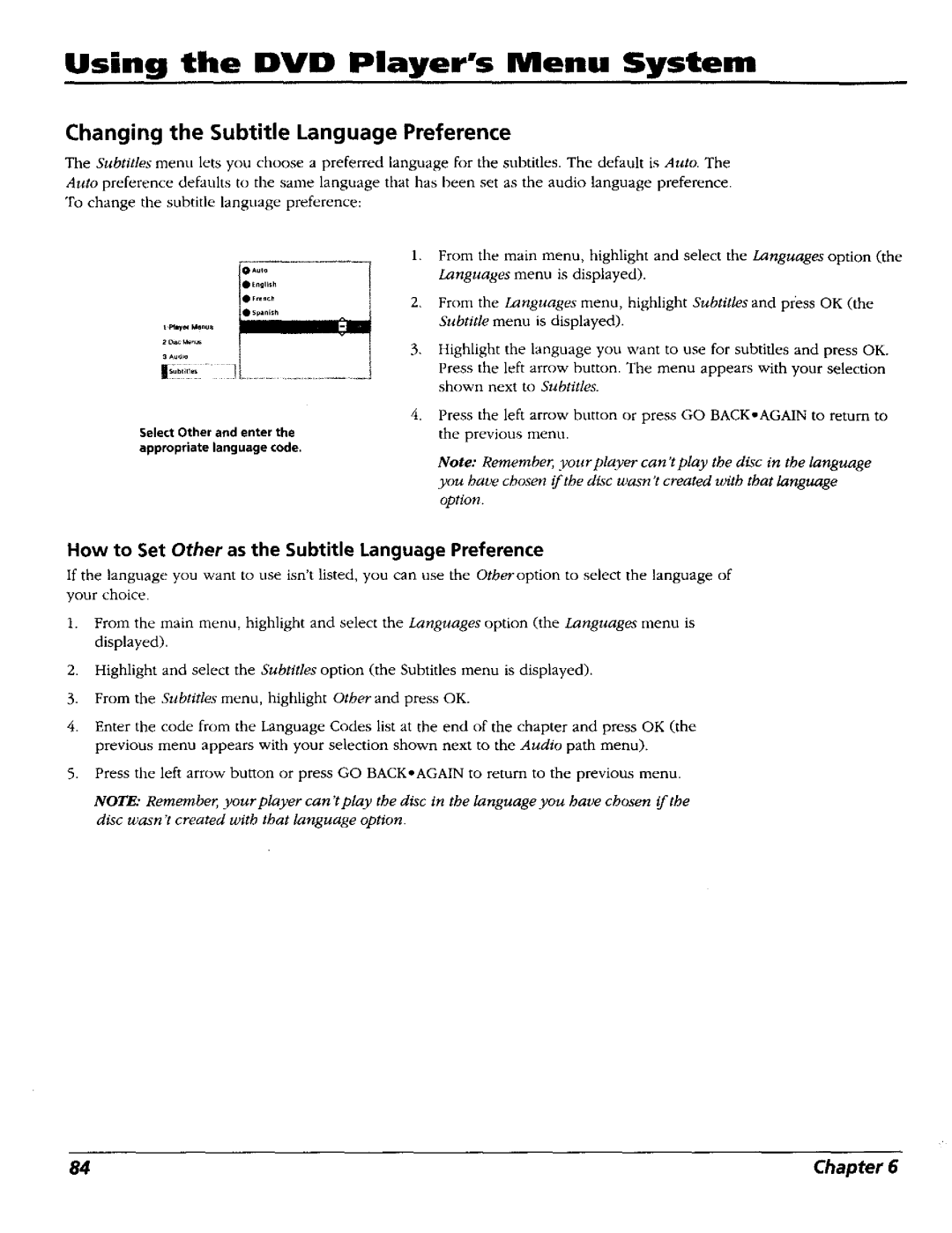Changingaln
Important Information
FCC Note for U.S.A
On-ScreenInformation Display
Bookmarks Feature
Introduction
Time Search
Table of Contents
Table of Contents
Table of Contents
Chapter Overview
Changing31n
Connections Ik Setup
Things to Consider Before You Connect
Components Cables Needed
Connections & Setup
Choose Your Connection
Connection Go to
ConnectionsSetup
Cables Needed to Connect Components to Your TV
Go to
Connections & Setup
DVD Player + TV with Audio/Video Input Jacks
Our
DVD Player + TV + VCR
Go to Chapter
Dolby Digital and DTS e
Dolby Digital or
Chapter
DVD Player + IV + Dolby Digital or DTS Receiver
To Connect the DVD Player
Connections 8= Setup
@ @
To Connect the DVD Player
Connections 8, Setup
To Connect the DVD Player
Player DVD VCR
Connections 8t Setup
DVD Player + TV + VCR + Satellite Receiver
Jacks on the Back of the DVD Player
OUT
Turn on the TV and DVD Player
Connections & Setup Installing Batteries in the Remote
Important Battery Information
Point the Remote in the Right Direction
How to Find Your TVsVideo Input Channel
Variations
Setting Other Options
Set the Menu Language
Quick Tour of The Remote
Setup
Connections
Component Buttons
Connections 8. Setup
This page left intentionally blank
Playing DVDs
Changing Entertainment. Again
Regional Coding
Using Different Menus
Playing DVDs
Loading and Playing Discs
To Load and Play a Disc
Using a Disc Menu
Playing DVDs
Playing DVOs
Playing DVDs Using the On-Screen Info Display
Play
Selecting a Chapter
Time Display
Selecting a Title
Scene Snip Editing
Editing a Disc
Using Scene Snip
Clearing Scene Snips
Turning Subtitles On and Off
Selecting the Subtitle Language
Changing the Audio Language
To Use Title or Chapter Repeat
Repeat Feature
How to Cancel Repeat
AoB Repeat
Clearing a Bookmark
Using Bookmarks
Using a Bookmark
Storing a Bookmark
Changing the Camera Angle
DVDs
Disc Playback Features Using the Remote
Playing
Scene Snip Edit
Scene Again TM
Subtitles
Camera Angle
Chapter
Playing Audio COs
Playing Audio CDs Using the Info Display
Playing Audio CDs
Selecting Play Mode
Using
To Use Disc or Track Repeat
Playing Audio CDs
Editing a Playlist
Repeat
Using IntroScan TM
How to Cancel Repeat
000618 T2 Unmarked
Storing a Bookmark
Standard, Opnmized, or Program
This page left intentionally blank
Playing MP3 Files
Creating an MP3 Disc on Your Computer
What is MP3?
Playing MP3 Files
Playing MP3 Files Using the Info Display
MP3 Display
Skipping Titles
Selecting a Play Mode
Selecting a Title
Using the Program Play Feature
Titles
Playing IVlP3 Files
Editing
MP3 Screen Saver
Using IntroScan TM
Playing MP3 Files
To Use Repeat
This page intentionally left blank
Playing Video CDs
Changing Entertainment
Video CD Disc Menu
What is a Video CD?
Playing Video CDs
Playing Video CDs Video CD Information Display
Track Audio
1o Use Repeat
How to Cancel Repeat
Playing Video CDs
Changing the Audio Channel Output
Skipping Tracks
Zoom
This page intentionally left blank
Using the DVD Players Menu System
Changing
Two Types of Menu Items Path and Action
Using the DVD Players Menu System DVD Player Menu System
Play/Resume Play Option
Path Items
Selecting Play Mode
Play Mode Menu
Using the DVD Players Menu System
How to Create a Program
Creating a Program List for a DVD Video Disc
Creating a Program List for an MP3 Disc
Using the DVD Players Menu System
Creating a Program List for an Audio CD
Deleting Items from the Playlist
Editing a Program
Inserting Items in the Program List
Autoplay
Unlocking Your DVD Player
Changing Your Password
Lock Menu
Locking Your DVD Player
Editing Your Scene Snip Disc Library
Setting the Ratings Limits
How to Edit the Disc Library
Changing to a Different Countrys Rating System
Rated Titles
Rated Titles selection
Unrated Titles
Front Tray Lock
System Test
Display Menu
TV Image
Front Display
On-Screen Displays
Sound Menu
Digital Output
Speaker Setup
TruSurround
Set the Distance of the Attached Speakers
Set the Level of the Attached Speakers
Enhancements
Changing the Disc Menus Language Preference
Using the DVD Players Menu System Languages Menu
How to Set Other as an Disc Menus Language Option
Changing the Player Menus Language Preferences
How to Set Other as an Audio Language Option
Changing the Audio Language Preference
How to Set Other as the Subtitle Language Preference
Changing the Subtitle Language Preference
Glossary
Lht.++k,litmimq+l+,it t,u tlLMvhl -,id,. +1tll, ,.i,-,n
Code List
Dont forget to press the OK button after you enter the code
Language Code
This page left intentionally blank
Other Information
Ging Entertainment
Other Information Troubleshooting
Troubleshooting
Other Information
Cannot copy discs to video tape
Other Information
Picture is too tall and thin
Full Version of Disc Does Not Play
Handling Cautions
Maintenance of Cabinet
Cleaning Discs
Formation of Condensation
Test the Remote
Universal Remote
Program the Remote
Automatic Code Search
Operate Components after Programming the Remote
Other
Information
Direct Entry
Code List
VCR Codes
Audio Codes
Satellite Receiver Codes
Cable Boxes
Front Panel Controls
Play button
Other Information Front Panel Display
Display lights listed from left to right top row first
To receive a replacement unit before you return yours
What your warranty covers
How you get service
For how long after your purchase
If you purchased your product outside the United States
What your warranty does not cover
How state law relates to warranty
Option
This page left intentionally blank
Other Information Accessories and Order Form
Please complete other side also
Rr--rl-q rT-N-G-r-- Fr--r--N
ToPlacean Order
This page left intentionally blank
Index
Symbols
Index
107
108
FoIIIOMSONCONSUMER Electronics