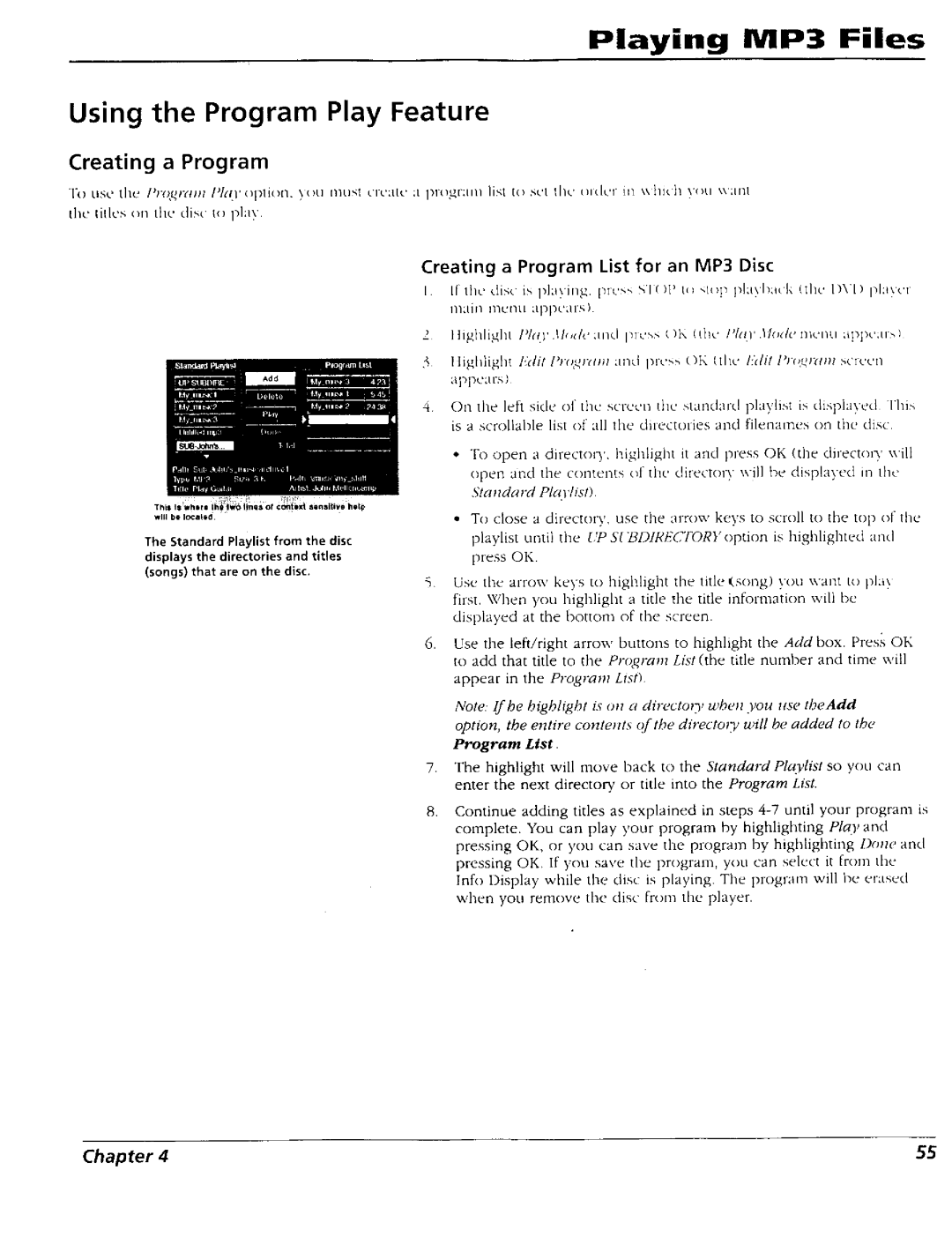Playing MP3 Files
Using the Program Play Feature
Creating a Program
"['oLIS()the Program /qc(l'opllon, _otI tlm'q ClCatc a 1)lOg[';LIllIislIo SOL lhc (rider hl \\hi_h VOLl X\;LIII
die tides on the dis( to pl;l_
P
Thll IIhI I I_ _0 Ilta (I C_II!!X_ senaitiVe help
will bl I_aloa
The Standard Playlist from the disc
displays the directories and titles (songs) that are on the disc.
Creating a Program List for an MP3 Disc
I IIthe dis<ispla_,ing,plc',,_I()P I(_,,IHppla_h:_<k(lhcl)\I)plmc_
inaill III(LnLI appuals)
2 llighlig]ll I'lql'Uod(':Lnd Im.'_,s()ix ((he t'l_(l'Uodenlcml appcan'_l
3l lighlighl l:dit I';q_lYIm and pro,> ()K (thu /:'dig I'rqu_wm sciccn appears)
4On the left side of the screen the standard playlist is displayed lhi:_
is a scrollable list of all the directories and [ilenames on the disc
•To open a directoI T, highlight it and press OK (tire directol 3' wi!l
()pen and the contents (d: the directory will be displayed m the Sta it da rd PlcO'hst)
•To close a directory, use the arrow keys to scroll to d3e top of the
playlist until the LP S(BDIRt'C'[OR} o aton is highlighted and press OK.
6, Use the left/right arrow buttons to highlight the Add box, Press OK to add that title to the Program List(the title number and time will appear in the Program List)
Note lf he highlight is on a directo_ 3, when you use tbeAdd
option, the entire contents _f tbe directo W will be added to tbe
Program List.
7.The highlight ,,viii move back to the Standard PIKvlist SO you cat)
enter the next directory or title into the Program LisL
8.Continue adding titles as explained in steps
pressing OK, or you can save the program by highlighting Done anti pressing OK, If you save the program, you can select it from the
lnfo Display while the disc is playing The program ,,viii be erased when you remove the disc from the player,
Chapter4 | 55 |