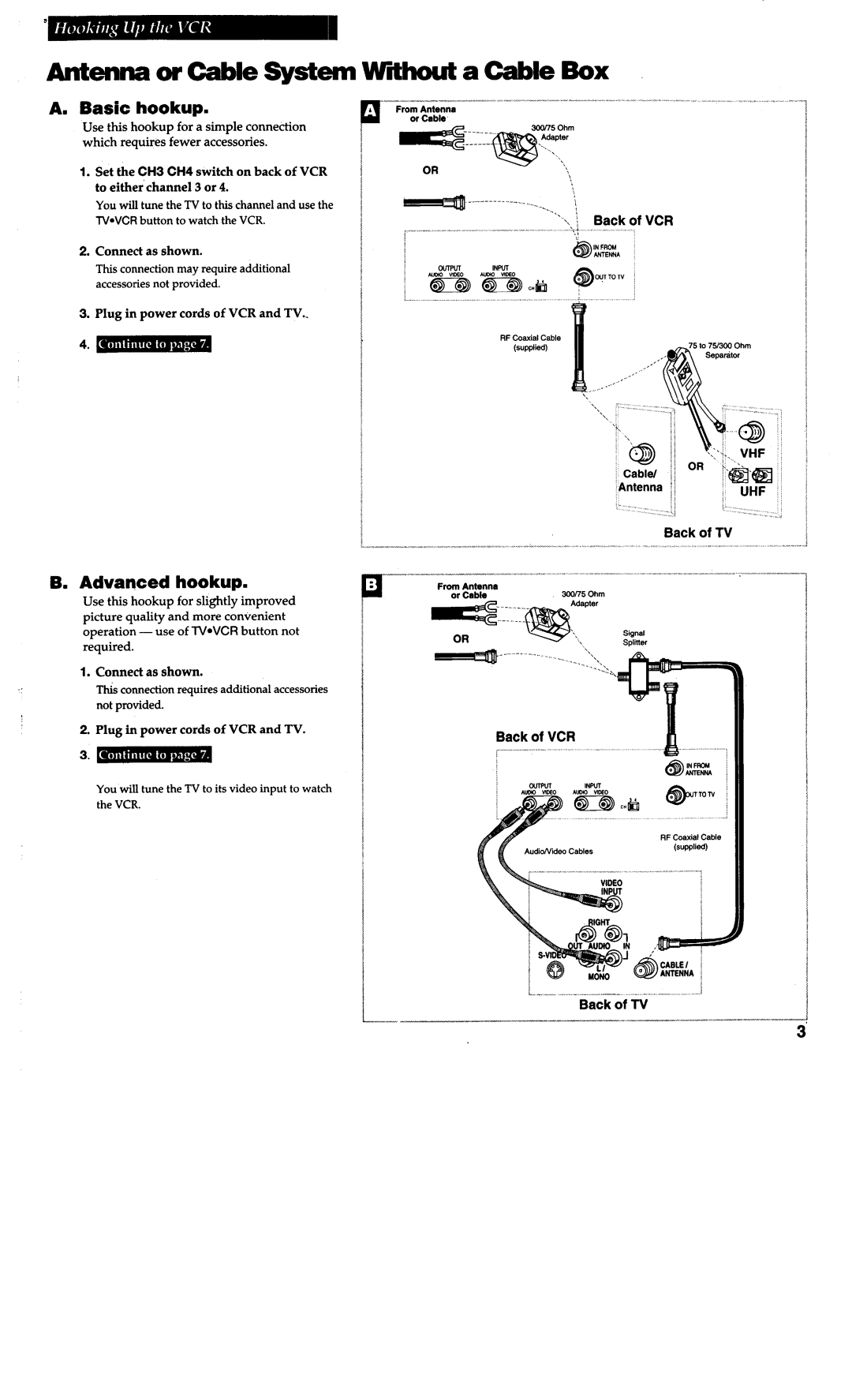3
AntermaorCableSystem WthoutaCable Box
A. Basic hookup.
Use this hookup for a simple connection which requires fewer accessories.
1.Set the CH3 CH4 switch on back of VCR to either’ channel 3 or 4.
You will tune the TV to this channel and use the lV*VCR button to watch the VCR.
2.Connect as shown.
This connection may require additional accessories not provided.
3.Plug in power cords of VCR and TV..
RF Coaxial Cable (supplied)
‘X.“, | _ | 2: | ;, |
|
|
| .,.‘j | ,, ., I | ,: |
Back of TV
B. Advanced hookup.
Use this hookup for slightly improved picture quality and more convenient operation - use of TVWCR button not required.
1. | Connect as shown. | ||
.. | Tl& | connection | requires additional accessories |
| not | provided. |
|
2. | Plug in power | cords of VCR and TV. | |
You will tune the TV to its video input to watch the VCR.
Audio/Video Cables
RF Coaxial Cable (supplied)
I”. _, x,,,.. | f |
Back of TV
3