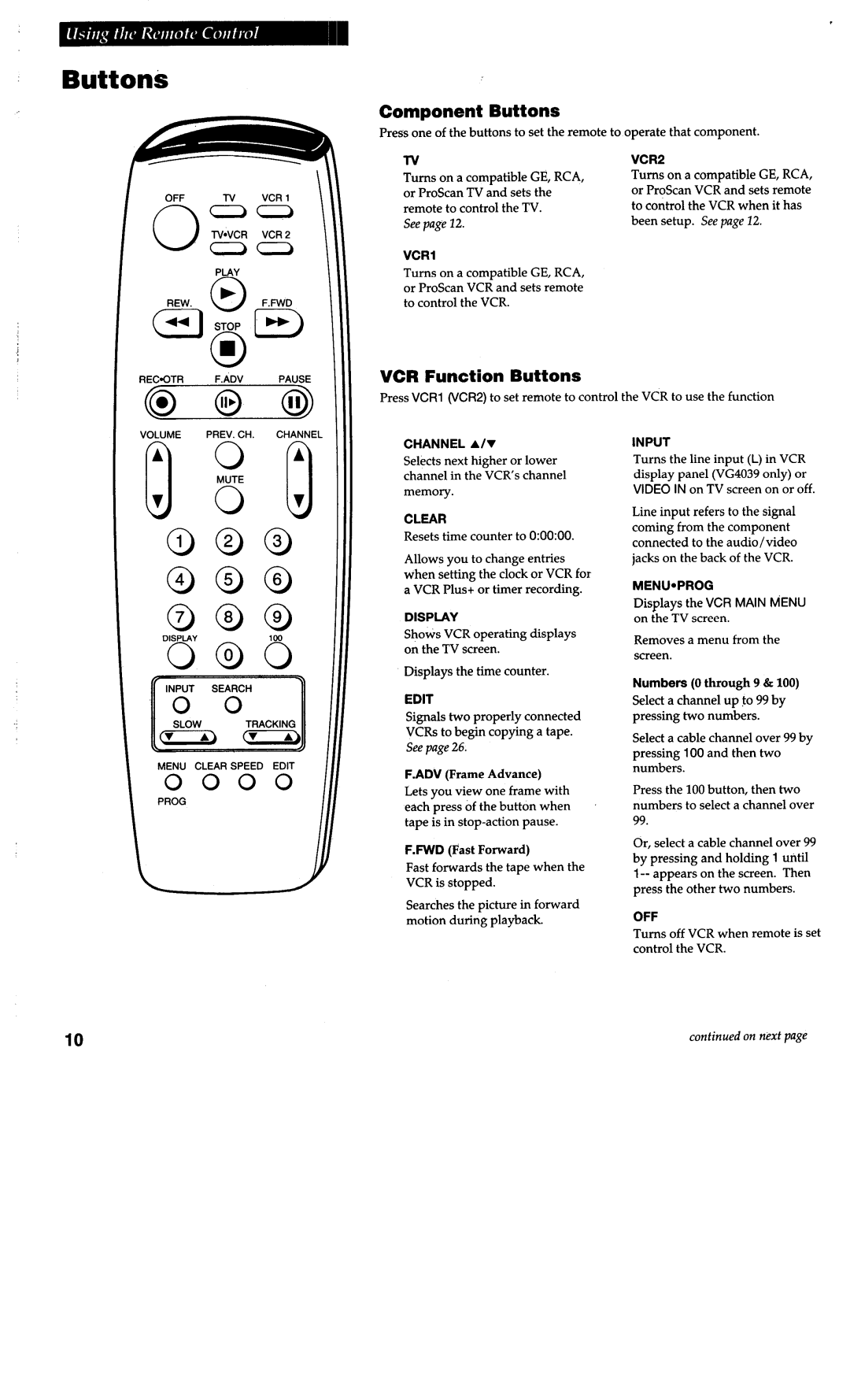Buttonis
OFF
0 ‘00 Tv*VCR VCR 2
PLAY |
|
b | .F.bbFWD |
REW. 0STOP | |
El | D |
0 |
|
Component Buttons
Press one of the buttons to set the remote
TV
Turns on a compatible GE, RCA, or ProScan TV and sets the remote to control the TV.
Seepage 12.
VCR1
Turns on a compatible GE, RCA, or ProScan VCR and sets remote to control the VCR.
to operate that component.
VCR2
Turns on a compatible GE, RCA, or ProScan VCR and sets remote to control the VCR when it has been setup. See page 12.
F.ADV | PAUSE | |
|
| 0) |
VOLUME | PREV. CH. | CHANNI |
| 0 |
|
| MUTE |
|
| 0 |
|
MENU CLEAR SPEED EDIT
0000 PROG
VCR Function Buttons
Press VCR1 (VCR2) to set remote to control
CHANNEL A/V
Selects next higher or lower channel in the VCR’s channel memory.
CLEAR
Resets time counter to 0:OO:OO.
Allows you to change entries
when setting the clock or VCR for a VCR Plus+ or timer recording.
DISPLAY
Shows VCR operating displays on the TV screen.
Displays the time counter.
EDIT
Signals two properly connected
VCRs to begin copying a tape.
Seepage26.
F.ADV (Frame Advance) Lets you view one frame with each press of the button when tape is in
F.FWD (Fast Forward)
Fast forwards the tape when the VCR is stopped.
Searches the picture in forward motion during playback.
the VCR to use the function
INPUT
Turns the line input (L) in VCR display panel (VG4039 only) or VIDEO IN on TV screen on or off.
Line input refers to the signal coming from the component connected to the audio/video jacks on the back of the VCR.
MENU*PROG
Displays the VCR MAIN M’ENU on the TV screen.
Removes a menu from the screen.
Numbers (0 through 9 & 100) Select a channel up to 99 by pressing two numbers.
Select a cable channel over 99 by pressing 100 and then two numbers.
Press the 100 button, then two numbers to select a channel over 99.
Or, select a cable channel over 99 by pressing and holding 1 until
1
OFF
Turns off VCR when remote is set control the VCR.
10 | continued on next page |