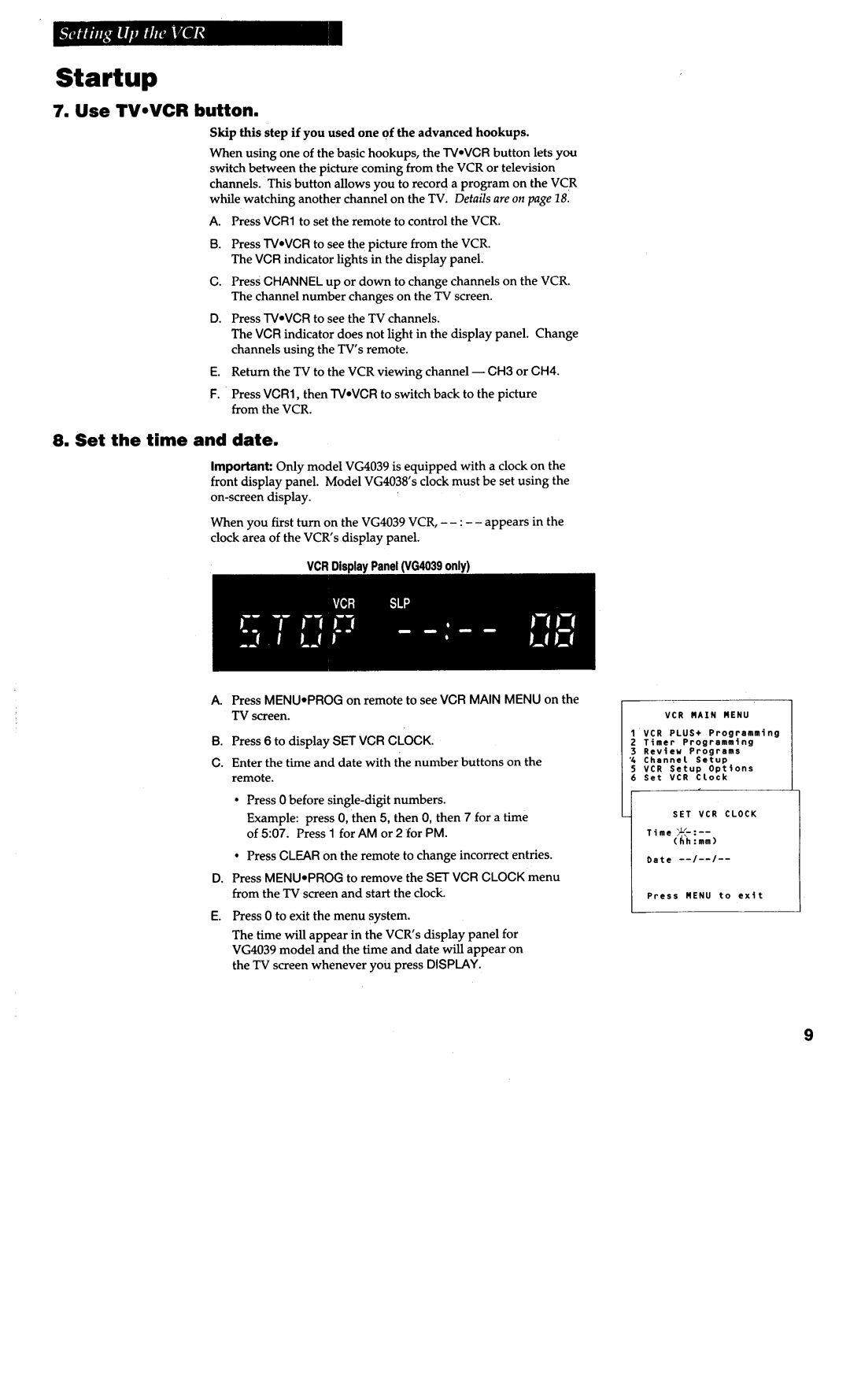Startup
7. Use TVeVCR button.
Skip this step if you used one of the advanced hookups.
When using one of the basic hookups, the TWVCR button lets you switch between the picture coming from the VCR or television channels. This button allows you to record a program on the VC.R while watching another channel on the TV. Details are on page 18.
A.Press VCR1 to set the remote to control the VCR.
B.Press TVWCR to seethe picture from the VCR. The VCR indicator lights in the display panel.
C.Press CHANNEL up or down to change channels on the VCR. The channel number changes on the TV screen.
D.Press TVWCR to see the TV channels.
The VCR indicator does not light in the display panel. Change channels using the TV’s remote.
E.Return the TV to the VCR viewing channel - CH3 or CH4.
F.Press VCR1 , then TVWCR to switch back to the picture from the VCR.
8.Set the time and date.
Important: Only model VG4039 is equipped with a clock on the front display panel. Model VG4038’s clock must be set using the
When you first turn on the VG4039 VCR, -
VCR Disalav Panel NG4039 onlv1
A.Press MENU*PROG on remote to seeVCR MAIN MENU on the TV screen.
B.Press 6 to display SET VCR CLOCK.
C.Enter the time and date with the number buttons on the remote.
lPress 0 before
Example: press 0, then 5, then 0, then 7 for a time of 507. Press 1 for AM or 2 ‘for PM.
lPress CLEAR on the remote to change incorrect entries.
D.Press MENU*PROG to remove the SET VCR CLOCK menu from the TV screen and start the clock.
E.Press 0 to exit the menu system.
The time will appear in the VCR’s display panel for VG4039 model and the time and date will appear on the TV screen whenever you press DISPLAY.
VCR MAIN MENU
1 VCR PLUS+ Programming
2 Timer Programming
3 Review ProgremS
'4 Channel Setup
5 VCR Setup Options
6 Set VCR Clock
I
SET VCR CLOCK
Time
Date
Press MENU to exit
9